Solid ink1-1, Standard print-quality mode3-21, Disable2-14 – Tektronix Phaser 300X User Manual
Page 175: Supplies, ordering1-4,5-1, Switches, Baud rate2-12, Color correction3-22, Media2-6, Swop press color correction3-14, Sys/start fileb-6
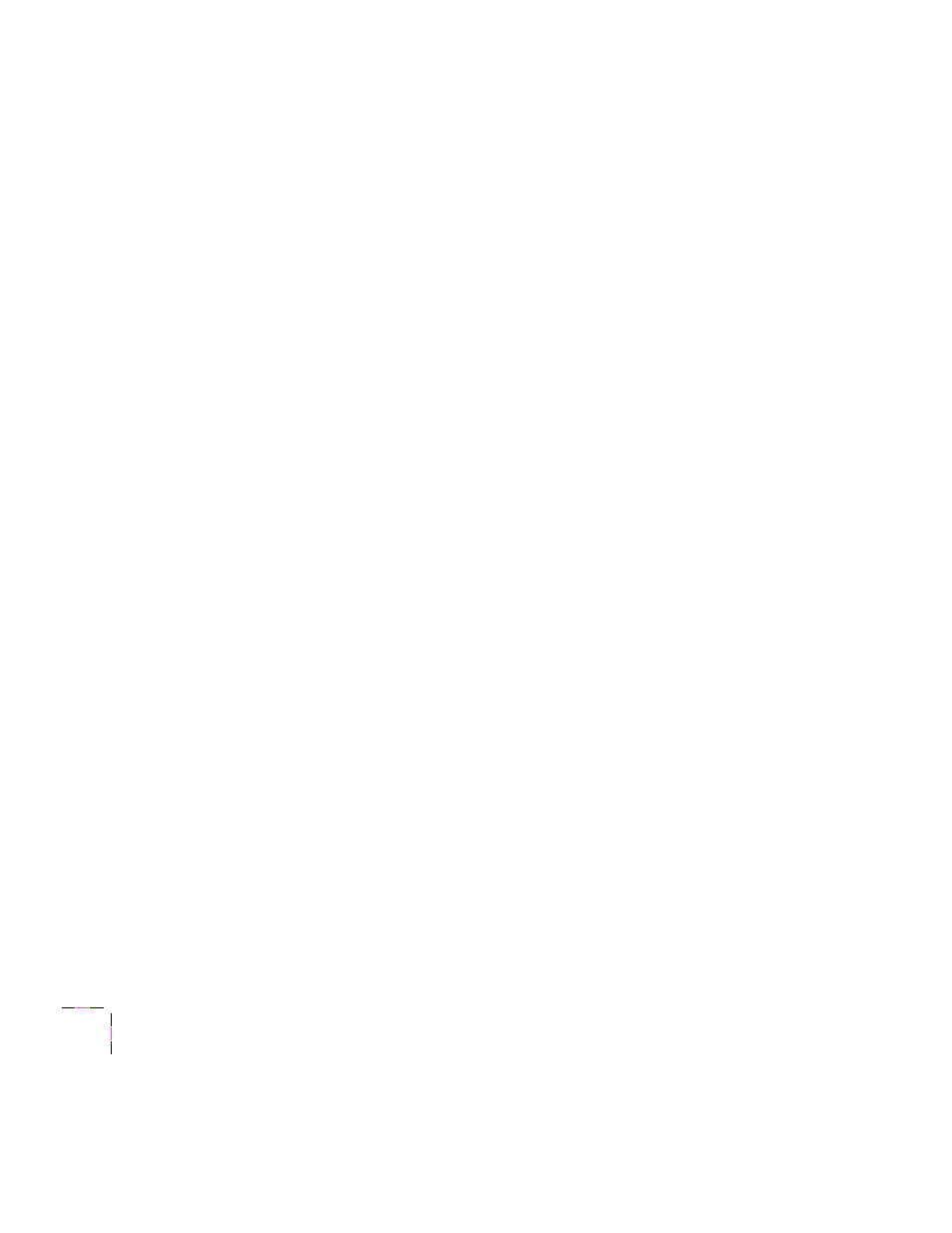
Index-6
Phaser 300X Color Printer
solid ink
Standard
supplies, ordering
switches
baud rate
color correction
SWOP
Press
color correction
Sys/Start file
T
TekColor Dynamic Correction
Tektronix Bulletin Board Service (BBS)
Tektronix Bulletin Board System (BBS)
test print, printing
thickness, paper
timeouts, Windows 95 driver
Transmission Retry, Windows
,
transparencies, loading
trays, paper, selecting
TrueType fonts
turn on printer
U
Use Printer Setting
color correction
using EuroHAL
Utilities
mode
menu structure
V
Vivid Color
color correction
W
weight, paper
Windows 3.1 driver
Features tab
Job Control tab
Paper tab
PostScript tab
Windows 95 driver
,
Graphics tab
Paper tab
PostScript Header
PostScript tab
wiper, cleaning
workstation software
PhaserPrint
World Wide Web
home page address
printer information
wrinkled edges on the print
Z
