Introduction – Tektronix Phaser 300X User Manual
Page 11
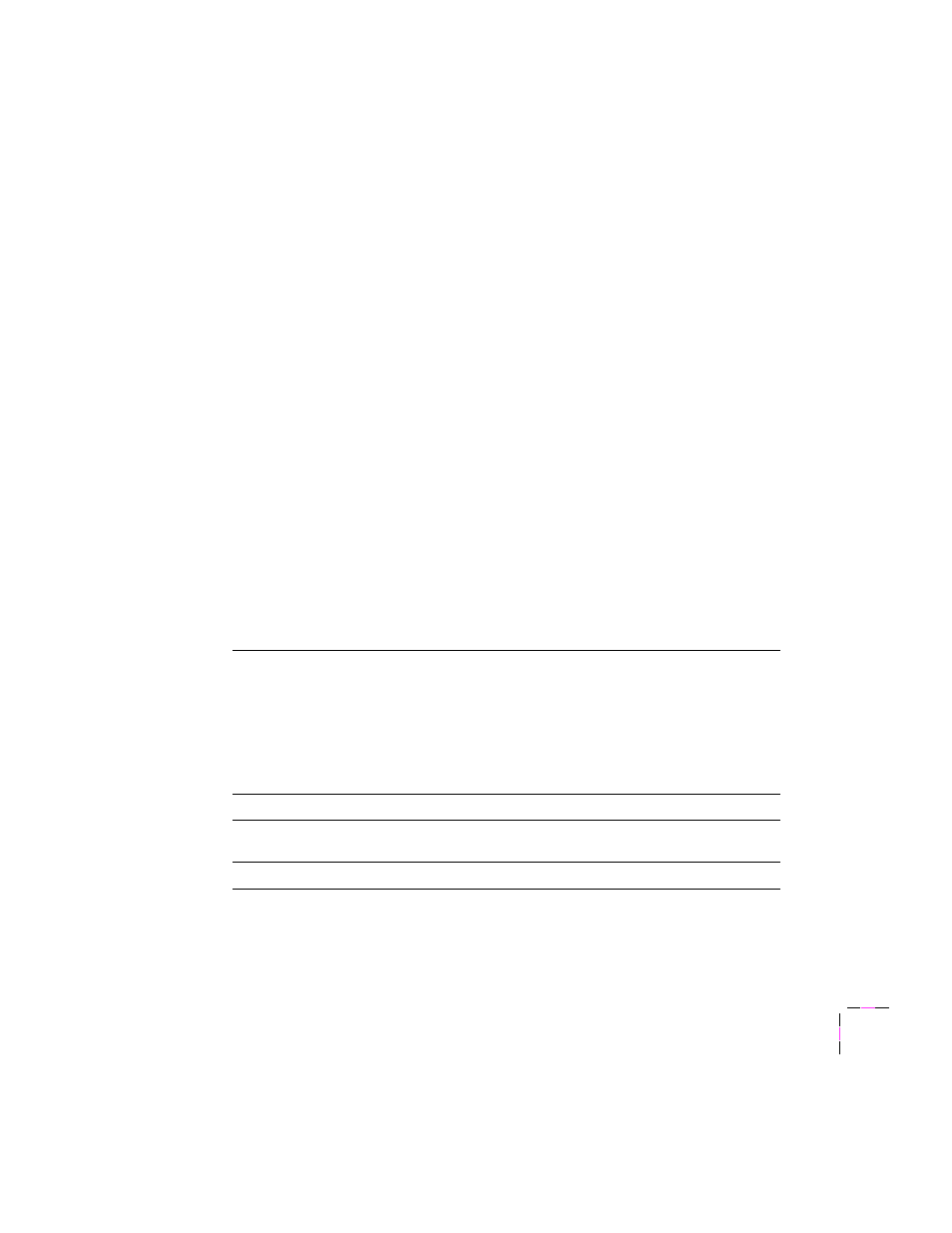
User Manual
1-1
Chapter
1
Introduction
The Tektronix Phaser 300X Color Printer uses Tektronix’ solid ink-jet
technology. Solid ink-jet refers to the melting of the solid inks inside the
printer, which then resolidify on paper. The ink resolidifies so rapidly that it
does not have time to bleed into the paper, so the printed colors remain
brilliant and well-defined.
With the Phaser 300X, you can use almost any kind of paper, such as Bond,
Book, Cover, and Text, as well as transparency film.
Standard configuration.
In its standard configuration, the printer provides
10 Mbytes of memory, a total of 39 fonts, and prints on media as large as
11 x 17 in. (297 x 420 mm). Additional memory for improved performance is
optionally available.
Extended Features option.
The Extended Features option, the recommended
configuration, provides the following features and capabilities:
Feature
Capabilities
Additional 12 Mbytes
of RAM (for a total of
22 Mbytes)
■
Full Tabloid-bleed image area on Tabloid Extra media
(305 x 457-mm, 12 x 18 in.)
■
Allows printing of complex documents
■
Faster printing and file downloading
■
Maximum throughput in networked workgroups
■
Optimum Photoshop performance via a custom plug-in
■
Monochrome PCL5 (must be enabled)
Ethernet connectivity
■
EtherTalk, Novell, TCP/IP
PhaserMatch™
custom profiler
■
Custom color matching for the greatest accuracy and
consistency in printed colors
Supplies Startup Kit
■
8 ColorStix ink sticks of each color ink
