Printer ports, Localtalk and ethernet ports, Printer name and appletalk zones – Tektronix Phaser 300X User Manual
Page 147: Printer ports a-4
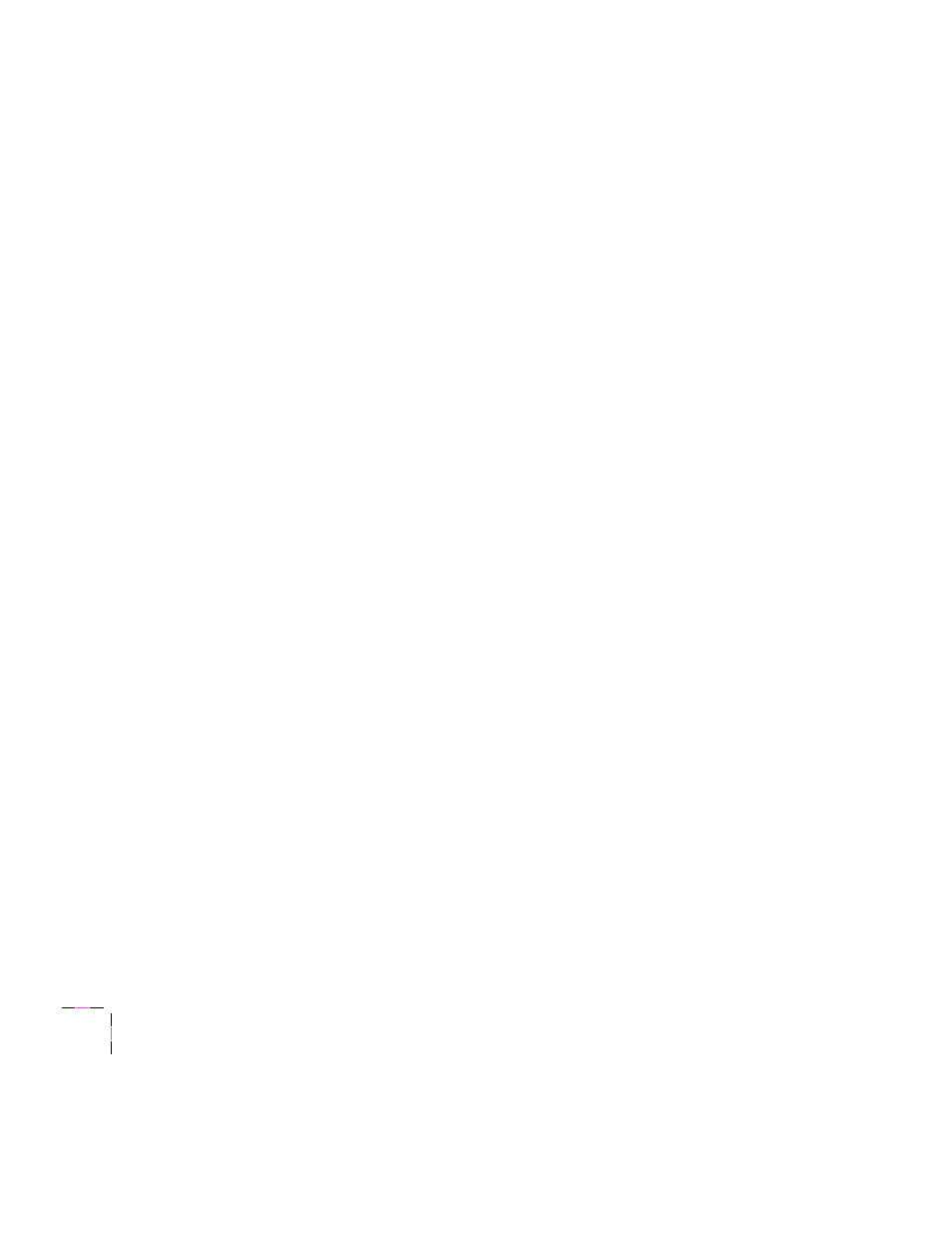
A
Technical Notes
A-4
Phaser 300X Color Printer
Printer ports
LocalTalk and Ethernet ports
The LocalTalk and Ethernet ports implement a Printer Access Protocol (PAP)
server that accepts only one connection at a time. The port’s device type is
LaserWriter. The printer implements AppleTalk, Phase 2 for the EtherTalk
port. If you ordered your printer with the network option, you received the
Network Utilities diskettes and the Network Utilities for Phaser Color Printers
User Manual. Refer to that manual for complete information on Ethernet.
Printer name and AppleTalk zones
The Phaser 300X uses the same printer name on all ports. (The printer name
is the name you see in the list of printers when you select the Chooser.) If
you change the name on one port, the change effects all ports to keep them
identical. This avoids confusion for users because they always see the same
printer name regardless of the port selected.
If you set the Ethernet zone to be the same as the LocalTalk zone, the printer
automatically modifies the name as seen on the LocalTalk network to be
different from the name as seen on the Ethernet network. For example, the
default printer name Phaser 300X would be changed to Phaser 300X (via
LocalTalk)
. (If necessary, the name is truncated to the 32-character limit.)
This automatic renaming allows users to distinguish the high-speed
Ethernet connection from the slower LocalTalk connection.
