6 configuring the system operating modes, Overview of bridges and routers, How bridges work – TRENDnet TDM-E400 User Manual
Page 76: R 6, “configuring the system operating mode, Configuring the system operating modes
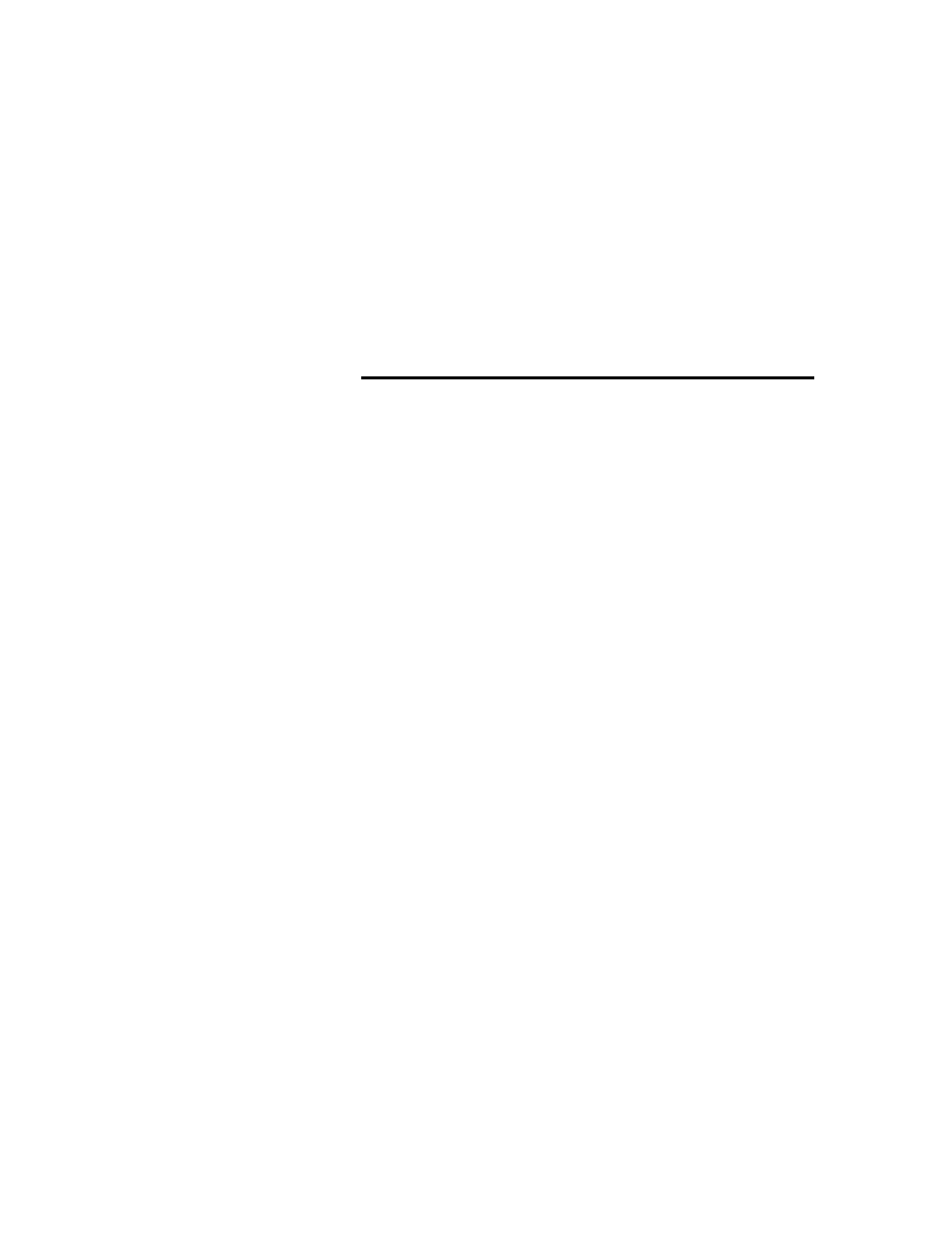
76
6
Configuring the System Operating Modes
The Ethernet Modem Router can operate as a router, a bridge, or
both. The system operating mode is determined by how you
configure the LAN and WAN interfaces to exchange data within
your network and with your ISP. This chapter provides an overview
of how routers and bridges work, and explains how to configure the
device interfaces and other settings to meet the needs of your
network and ISP connection type.
Overview of Bridges and Routers
Both bridges and routers enable communication between two
networks, such as a home network and ISP’s network of Internet
access servers. Although to an end-user they may appear to
provide the same functionality, bridges and routers operate
differently and provide different services. Some ISPs require their
customers to use a bridge connection, whereas others allow a
routed connection.
How Bridges Work
Bridges enable computers on two networks to communicate as if
they are on two segments of the same physical LAN. A bridge
learns the hardware IDs of all computers on each network it is
attached to. (These hardware IDs are assigned by manufacturers to
devices such as network interface cards that enable computers to
connect to networks.) The bridge determines which hardware IDs
are connected on each side of the bridge, and stores these
associations in its bridge forwarding table.
For example, when the Ethernet Modem Router is acting as a
bridge, it learns to associate the hardware IDs of each of your LAN
computers with its LAN interface (e.g., eth-0 or usb-0), and the
hardware IDs of your ISP’s access server(s) with its WAN interface
(e.g., eoa-0).
When the bridge receives a data packet, the bridge compares the
packet’s destination hardware ID to the entries in its bridge
forwarding table. When the packet's destination ID matches one of
the entries, it forwards the packet through the associated interface,
where the computer with the matching hardware ID can claim the
packet. When the bridge does not recognize a packet’s destination
hardware ID, it broadcasts the packet through all of its interfaces –
to each network it is attached to.
Hardware IDs are also referred to as Media Access Control (MAC)
addresses. Ethernet is a commonly used “MAC-layer” network
protocol. Bridges provide a simple way to allow two or more
Ethernet-based networks to share data, without requiring additional
internetworking protocols. Bridges generally cannot link networks
that use different MAC-layer protocols.
