19 configuring autodetect, How autodetect works, Autodetect modes – TRENDnet TDM-E400 User Manual
Page 183: R 19, "configuring autodetect, Configuring autodetect
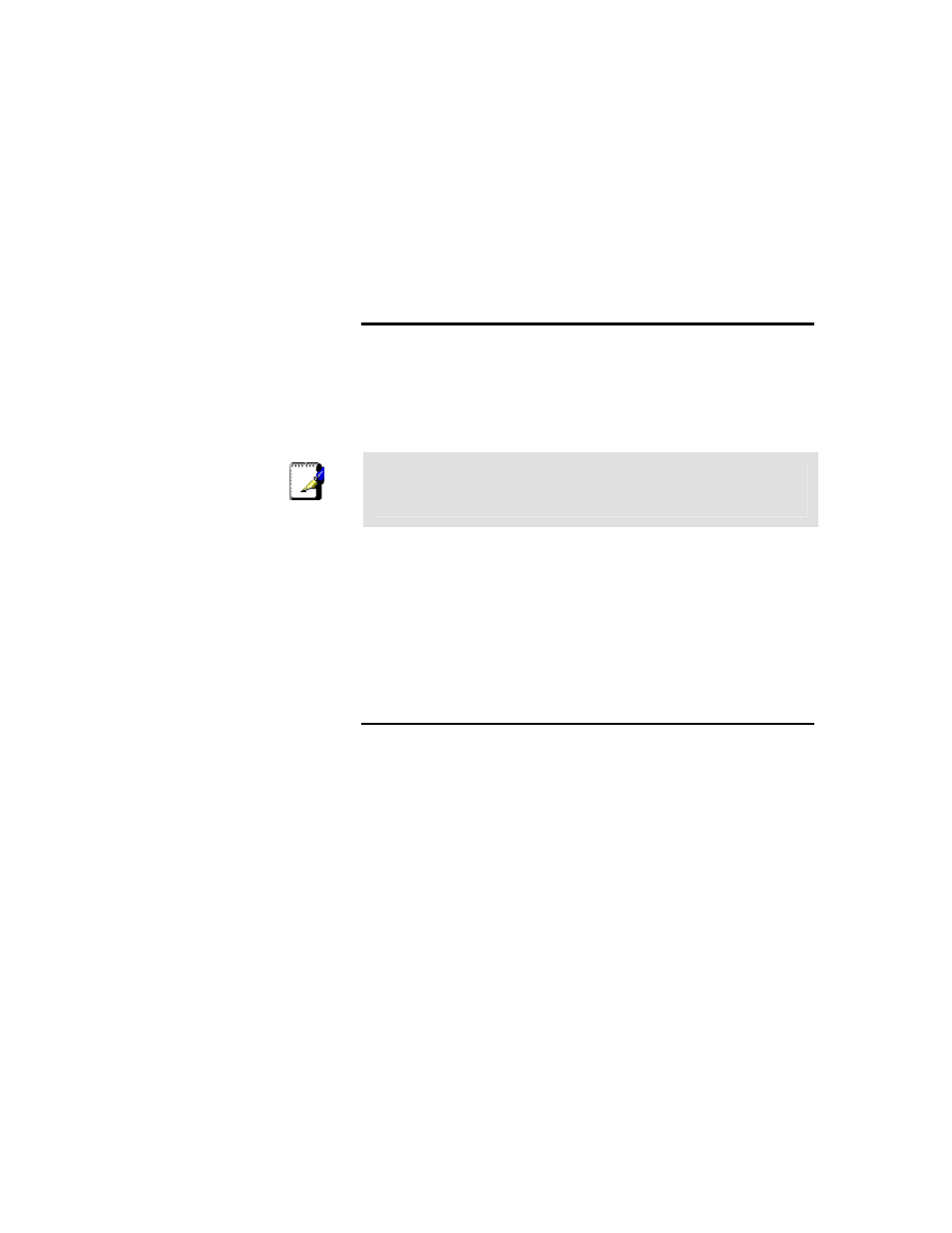
183
19
Configuring Autodetect
Autodetect enables the modem to automatically detect and
configure a valid ATM VC at startup. Autodetect eliminates the need
to have users configure VC values as described in “Configuring the
ATM VC” on page 58.
How Autodetect Works
When enabled, Autodetect attempts to establish a DSL connection
with the ISP using VC values (VPI/VCI) selected in either of two
ways:
f from a pre-determined list preconfigured on the modem
f from the complete range of valid values
Note
The method of operation is preconfigured by the ISP and cannot
be changed using the Web-based interface.
A valid connection is found when a PPP, EoA, or IPoA interface is
found on the ISP's access server. If the initial VPI/VCI values do not
detect a valid connection, then Autodetect tries again using the next
set of available values. When a successful connection is
discovered, that connection is used for the current session and the
VPI/VCI values are "remembered" for initial use the next time the
modem starts up.
Autodetect Modes
Autodetect can be used to establish PPPoE, PPPoA, IPoA-1577
and EoA connections and can be configured in either of two modes:
bridging mode and routing mode. These modes are specific to the
Autodetect feature and are configured in addition to the system
operating mode defined on the modem.
f When Autodetect is configured in bridging mode, it can
detect the presence of PPPoE and EoA interfaces on the
access server. In this mode, the modem must be
configured as a bridge and a PPPoE or DHCP client is
expected to be running on the LAN PC (behind the
modem).
f When configured in routing mode, Autodetect can detect
PPPoE, EoA, PPPoA, or IPoA-1577 interfaces on the
access server. Autodetect searches for these interfaces in
the order stated. Depending on the interface detected,
Autodetect creates a PPP, an EoA, or an IPoA interface on
the modem. In this mode, the modem is expected to be
configured as a router.
