TRENDnet TDM-E400 User Manual
Page 75
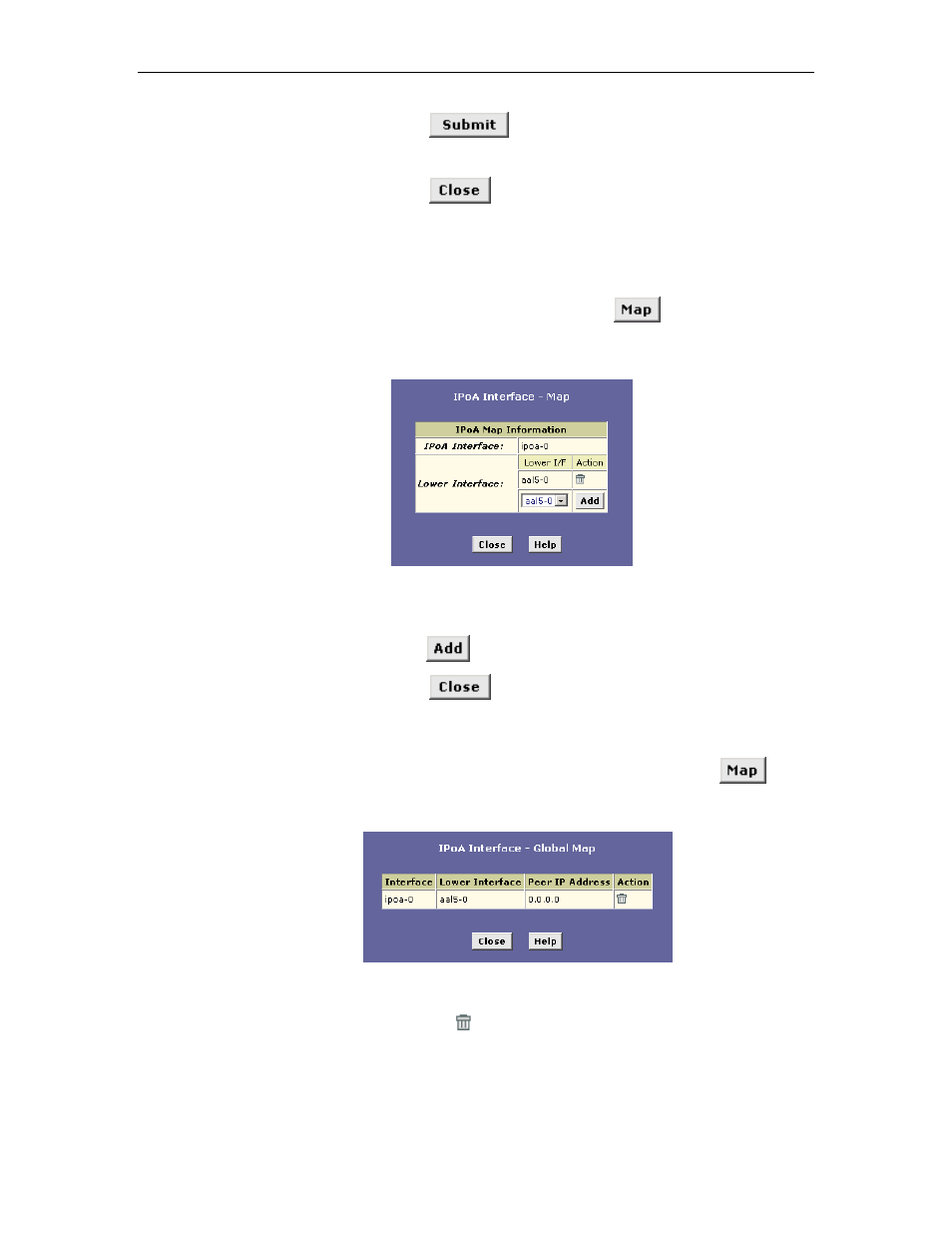
Chapter 5. Configuring the WAN Interfaces
75
9. Click
.
A confirmation page will display to confirm your changes.
10. Click
to return to the IPoA page and view the new
interface in the table.
IPoA interfaces must be mapped to a lower ATM VC interface
before they can be used. Follow these instructions to map and IPoA
interface to an ATM VC:
11. In the IPoA interface table, click
in the row
corresponding to the IPoA interface you want to map.
The IPoA Map Information page displays:
Figure 27. IPoA Interface – Map Page
12. From the Lower Interface drop-down list, select the ATM VC
interface you want to map the IPoA interface to, and then
click
.
13. Click
to return to the IPoA Configuration page.
14. If you want the changes to be permanent, follow the
instructions on page 46 to commit them.
To view all IPoA-to-ATM VC interface mappings, click
at the
bottom of the IPoA Configuration page (not in the table). The IPoA
Interface – Global Map displays:
Figure 28. IPoA Interface – Global Map Page
You can click
in the Action column to delete an IPoA mapping.
The IPoA interface itself is not deleted.
