Editing and deleting rules and subrules, Viewing rule statistics – TRENDnet TDM-E400 User Manual
Page 156
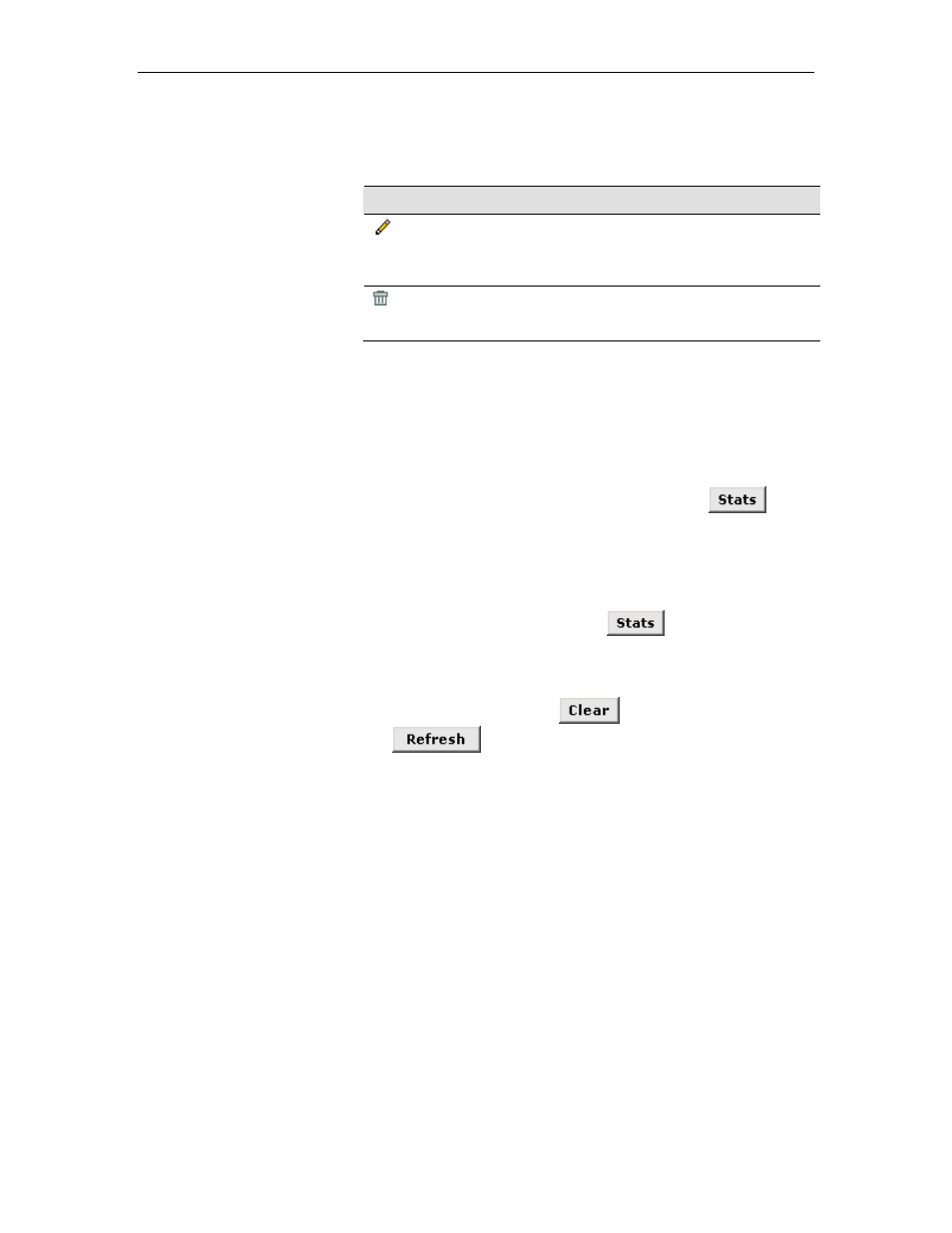
TDM-E400 / TDM-C400 ADSL2+ Ethernet Modem Router User’s Manual
156
Editing and Deleting Rules and Subrules
In the table on the Bridge Filter Rule page, the following items
display in the Actions column for each rule and subrule:
Button
Description
Edits the rule or subrule. The Bridge Filter Rule - Modify or
Bridge Filter Subrule - Modify page displays. See Adding
Bridge Filter Rules for a description of the items on these
pages.
Deletes the rule or subrule. Before deleting a rule, you must
first delete all of its subrules. A page displays to enable you to
confirm or cancel the deletion.
The above icons do not display for rules that are preconfigured by
the ISP; these rules and related statistics can be viewed but not
otherwise accessed via the Web-based interface.
Viewing Rule Statistics
You can view statistics for each rule and total statistics for all rules:
f To view statistics for an individual rule, click
in the
corresponding Action(s) column on the Bridge Filter
Configuration page. The Bridge Filter Rule - Stats page
reports the accumulated number of packets that have been
received that match this rule.
f To view the total number of packets received that
match any of the rules, click
at the bottom of the
Bridge Filter Configuration page. The Bridge - Filter Rule
Stats page, which shows the number of packets that have
been received that match any of the rules.
On either page, you can click
to reset the count to zero
and
to display newly accumulated data.
