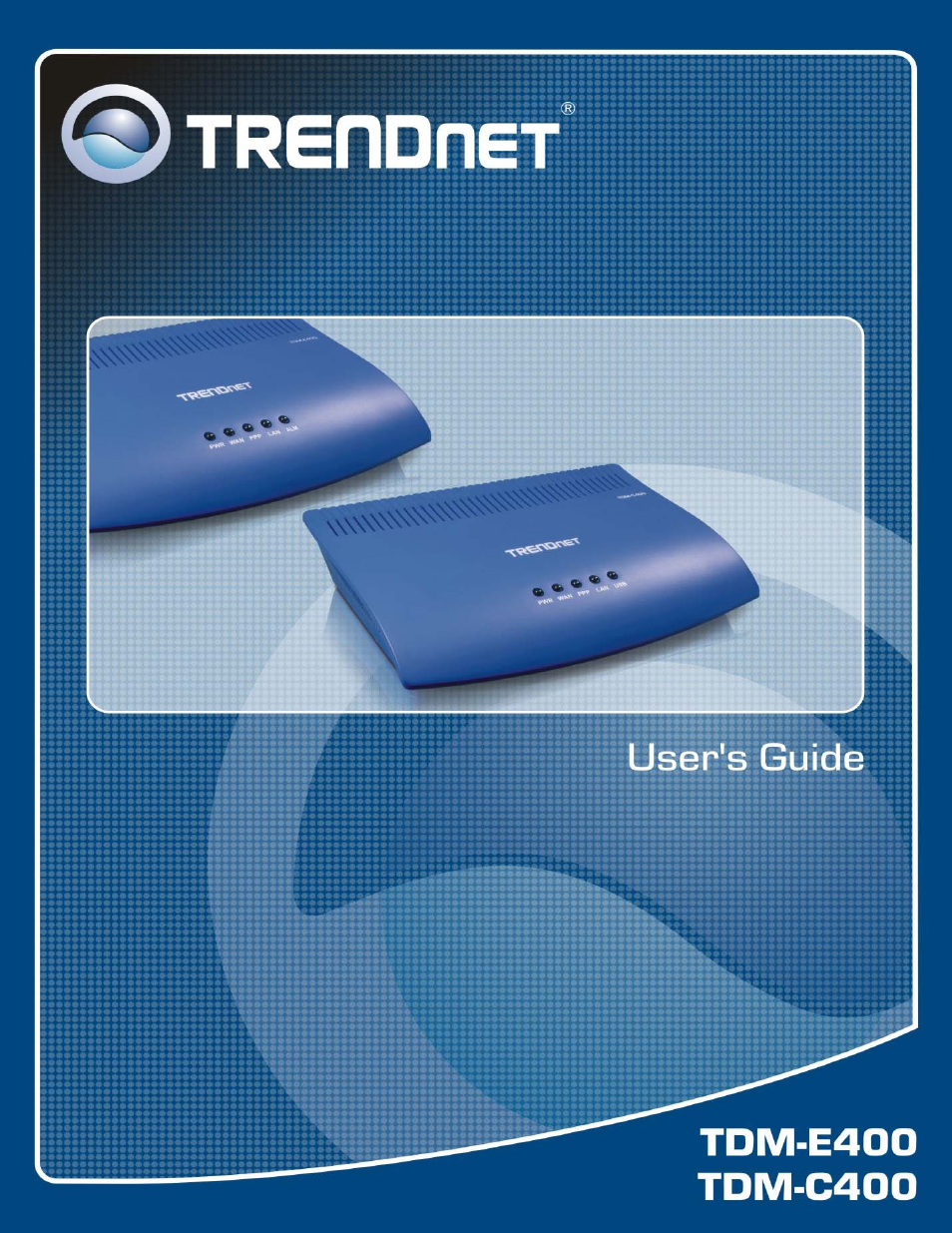TRENDnet TDM-E400 User Manual
TRENDnet Hardware
This manual is related to the following products:
Table of contents
Document Outline
- Table of Contents
- Using this Document
- 1 Getting to Know the TDM-400 / TDM-C400 Ethernet Modem Router
- 2 Quick Start
- 3 Getting Started with the Web Configuration
- 4 Configuring the LAN and USB Interfaces
- 5 Configuring WAN Interfaces
- 6 Configuring the System Operating Modes
- 7 Viewing System IP Addresses and IP Performance Statistics
- 8 Configuring Dynamic Host Configuration Protocol
- 9 Configuring DNS Server Addresses
- 10 Configuring IP Routes
- 11 Configuring the Routing Information Protocol
- 12 Configuring Network Address Translation
- Overview of NAT
- Viewing NAT Global Settings and Statistics
- Viewing NAT Rules and Rule Statistics
- Viewing Current NAT Translations
- Adding NAT Rules
- The NAPT rule: Translating between private and public IP addresses
- The RDR rule: Allowing external access to a LAN computer
- The Basic rule: Performing 1:1 translations
- The Filter rule: Configuring a Basic rule with additional criteria
- The Bimap rule: Performing two-way translations
- The Pass rule: Allowing specific addresses to pass through untranslated
- 13 Configuring Firewall Settings
- 14 Configuring Filters and Blocking Protocols
- 15 Managing Access to the Configuration Program
- 16 Monitoring System Status and Performing Diagnostics
- 17 Upgrading the Software and Storing and Restoring the Configuration Data
- 18 Modifying Port Settings
- 19 Configuring Autodetect