Toshiba SL-5300 Series User Manual
Page 35
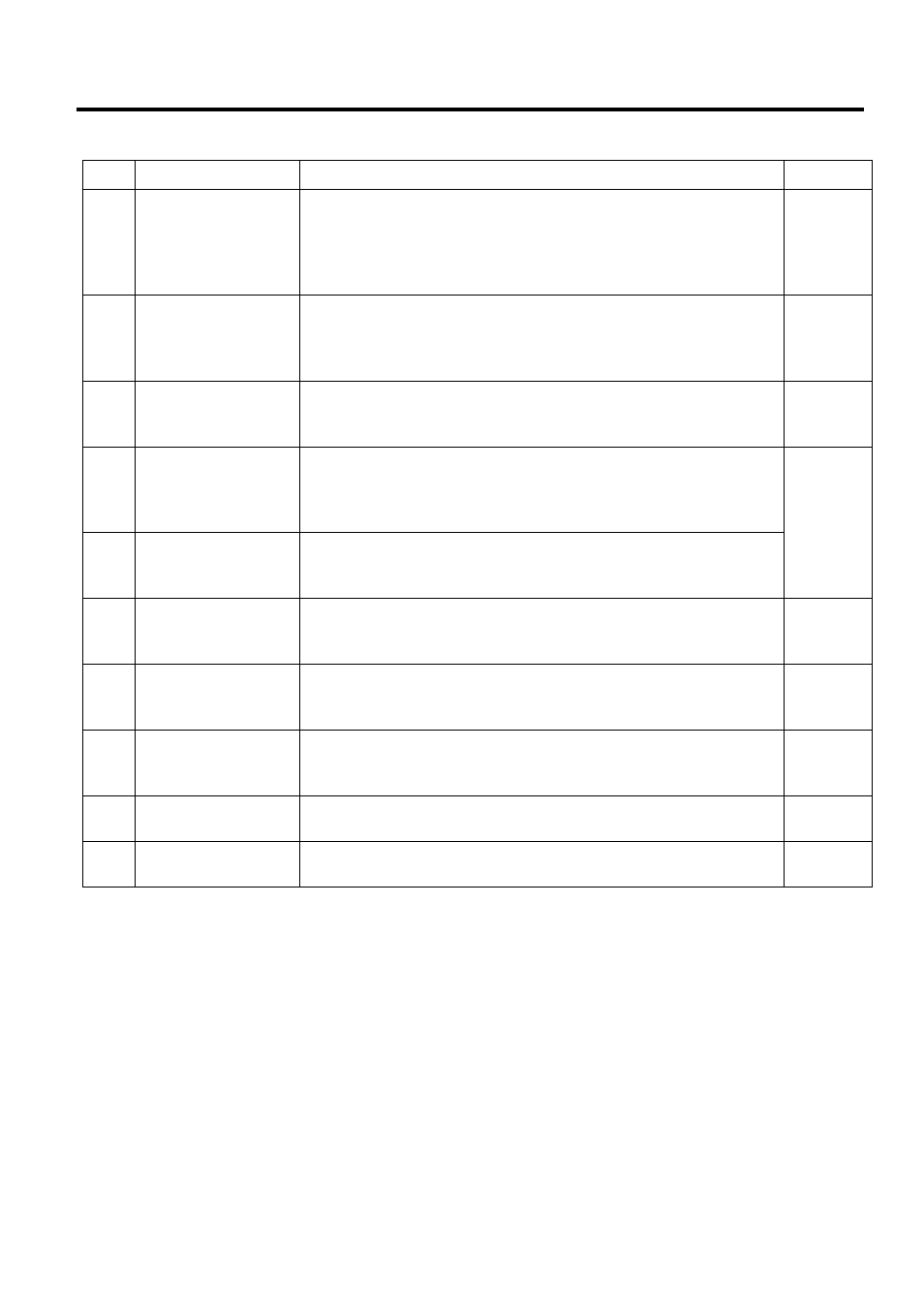
13. OUTLINE OF MAIN MENU
EO1-31009
13. OUTLINE OF MAIN MENU
13- 2
The following table describes the contents of the main menu and their functions.
Key Mode
Function
Refer
to
1
REG.NORMAL
(LABEL)
In this mode, you can perform daily operations, such as,
weighing commodities, calling the registered PLUs, and
issuing the desired number of labels. You can also change
the PLU data, select the print items, and adjust the feed
amount, sensor sensitivity, and print tone.
Section
16
2
SET UP
In this mode, you can set the date/time, print items, label feed
amount, sensor sensitivity, print tone, label format, bar code
types, print titles, password, etc. You can also read/write data
from/to the PC card.
Section
15
3
PROGRAM
In this mode, you can program the various settings required for
the daily operation, such as, unit price, ingredient, commodity
name, message, store name and address, tare, SFKC, etc.
Section
14
4
REPORT
In this mode, you can check the total memory or issue the X
report of the totals registered in Registration Mode (NORMAL,
MARK DOWN, REWRAP). Also, it is possible to send the
registered data from the satellite scales to the master scale.
5
RESET
In this mode, you can reset the total memory, issue the Z
report of the totals registered in Registration Mode (NORMAL,
MARK DOWN, REWRAP).
Section
19
6
REG. MARK DOWN In this mode, the prices are reduced from the usual prices.
The transaction data in this mode will be stored separately
from the Registration NORMAL (LABEL) Mode.
Section
17
7
REG. REWRAP
In this mode, rewrapped products are registered. The
transaction data in this mode will be stored separately from the
Registration NORMAL (LABEL) Mode.
Section
18
8
TRAINING (LABEL) This mode is a training mode intended for operators to learn
how to operate this scale. Any operations performed in this
mode will not change the data in the memory.
Section
20
9
SLEEP
This is an energy saving mode that may be used when the
machine is not used for a long time.
Section
21
10 SLIDE SHOW
In this mode, programmed image data is displayed on the
operation panel.
Section
22
The modes protected by the password are displayed with a key symbol. To enter these modes, first
input the password with the numeric keys, then touch the desired menu key.
NOTE: The Set Up mode has been protected by the initial settings. To enter the Set Up mode, the master
password is required. For details, please contact the nearest TOSHIBA TEC service representative
or sales agent.
