Toshiba SL-5300 Series User Manual
Page 171
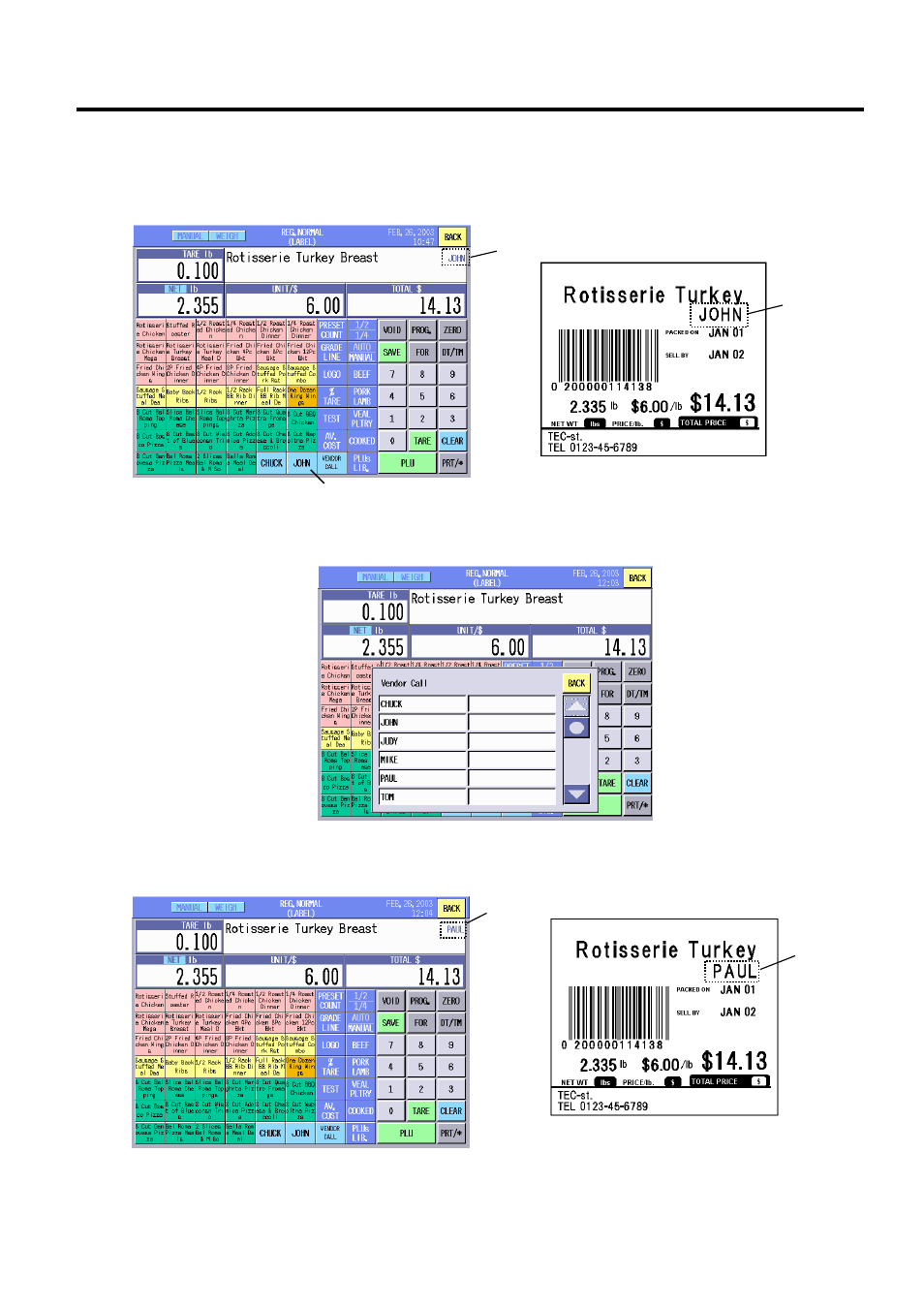
16. REGISTRATION MODE
EO1-31009
16.2 Basic Operations
16-25
6. Call the vendor name.
(1) When using the [Vendor] key (e.g.: John)
Touch
the
[Vendor] key to which “JOHN” is assigned. “JOHN” is displayed on the commodity
name area and printed on the label.
(2) When using the Vendor list
Touch
the
[Vendor Call] key, and the Vendor list is displayed.
Select the vendor from the list by touching its area. (e.g.: Paul)
“PAUL” is displayed on the commodity name area and printed on the label.
“JOHN”
“PAUL”
“JOHN”
“PAUL”
Vendor (JOHN) key
