Sleep mode – Toshiba SL-5300 Series User Manual
Page 216
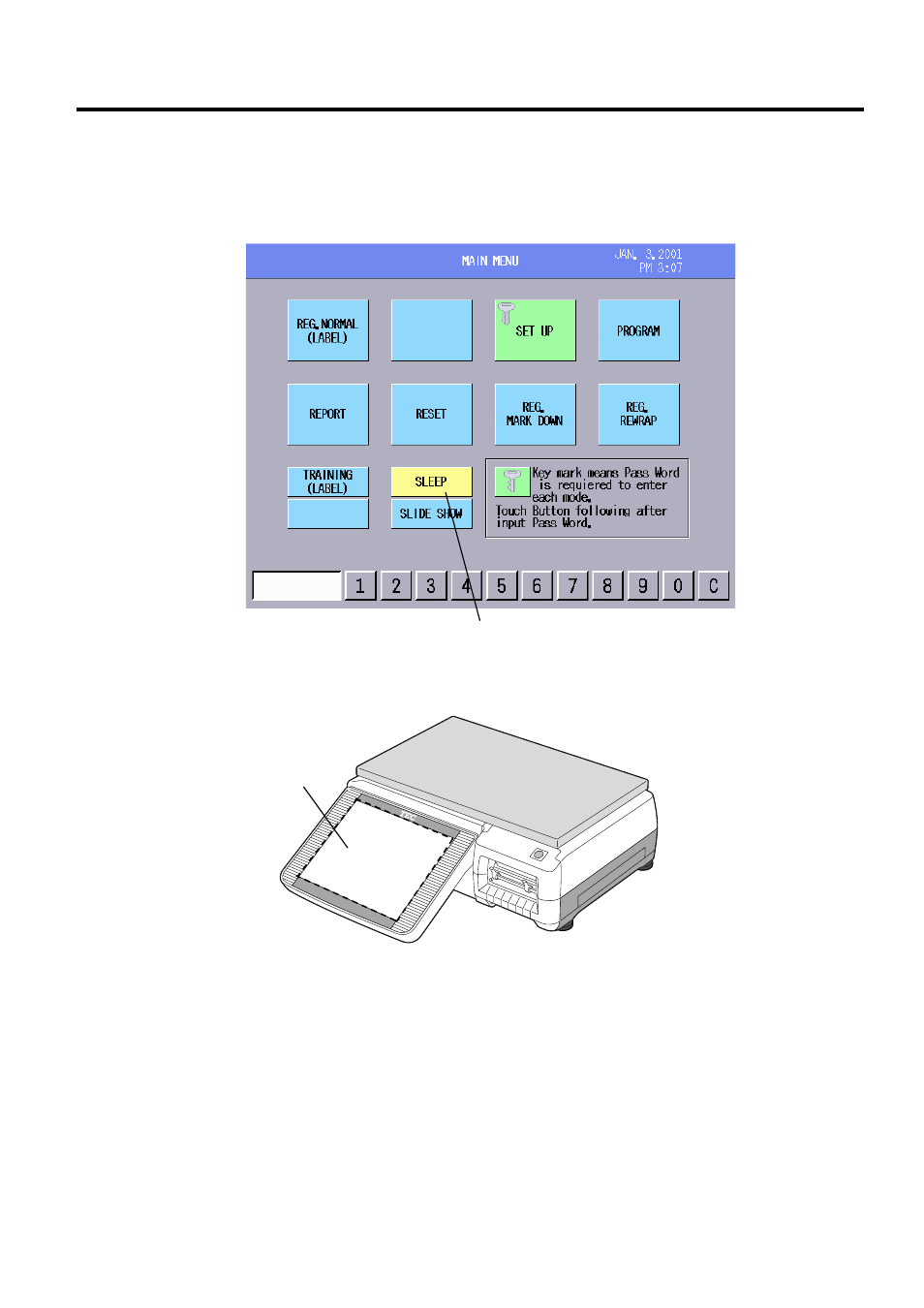
21. SLEEP MODE
EO1-31009
21. SLEEP MODE
21- 1
21. SLEEP MODE
While this scale is not used, you can make the operation panel sleep without turning off the power.
When the [SLEEP] key of the main menu is touched, the operation panel will become dark as follows.
To cancel the Sleep mode, touch anywhere on the display area. The last Registration mode display
will be displayed on the operation panel again.
SLEEP key
Display Area
