Toshiba SL-5300 Series User Manual
Page 220
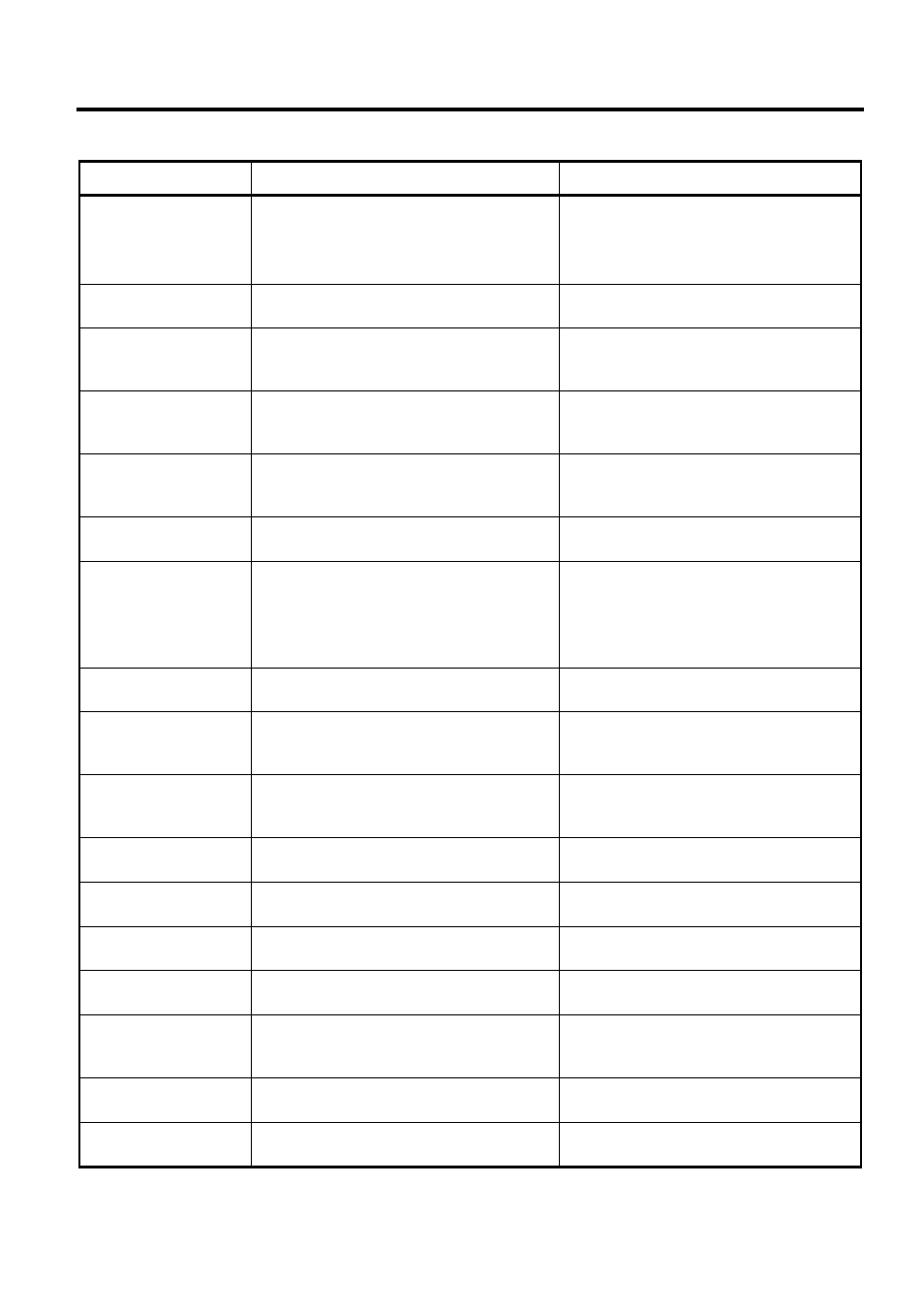
24. ERROR MESSAGE TABLE
EO1-31009
24. ERROR MESSAGE TABLE
24- 2
(Continued)
Error Message
Cause
Solution
Paper Feed Error
occurs.
Please adjust print
position.
The label format doesn’t match the label
cassette or the print start position is
incorrect.
•
Re-load the label.
•
Re-program the label format.
Abnormal Head
Temp. is detected.
Thermal head temperature is over the
limit.
Leave the scale on for 3 minutes or
more, and then perform operations.
Abnormal Head
source is detected.
The power source for thermal head is
incorrect because of the circuit failure.
Turn off the power, and then ask your
authorized TOSHIBA TEC
representative.
Unit Price is over the
limit.
The Number of digits of the Unit Price is
over the maximum limit.
Re-program the Unit Price so that the
Number of digits is within the maximum
limit.
The number of letters
is over the limit.
The Number of characters is over the
maximum limit.
Re-program the name so that the
Number of characters is within the
maximum limit.
Format Read Error
occurs.
The selected label format cannot be read
because of incorrect memory.
Reset the label format in the label format
setting mode.
Format No. Error
occurs.
Press C key and set
correct Format,
please.
Because unavailable Format No. is
selected, the label format cannot read.
Re-program a correct label format
Number.
Appointed code is not
found.
The selected code doesn’t exist in the file.
Enter a correct code which exists in the
file.
Flash Rom Write Error
occurs.
Because of Flash-ROM failure, the
selected data cannot be written into the
Flash-ROM.
Turn off the power, and then ask your
authorized TOSHIBA TEC
representative.
Flash Rom Format
Error occurs.
Because of Flash-ROM failure, data in the
Flash-ROM cannot be erased.
Turn off the power, and then ask your
authorized TOSHIBA TEC
representative.
No data is found.
The selected item and data are not found
in the memory.
Enter a correct Code Number.
The File is full.
There is no space for saving the selected
data.
Delete unnecessary PLU data from the
file.
There is no File of
PLU Field information.
Because the PLU file is damaged, the
selected PLU cannot be called.
Delete this PLU file, and then re-program
the PLU field.
This position is over
the frame.
The selected position is out of the label
format area.
Re-program the label format so that the
print position is within the format.
MC Access Error
occurs.
File and folder information cannot be
taken from the memory card.
Turn off the power, and then ask your
authorized TOSHIBA TEC
representative.
This Format is not
selectable.
The selected label format Number doesn’t
exist.
Specify the label format Number which is
available for this scale.
Folder cannot be
made.
The Number of digits of folder name is
over 8 digits.
Set the folder name with up to 8 digits of
alphabets and numeric.
