Basic operations, 2 basic operations – Toshiba SL-5300 Series User Manual
Page 161
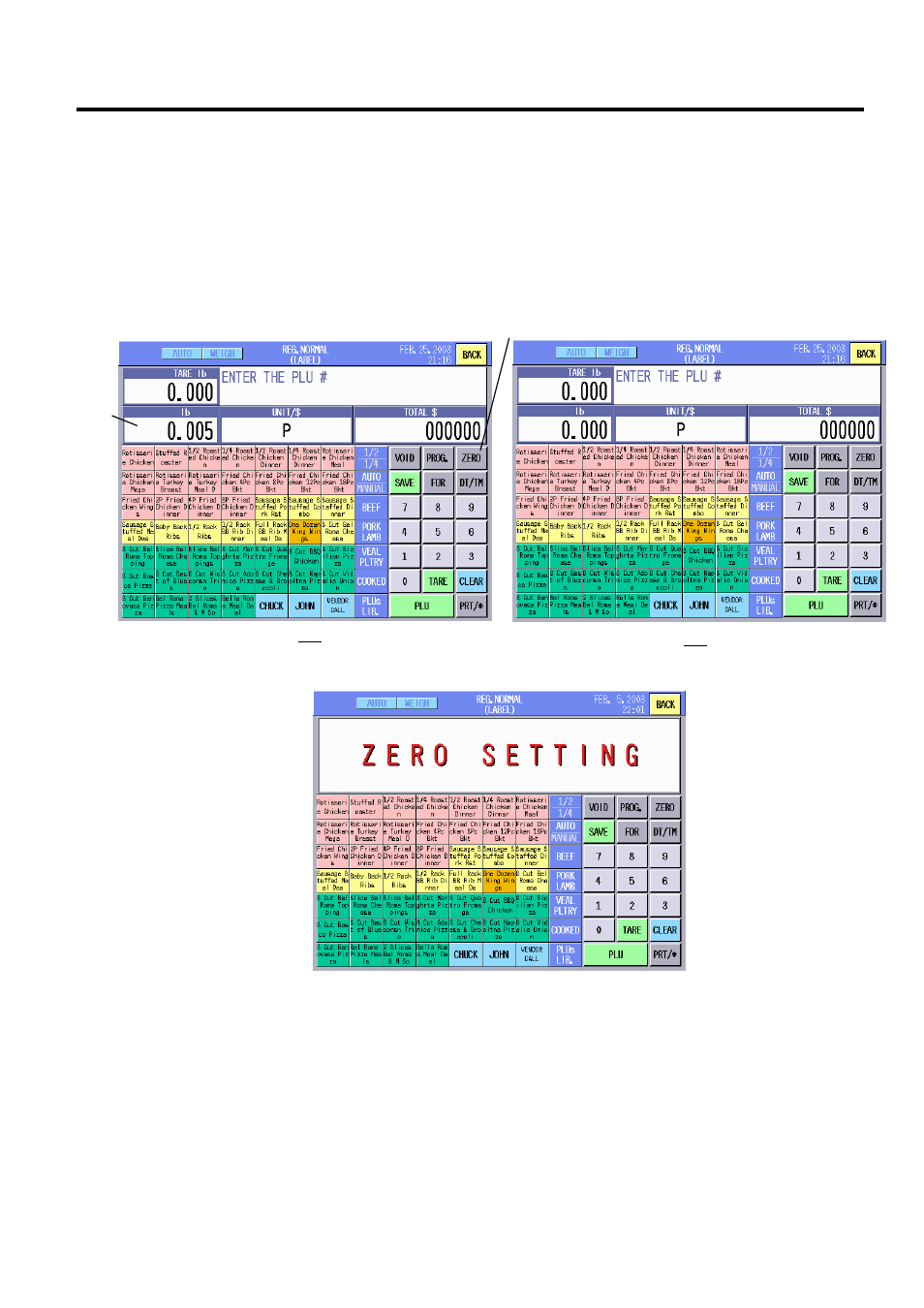
16. REGISTRATION MODE
EO1-31009
16.2 Basic Operations
16-15
16.2 Basic
Operations
In this section basic daily operations such as calling a PLU, setting a tare, weighing a commodity, etc.
are described.
16.2.1 Zero Count Setting
You can set the zero count with this menu.
When nothing is placed on the platter, “0.000” should be displayed on the Weight area. If not, it is
necessary to adjust the zero count.
1. Make sure that there is nothing on the platter.
2. Touch the [ZERO] key.
NOTE: Only the US model will display the message “ZERO SETTING” during the zero count adjustment.
After completed, the message will disappear.
Weight
area
NG
ZERO key
OK
