Media guide adjustment, 3 media guide adjustment – Toshiba SL-5300 Series User Manual
Page 32
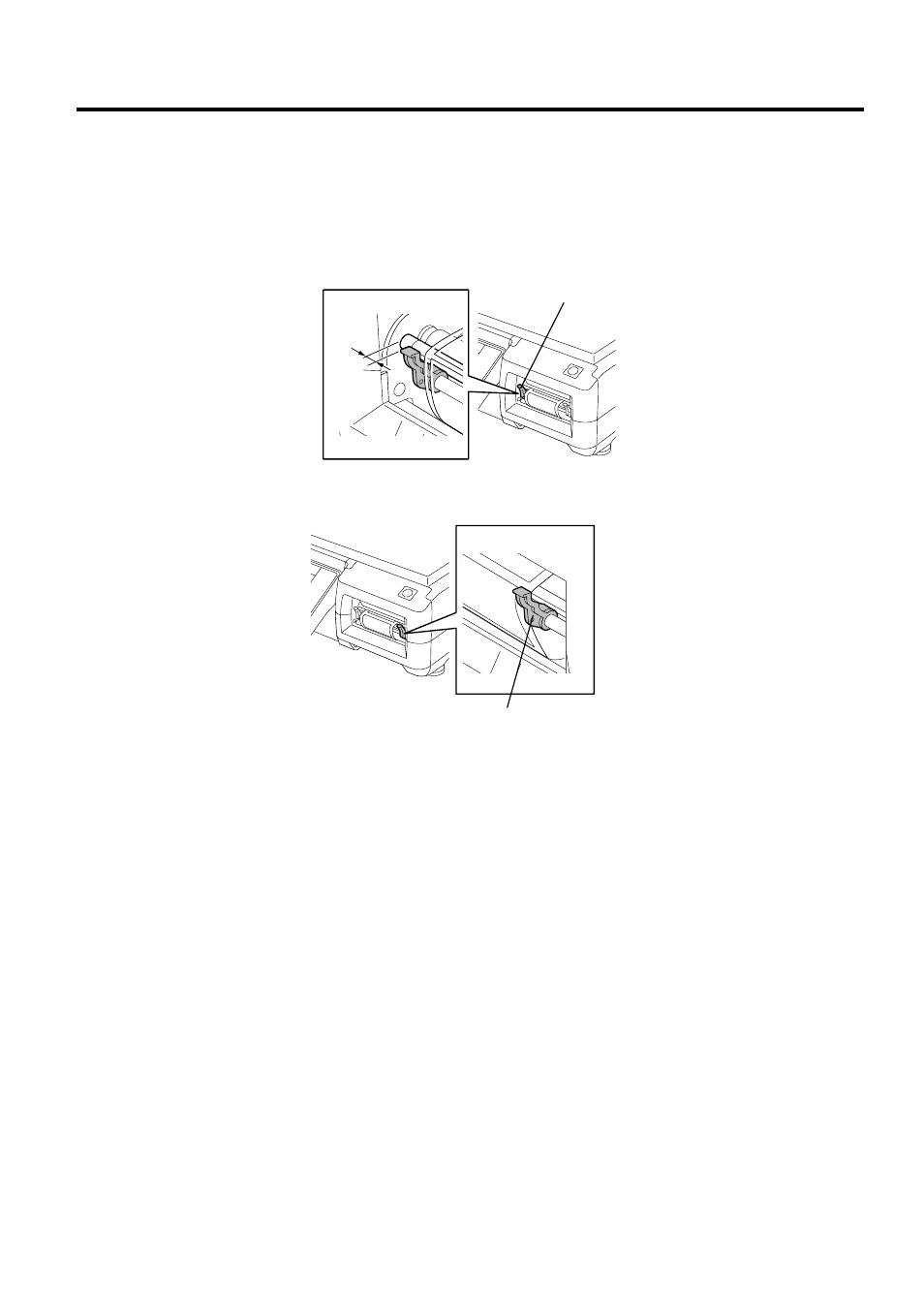
11. DAILY MAINTENANCE
EO1-31009
11.3. Media Guide Adjustment
11- 4
11.3 Media Guide Adjustment
When the label skews in the strip mode, adjust the media guides so that a 1-mm clearance is given
between each guide and the backing paper edge.
1. Set the left side media guide at 2 mm from the left end. If the media guide touches the backing
paper, move it left for about 1 mm.
2. Set the right side media guide at about 1 mm from the right edge of the backing paper.
2 mm
Left Side Media Guide
Right Side Media Guide
