One touch setting x – Yamaha PSR-4000 User Manual
Page 36
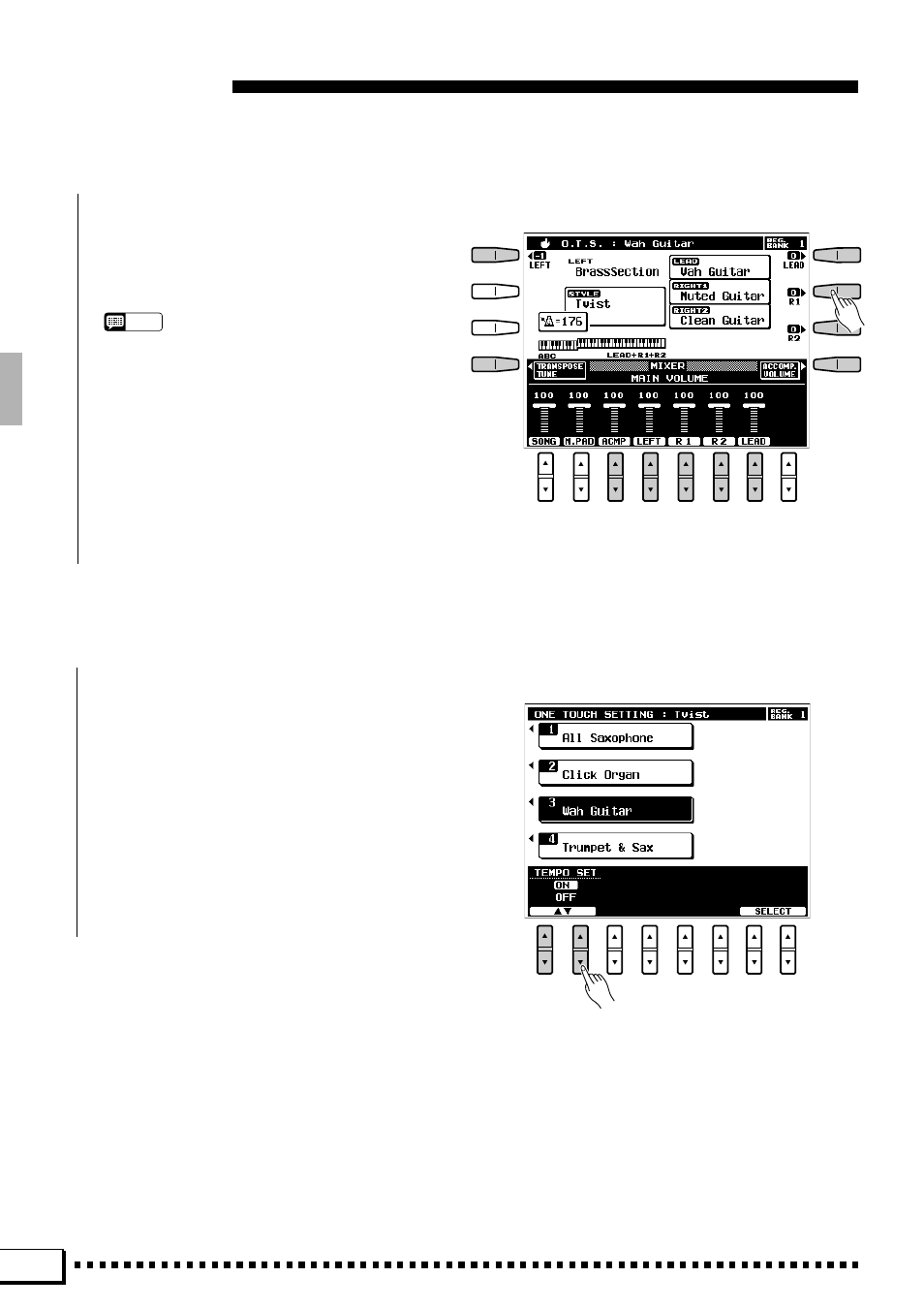
32
One Touch Setting
X
Adjust The Settings If Necessary
..............................................................................................................................
■
THE TEMPO SET FUNCTION
..........................................................................................................................................
The
TEMPO SET LCD [▲/▼] controls in the
ONE TOUCH SETTING display can be used to turn
the ONE TOUCH SETTING TEMPO SET function
ON or OFF. When ON the tempo will change ac-
cording to the tempo setting included in each ONE
TOUCH SETTING setup whenever a different setup
is selected. When
OFF the tempo will not change
when a different setup is selected, regardless of the
tempo setting it includes.
Any of the parameters set by the ONE TOUCH
SETTING feature can be adjusted to create the
desired sound after a ONE TOUCH SETTING setup
has been selected.
NOTES
• See page 131 for a complete listing of the ONE TOUCH
SETTING setup parameters
• One Touch Settings can also be stored in the REGISTRA-
TION memory.
• ONE TOUCH SETTING cannot be used with accompani-
ment styles created using the Custom Accompaniment
feature described on page 69. An error message will
appear on the display if a Custom Style is selected.
