F8: midi, System – Yamaha PSR-4000 User Manual
Page 120
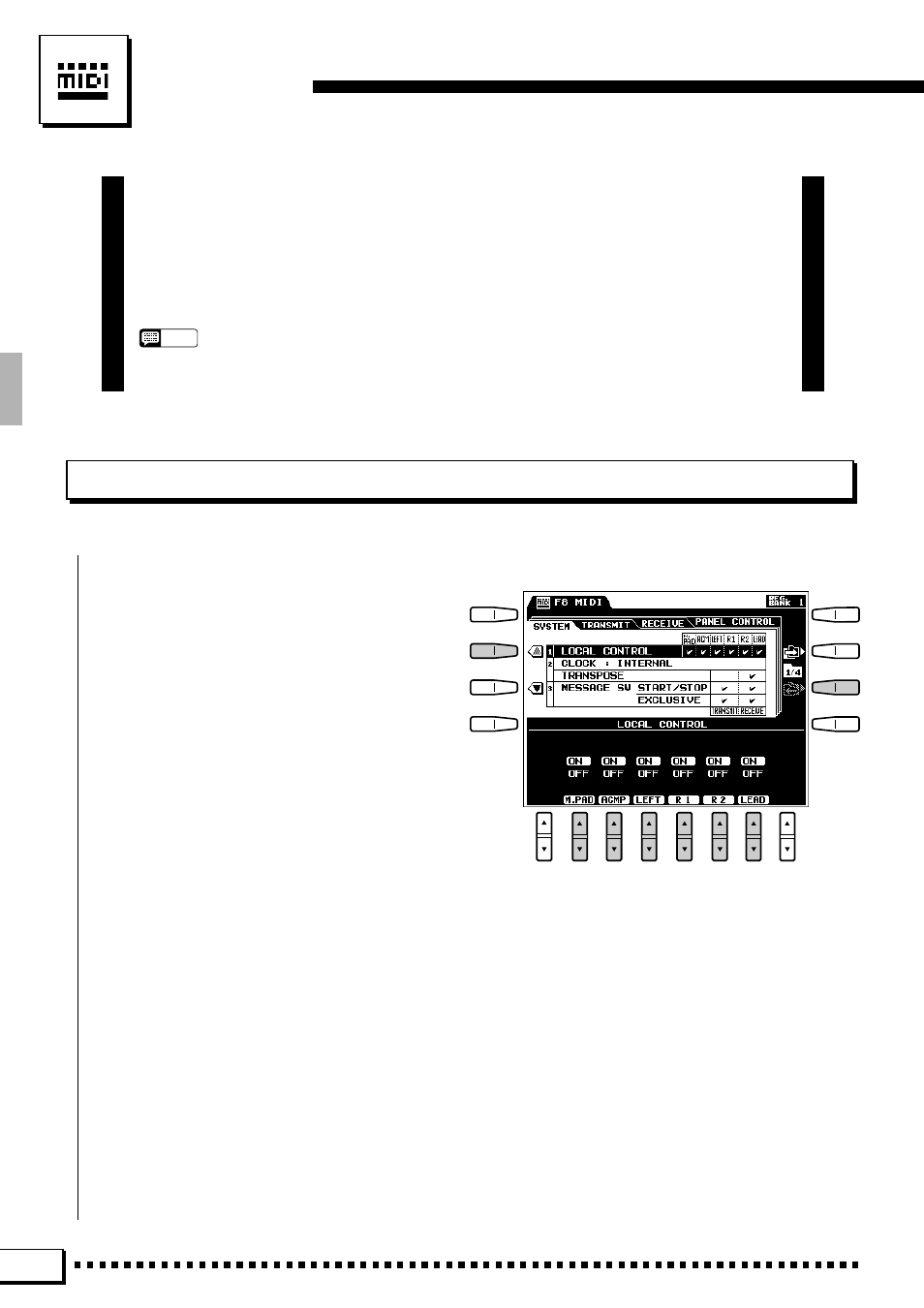
116
F8: MIDI
MIDI, the Musical Instrument Digital Interface, is a world-standard communica-
tion interface that allows MIDI-compatible musical instruments and equipment to
share musical information and control one another. This makes it possible to create
“systems” of MIDI instruments and equipment that offer far greater versatility and
control than is available with isolated instruments. The PSR-4000 offers a range of
MIDI functions that allow it to be used in even sophisticated MIDI systems.
NOTES
• Always use a high-quality MIDI cable to connect MIDI OUT to MIDI IN terminals. Never use MIDI cables longer
than about 15 meters, since cables longer than this can pick up noise which can cause data errors.
SYSTEM
■
LOCAL CONTROL
......................................................................................................................................................................
The LOCAL CONTROL parameters determine
whether the corresponding PSR-4000 parts/voices
are controlled via the PSR-4000 keyboard or not.
When local control is on, the PSR-4000 keyboard
controls its internal tone generator, allowing the
internal voices to be played directly from the key-
board. Local control can be turned off, however, so
that the PSR-4000 keyboard does not play the speci-
fied voices, but the appropriate MIDI information is
still transmitted via the MIDI OUT connector when
notes are played on the keyboard. At the same time,
the internal tone generator responds to MIDI infor-
mation received via the MIDI IN connector. This
means that while an external sequencer or MIDI
computer, for example, plays the PSR-4000’s voices,
an external tone generator can be played from the
PSR-4000 keyboard.
Use the
M.PAD, ACMP, LEFT, R1, R2, and
LEAD LCD [▲/▼] controls to turn local control of
the corresponding parts/voices
ON or OFF. A check
mark appears in the appropriate
LOCAL CONTROL
box in the upper part of the display when local
control of the corresponding part/voice is turned on.
