One touch setting, Engage the one touch setting feature – Yamaha PSR-4000 User Manual
Page 35
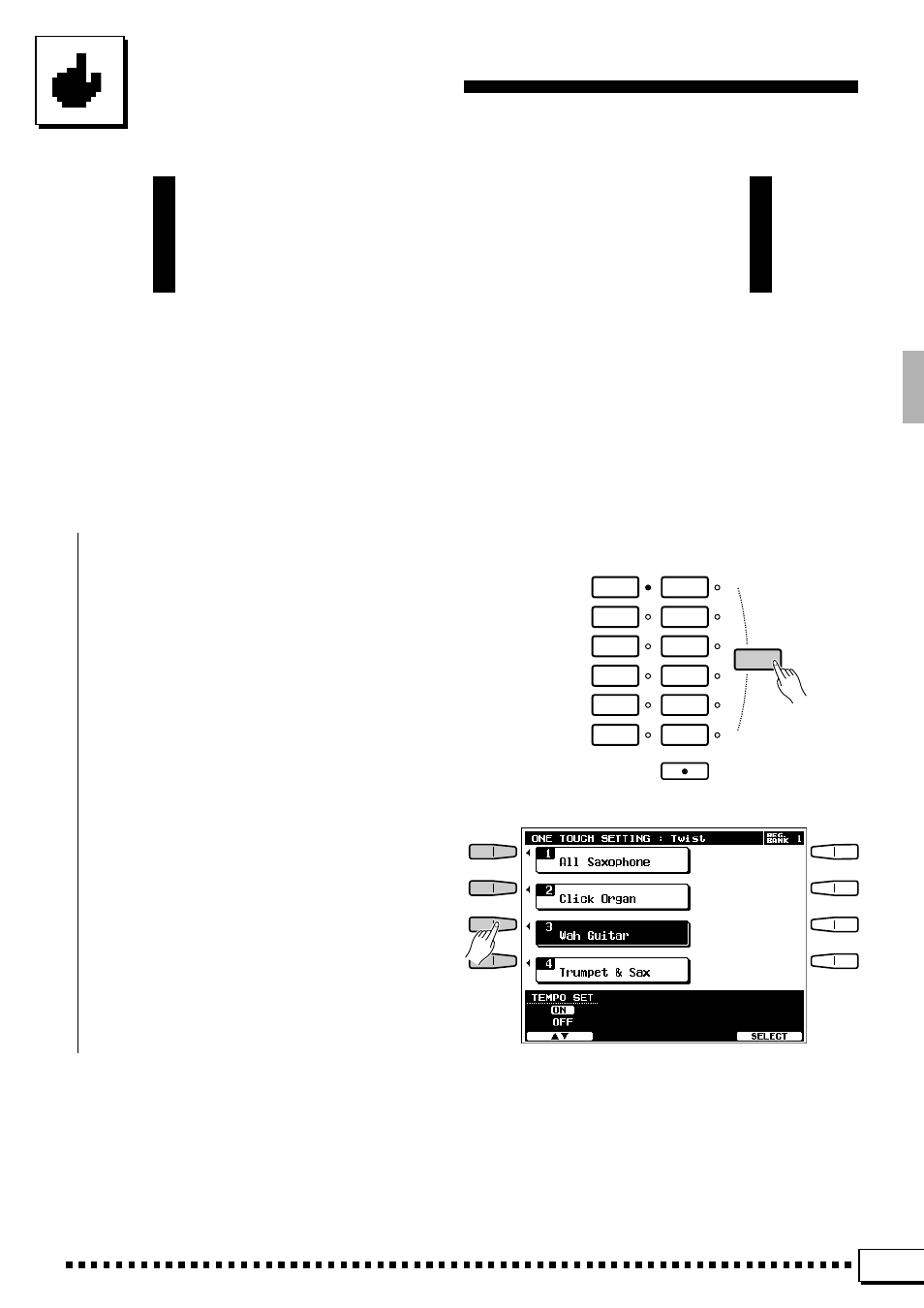
31
One Touch Setting
The PSR-4000’s 120 internal styles each have 4 different preset
“panel setups” that can be selected via the [ONE TOUCH SETTING]
buttons to create different musical textures — e.g. different voices for
the accompaniment parts.
Z
Engage the One Touch Setting Feature
..............................................................................................................
The ONE TOUCH SETTING feature can be
used either while an accompaniment is playing or
prior to starting an accompaniment by simply press-
ing the [ONE TOUCH SETTING] button and
selecting the desired ONE TOUCH SETTING setup
by pressing the appropriate LCD button.
ROCK /
ROCK’N’ROLL
JAZZ
POP / BEAT
BALLAD
DANCE
DISCO
RHYTHM &
BLUES
LATIN
COUNTRY&
WESTERN
MARCH /
WALTZ
CUSTOM
STYLE
BALLROOM
ONE TOUCH
SETTING
ACCOMPANIMENT
AUTO BASS CHORD
- PSR-1100 (170 pages)
- PSR-1100 (176 pages)
- PSR-290 (98 pages)
- YPT-310 (90 pages)
- CLP-230 (89 pages)
- CLP-230 (90 pages)
- YPT-300 (84 pages)
- DGX-205 (90 pages)
- MM8 EU (116 pages)
- MOX8 (14 pages)
- MOTIF XS8 (320 pages)
- PSR-4600 (30 pages)
- PSR-32 (20 pages)
- PSR-530 (130 pages)
- PSR-510 (77 pages)
- PSR-330 (90 pages)
- PSR-3500 (84 pages)
- PSR-500 (47 pages)
- PSR-41 (13 pages)
- PSR-38 (55 pages)
- PSR-520 (102 pages)
- PSR-340 (128 pages)
- PSR-40 (16 pages)
- PSR-36 (28 pages)
- PSR-48 (45 pages)
- PSR-420 (75 pages)
- PSR-420 (73 pages)
- PSR-300m (39 pages)
- PSR-37 (30 pages)
- PSR-4500 (48 pages)
- PSR-50 (32 pages)
- PSR-410 (61 pages)
- PSR-540 (160 pages)
- PSR-540 (161 pages)
- PSR-31 (20 pages)
- CLP-100 (11 pages)
- CLP-122S (31 pages)
- CLP-123 (30 pages)
- CLP-30 (11 pages)
- CLP-300 (11 pages)
- CLP-250 (17 pages)
- CLP-260 (19 pages)
- CLP-280 (124 pages)
- CLP-550 (19 pages)
