F3: controller – Yamaha PSR-4000 User Manual
Page 111
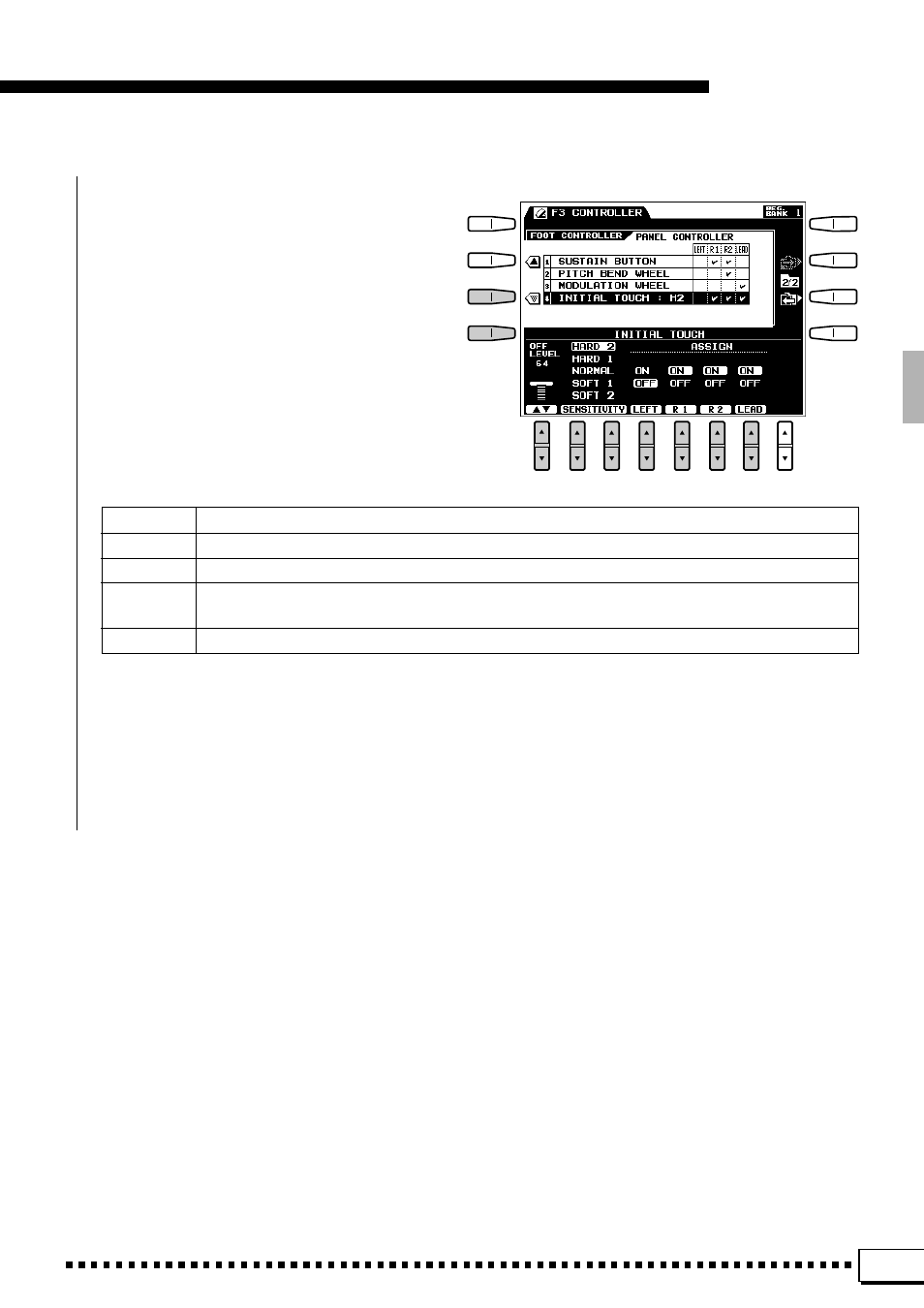
107
F3: Controller
●
INITIAL TOUCH
Sets the touch response OFF level and sensitivity
curve of the keyboard initial touch response, and
determines to which of the PSR-4000 voices touch
response will apply.
Use the
OFF LEVEL LCD [▲/▼] control to set
the level at which touch response is turned off.
Use the
SENSITIVITY LCD [▲/▼] controls to
select the desired sensitivity curve.
HARD 2
Requires the keys to be played very hard to produce maximum loudness.
HARD 1
Requires the keys to be played quite hard to produce maximum loudness.
NORMAL
Produces a fairly “standard” keyboard response.
SOFT 1
Not a sensitivity as the “SOFT 2” setting, but maximum loudness can still be easily produced with rela-
tively light key pressure.
SOFT 2
Allows maximum loudness to be produced with very light key pressure.
Use the
LEFT, R1, R2, and LEAD LCD [▲/
▼]controls to turn initial touch response control for
the corresponding parts
ON or OFF as required.
- PSR-1100 (170 pages)
- PSR-1100 (176 pages)
- PSR-290 (98 pages)
- YPT-310 (90 pages)
- CLP-230 (90 pages)
- CLP-230 (89 pages)
- YPT-300 (84 pages)
- DGX-205 (90 pages)
- MM8 EU (116 pages)
- MOX8 (14 pages)
- MOTIF XS8 (320 pages)
- PSR-4600 (30 pages)
- PSR-32 (20 pages)
- PSR-530 (130 pages)
- PSR-510 (77 pages)
- PSR-330 (90 pages)
- PSR-3500 (84 pages)
- PSR-500 (47 pages)
- PSR-41 (13 pages)
- PSR-38 (55 pages)
- PSR-520 (102 pages)
- PSR-340 (128 pages)
- PSR-40 (16 pages)
- PSR-36 (28 pages)
- PSR-48 (45 pages)
- PSR-420 (73 pages)
- PSR-420 (75 pages)
- PSR-300m (39 pages)
- PSR-37 (30 pages)
- PSR-4500 (48 pages)
- PSR-50 (32 pages)
- PSR-410 (61 pages)
- PSR-540 (160 pages)
- PSR-540 (161 pages)
- PSR-31 (20 pages)
- CLP-100 (11 pages)
- CLP-122S (31 pages)
- CLP-123 (30 pages)
- CLP-30 (11 pages)
- CLP-300 (11 pages)
- CLP-250 (17 pages)
- CLP-260 (19 pages)
- CLP-280 (124 pages)
- CLP-550 (19 pages)
