What, How to determine – Oracle B32100-01 User Manual
Page 73
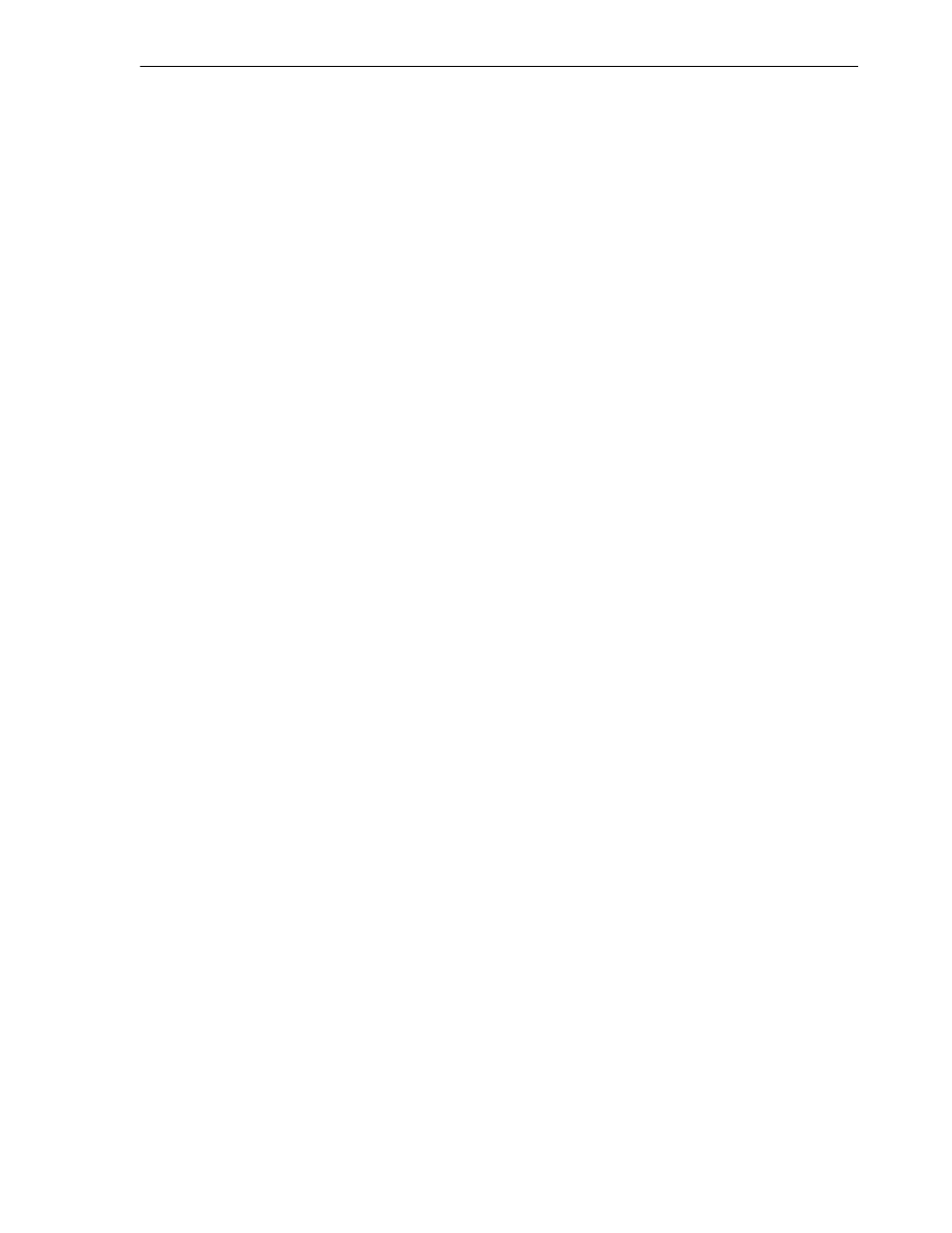
How to Determine Port Numbers Used by Components
Installing OracleAS Infrastructure
4-11
users, which are privileged users for the database. The passwords for these users have
the following restrictions:
■
Passwords must be shorter than 30 characters.
■
Passwords can contain only alphanumeric characters from your database character
set, the underscore (_), the dollar sign ($), and the number sign (#).
■
Passwords must begin with an alphabetic character. Passwords cannot begin with
a number, the underscore (_), the dollar sign ($), or the number sign (#).
■
Passwords cannot be Oracle reserved words. The Oracle SQL Reference lists the
reserved words. You can find this guide on Oracle Technology Network
(
http://www.oracle.com/technology/documentation
). Or you can just
avoid using words that sound like they might be reserved words.
■
Passwords cannot be the default passwords, which are change_on_install and
manager
.
4.15 Support for NE8ISO8859P10 and CEL8ISO8859P14 Characters Sets
If you use characters in the NE8ISO8859P10 or CEL8ISO8859P14 character sets, make
sure that your database uses the Unicode character set AL32UTF8. If you are installing
a new database, select "AL32UTF8" in the Specify Database Configuration Options
screen.
The reason for this is that Java does not support the NE8ISO8859P10 or
CEL8ISO8859P14 character sets. If you configure the database to use a character set not
supported by Java, you will get an "Unsupported IANA character encoding" error in
OracleAS Portal.
4.16 What Do I Enter in the "Specify Namespace in Internet Directory"
Screen?
The distinguished name (DN) that you specify on this screen will be designated as the
namespace in Oracle Internet Directory where users and groups are administered.
Select the suggested namespace if it meets your deployment requirements. If not, enter
a DN that you want in the custom namespace field. The installer determines the
suggested namespace from the /etc/hosts file. See
If you plan to integrate your Oracle Identity Management components with a
third-party directory, you should specify the DN of a namespace that matches the DN
of the default namespace in the third-party directory. See the Oracle Internet Directory
Administrator’s Guide for details on integration with third-party directories.
4.17 How to Determine Port Numbers Used by Components
During installation, you might need to know port numbers used by certain Oracle
Application Server components. For example, if you install OracleAS Infrastructure
against an existing Oracle Internet Directory, the installer prompts for the Oracle
Internet Directory hostname and port number.
You can get a list of port numbers in the following ways:
■
Use Oracle Enterprise Manager 10g Application Server Control.
