Oracle B32100-01 User Manual
Page 18
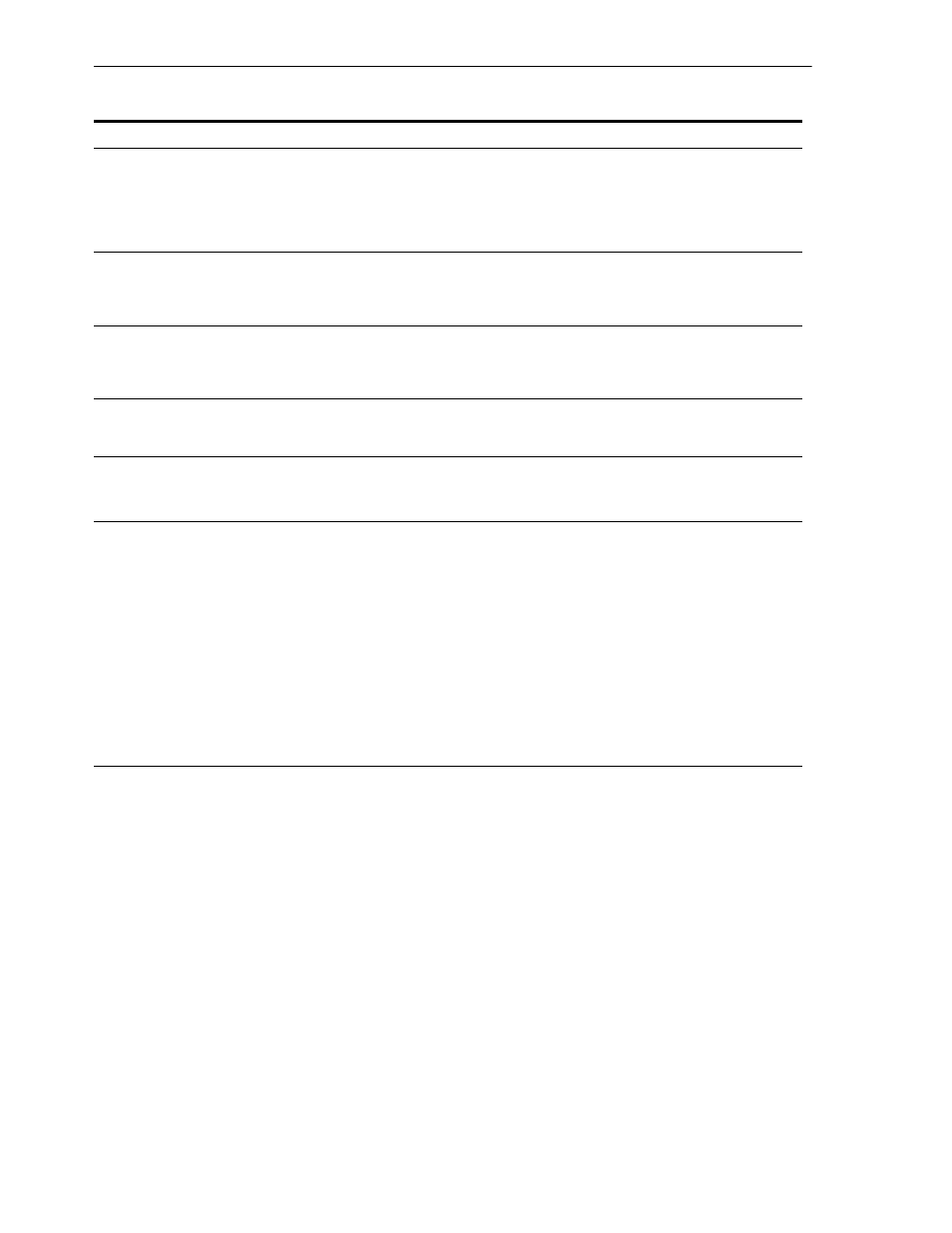
Recommended Topologies
1-4
Oracle Application Server Installation Guide
The remainder of this section addresses the recommended topologies for installing
OracleAS Infrastructure instances. It contains the following topics:
■
Section 1.3.1, "Installing Oracle Identity Management in a Single Oracle Home"
■
■
1.3.1 Installing Oracle Identity Management in a Single Oracle Home
This topology has all of the Oracle Identity Management components installed in the
same Oracle home, as depicted in
. This topology can be associated with a
10g Release 2 (10.1.2) or 10g Release 3 (10.1.3) middle tier.
An OracleAS Disaster Recovery configuration in
which a standby site mirrors a production site.
During normal operation, the production site
handles all the requests. If the production site goes
down, the standby site takes over and handles all
the requests.
Chapter 10, "Installing in High Availability Environments:
OracleAS Disaster Recovery"
An active-active topology in which two or more
Oracle Access Manager instances serve the same
content. A load balancer distributes requests
equally among the active instances.
"High Availability for Oracle Access Manager" in the Oracle
Application Server High Availability Guide
An OracleAS Cold Failover Cluster configuration
in which two or more Oracle Identity Federation
instances serve the same content, but only one
instance is active at any one time.
"High Availability for Oracle Identity Federation" in the
Oracle Application Server High Availability Guide
OracleAS Cold Failover Cluster or Real
Application Clusters configurations for OracleAS
Metadata Repository.
"High Availability for OracleAS Metadata Repository" in the
Oracle Application Server High Availability Guide
10.1.4.0.1 OracleAS Infrastructure with Existing
10.1.2 or 10.1.3 Environments
10.1.2 or 10.1.3 Middle Tiers: Configure a 10g
Release 2 (10.1.2) or 10g Release 3 (10.1.3)
middle-tier instance to use a new 10g (10.1.4.0.1)
OracleAS Infrastructure.
This topology also supports associating a 10g
Release 2 (10.1.2) or 10g Release 3 (10.1.3)
middle-tier instance with a new 10g (10.1.4.0.1)
Oracle Identity Management for the following
scenarios:
■
Moving to a new host
■
Creating a failover environment
■
Moving applications from a test environment
to a new production environment
"Configuring 10.1.2 and 10.1.3 Middle Tiers to Use OracleAS
Infrastructure" in the Oracle Application Server
Administrator’s Guide
"Moving Identity Management to a New Host" in Oracle
Application Server Administrator’s Guide
"Changing from a Test to a Production Environment" in the
Oracle Application Server Administrator’s Guide
Table 1–2
(Cont.) Recommended Topologies
Topology
See This Documentation for Details
