1 oracleas cold failover cluster: introduction, Cold failover cluster, Cluster – Oracle B32100-01 User Manual
Page 125: For ins
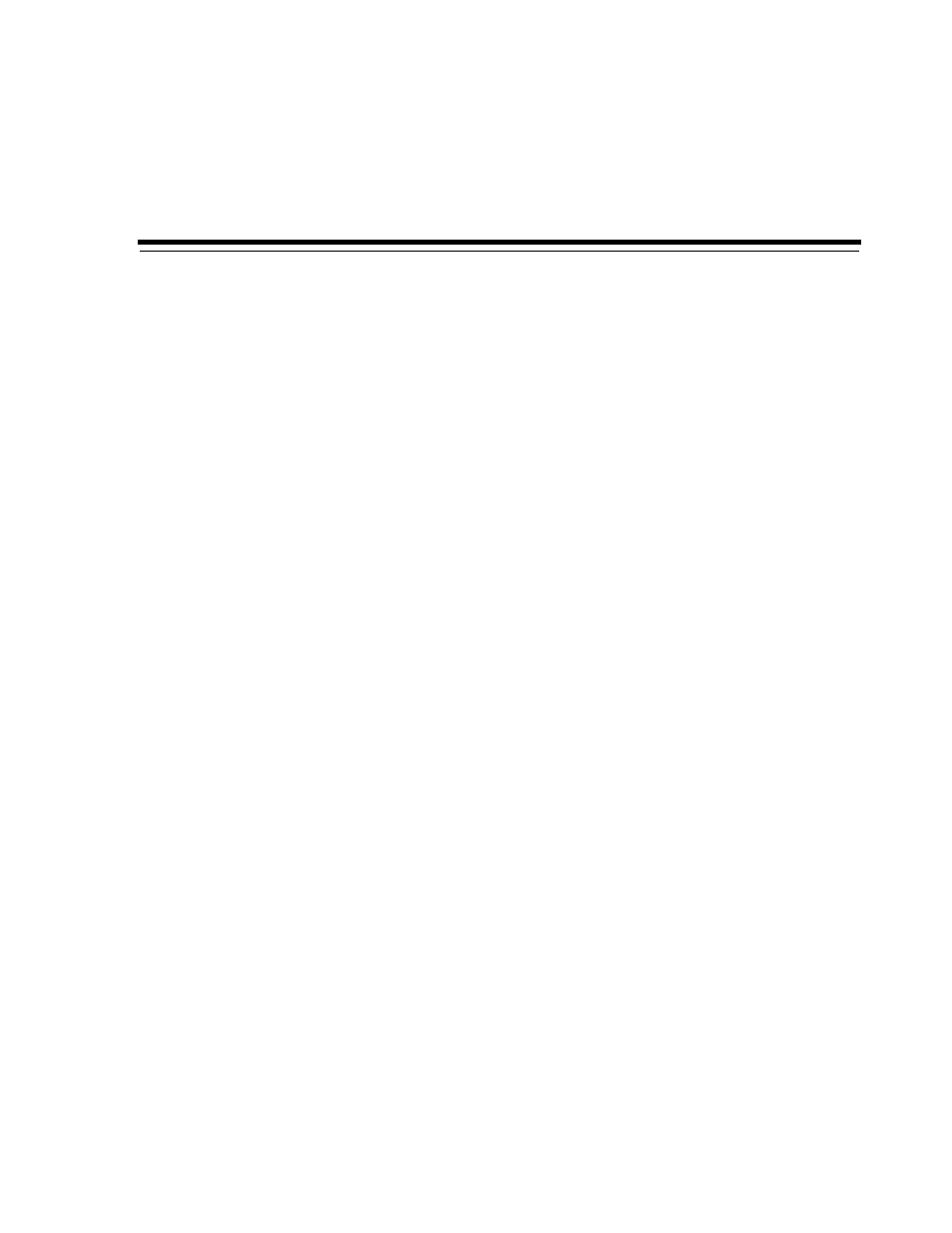
Installing in High Availability Environments: OracleAS Cold Failover Cluster
8-1
8
Installing in High Availability Environments:
OracleAS Cold Failover Cluster
This chapter describes how to install Oracle Application Server in OracleAS Cold
Failover Cluster configurations.
■
Section 8.1, "OracleAS Cold Failover Cluster: Introduction"
■
Section 8.2, "Pre-Installation Steps for OracleAS Cold Failover Cluster"
■
Section 8.3, "Installing an OracleAS Cold Failover Cluster (Infrastructure)
Configuration"
■
■
Section 8.5, "Installing an OracleAS Cold Failover Cluster (Identity Management)
Configuration"
■
■
■
■
Section 8.9, "Post-Installation Steps for OracleAS Cold Failover Cluster"
■
Section 8.10, "Installing Middle Tiers Against an OracleAS Cold Failover Cluster
Infrastructure"
■
Section 8.11, "Installing Regular Middle-Tiers on OracleAS Cold Failover Cluster
Nodes"
8.1 OracleAS Cold Failover Cluster: Introduction
In OracleAS Cold Failover Cluster configurations, you have an active and a passive
node, and shared storage that can be accessed by either node.
During normal operation, the active node runs Oracle Application Server processes
and processes requests from clients. If the active node fails, then a failover event
occurs. The passive node takes over and becomes the active node. It mounts the shared
storage and runs the processes.
Configurations
You can install OracleAS Cold Failover Cluster in these configurations:
