7 operating system user, Section 2.7, "operating system user – Oracle B32100-01 User Manual
Page 41
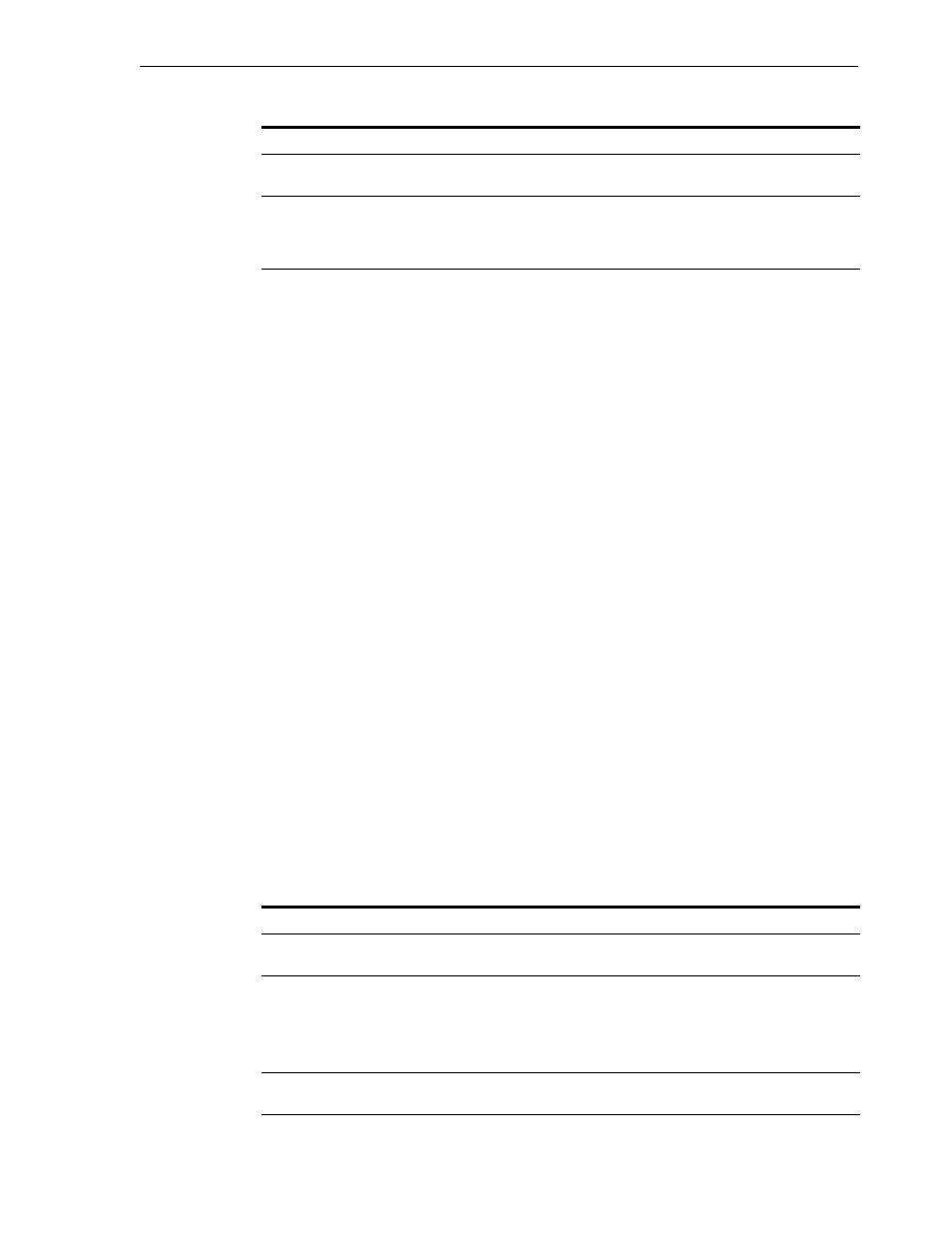
Operating System User
Requirements
2-17
You need to create operating system groups for these groups.
If you want an operating system group called dba to have SYSDBA privileges:
1.
Create the dba group.
2.
Ensure that the user running the installer is a member of the dba group.
If you want a different operating system group to have SYSDBA privileges, or if you
want to associate SYSDBA and SYSOPER privileges with different groups, ensure the
user running the installer does not belong to the dba group.
If the user running the installer does not belong to the dba group, the installer
displays a screen where you can enter the names of groups to have the database
administrator privileges. The screen has two fields: one for the OSDBA group and one
for the OSOPER group (refer to
). You can enter the same operating system
group for both fields.
2.7 Operating System User
Create an operating system user to install and upgrade Oracle products. This guide
refers to this user as the oracle user. The oracle user running the installer must
have write permission for these directories:
■
the Oracle home directory, which contains files for the product you are installing
■
the inventory directory, which is used by the installer for all Oracle products
If the computer contains other Oracle products, you might already have a user for this
purpose. Look in the /var/opt/oracle/oraInst.loc file. This file lists the
location of the inventory directory and the group who owns it. If the file does not exist,
the computer does not have Oracle products installed on it.
If you do not already have a user for installing Oracle products, create a user with the
following properties:
Table 2–6
Privileges for the OSDBA and OSOPER Groups
Group
Description
OSDBA
This is the database administrator group. Users in this group are granted
SYSDBA privileges.
OSOPER
Users in this group are granted SYSOPER privileges, which comprise
privileges required for basic maintenance. These include database startup
and shutdown, and other privileges required for database operation.
SYSOPER privileges are a subset of SYSDBA privileges.
Table 2–7
Properties of the Operating System User Who Runs the Installer
Item
Description
Login name
You can use any name for the user. This guide refers to the user as the
oracle
user.
Group identifier
The primary group of the oracle user must have write permission for
the oraInventory directory. See
Section 2.6.1, "Create a Group for the
for more information about this group.
You can use any name for the group. This guide uses the name
oinstall
.
Home directory
The home directory for the oracle user can be consistent with the
home directories of other users.
