Oracle B32100-01 User Manual
Page 257
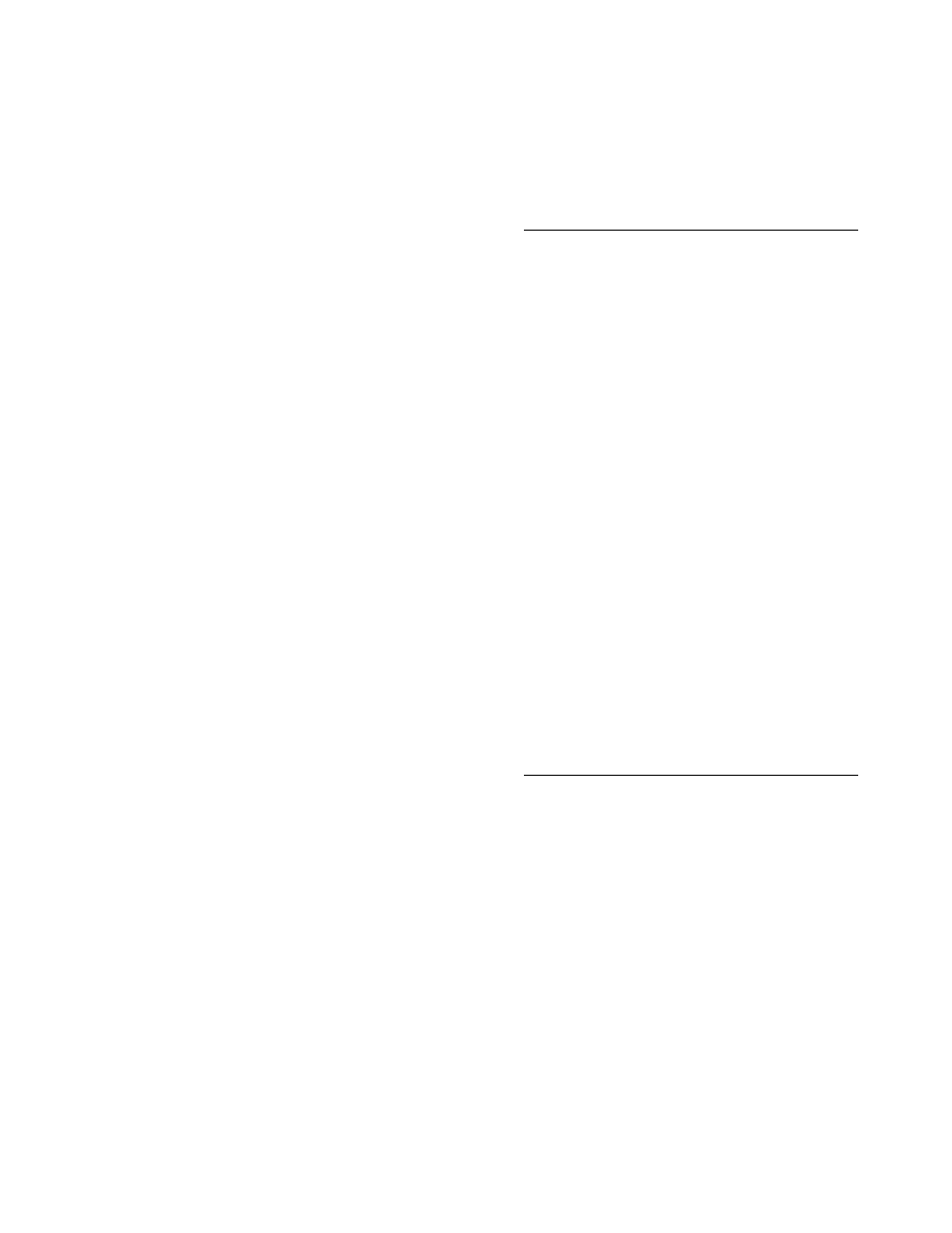
Index-5
Oracle Data Guard, 10-6
setting up, 10-3
setting up identical hostnames, 10-4
staticports.ini file, 10-3
with OracleAS Cold Failover Cluster, 10-8
OracleAS Forms Services
groups required for installation, 5-6
components, 4-2
deinstalling, D-5
Identity Management components, 4-2
installation order, 4-3
installation types, 4-1, 4-2
installing, 4-12
installing against existing Internet Directory, 4-14
installing Identity Management
installing Identity Management components
(against existing Internet Directory), 4-18
installing in OracleAS Cold Failover Cluster, 8-8,
installing in OracleAS Disaster Recovery, 10-9
installing Oracle Internet Directory only, 4-20
installing OracleAS Certificate Authority, 4-21
installing OracleAS Metadata Repository
OracleAS Metadata Repository component, 4-2
OracleAS Metadata Repository, 4-2
contents of, 4-8
groups required to install, 5-8
incorrect name shown, F-6
installing in existing database, 4-6
installing in new database, 4-15
port 1521, 2-11
registering with Oracle Internet Directory, 4-7
used by OracleAS Single Sign-On, 5-6
using multiple, 4-9
OracleAS Metadata Repository installation type, 4-3
OracleAS Personalization
groups required for installation, 5-6
OracleAS Portal
groups required for installation, 5-5
OracleAS Randomize Password configuration
OracleAS Reports Services
groups required for installation, 5-6
OracleAS Single Sign-On
dependency for Oracle Delegated Administration
groups required for installation, 5-4
obsolete URLs on Administration screen, F-11
OracleAS Metadata Repository used by, 5-6
specifying hostname on command-line, 2-21
OracleAS Wireless
groups required for installation, 5-6
OracleASCluster (Identity Management)
OracleBI Discoverer
groups required for installation, 5-6
oraInventory directory, 2-16, 3-2
orcladmin user, 5-2
OSDBA group, 2-17
OSOPER group, 2-17
P
passwd command, 2-18
passwords
for cn=orcladmin superuser, 5-1
for ias_admin user, 3-4
for orcladmin user, 5-2
for SYS/SYSTEM users, 4-10
randomization of schema passwords, 4-7
PATH environment variable, 2-19
port 1521, 2-11, 2-15
portlist.ini file, 2-11
ports, 2-8
choosing port numbers, 2-12
how to determine, 4-11
list of default port numbers, C-1
static ports, 2-10
using default port numbers, 2-9
ports 389 and 636, 2-10
post-installation steps, 11-1
for silent or non-interactive installations, B-11
OracleAS Cluster (Identity Management), 9-24
OracleAS Cold Failover Cluster, 8-31
pre-installation steps (for silent and non-interactive
processor, 2-3
Product Languages button, 3-3
.profile file, 2-19
R
RAM requirements, 2-3
realms, 5-16
record mode in the installer, B-3
registering OracleAS Metadata Repository, 4-7
remote installations, 2-23, 2-24
Repository Owners group, 5-3
requirements
browser, 2-4
disk space, 2-4
environment variables, 2-18
for multihomed computers, 2-22
hostname, 2-2
IP, 2-2
kernel parameters, 2-7
memory, 2-3
network, 2-2
operating system version, 2-2
processor, 2-3
swap space, 2-4
