Oracle B32100-01 User Manual
Page 255
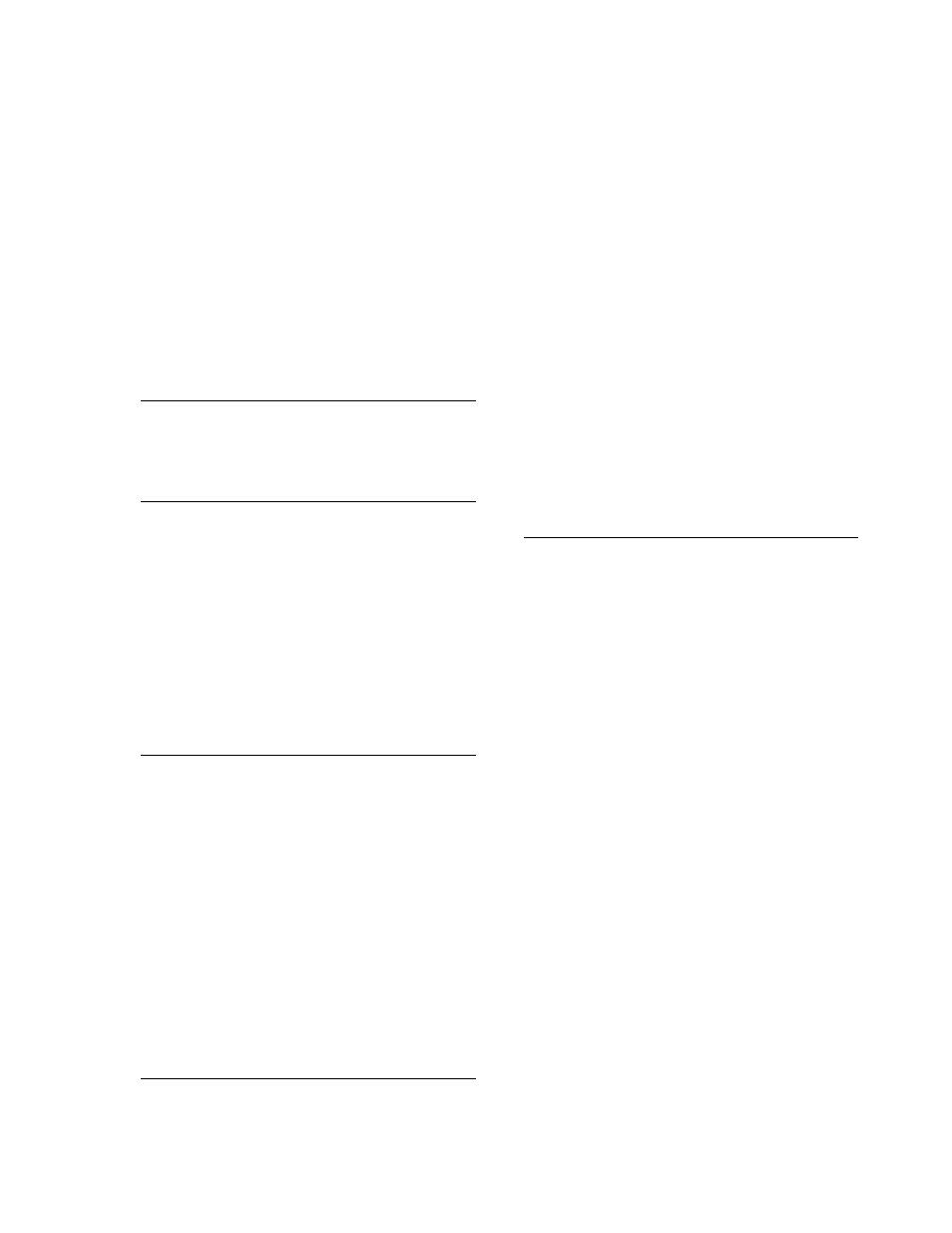
Index-3
installing in non-empty directory, F-3
installing the grid control plug-in, A-1
installing the grid control plug-in agent, A-3
instance names, 3-3
how they are used, 3-4
reusing, F-12
valid characters, 3-4
group for, 2-16
location of, 2-16
IP
installing on a computer with multiple IP
K
checking on Linux, 2-8
setting on Linux, 2-8
L
languages, installing additional, 3-3
LD_LIBRARY_PATH environment variable, 2-19
linking failed, F-3
Linux
checking kernel parameters, 2-8
setting kernel parameters, 2-8
load balancer
configuring for OracleAS Cluster (Identity
from non-interactive installations, B-11
location of, F-2
M
middle tiers
groups required for installation, 5-7
installing against OracleAS Cluster (Identity
installing against OracleAS Cold Failover
installing in OracleAS Disaster Recovery, 10-9
installing on OracleAS Cold Failover
Mid-Tier Administrators group, 5-3
mod_osso configuration, 11-3
mount point for CD-ROM, 3-8
mount point for DVD, 3-8
multihomed computers, installing on, 2-22
N
name resolution (OracleAS Disaster Recovery), 10-4
using DNS servers, 10-4
using hosts file, 10-6
names of instances
see instance names
namespace in Oracle Internet Directory, 4-11
Network Appliance filers, 2-25
network requirements, 2-2
network topics, 2-22
installing from hard drive, 2-22
installing from remote CD-ROM/DVD
installing on multihomed computers, 2-22
NFS storage, 2-25
remote installations, 2-24
NFS installations
configuring Oracle HTTP Server, 11-2
NFS storage, 2-25
NIS and NIS+, 2-26
NLS_LANG environment variable, 11-2
non-interactive installations, B-1, B-2
deinstalling, B-12
log files, B-11
post-installation steps, B-11
pre-installation steps, B-2
security tips, B-11
O
oinstall group, 2-16, 3-3
operating system groups, 2-16
dba group, 2-17
for database administration, 2-16
for inventory directory, 2-16
groups command, 2-18
oinstall group, 2-16
OSDBA group, 2-17
OSOPER group, 2-17
groups command, 2-18
oracle user, 2-17
operating system version, 2-2
OPMN configuration assistant - Start DAS Instance,
OPMN configuration assistant - Start HTTP Server,
OPMN configuration assistant - Start OracleAS
Certificate Authority, re-running, F-9
Oracle Data Guard (for OracleAS Disaster
Oracle database
Oracle Delegated Administration Services, 4-6
and mod_osso, 11-3
cn=orcladmin superuser, 5-2
dependency on OracleAS Single Sign-On, 4-6
deploying on a separate host, 4-12
groups required for installation, 5-4
Oracle Directory Integration Platform, 4-6
groups required for installation, 5-4
Oracle Directory Manager
