P. 53, Digital phaser, Rotary – Roland VC-2 User Manual
Page 53: Tremolo/auto pan
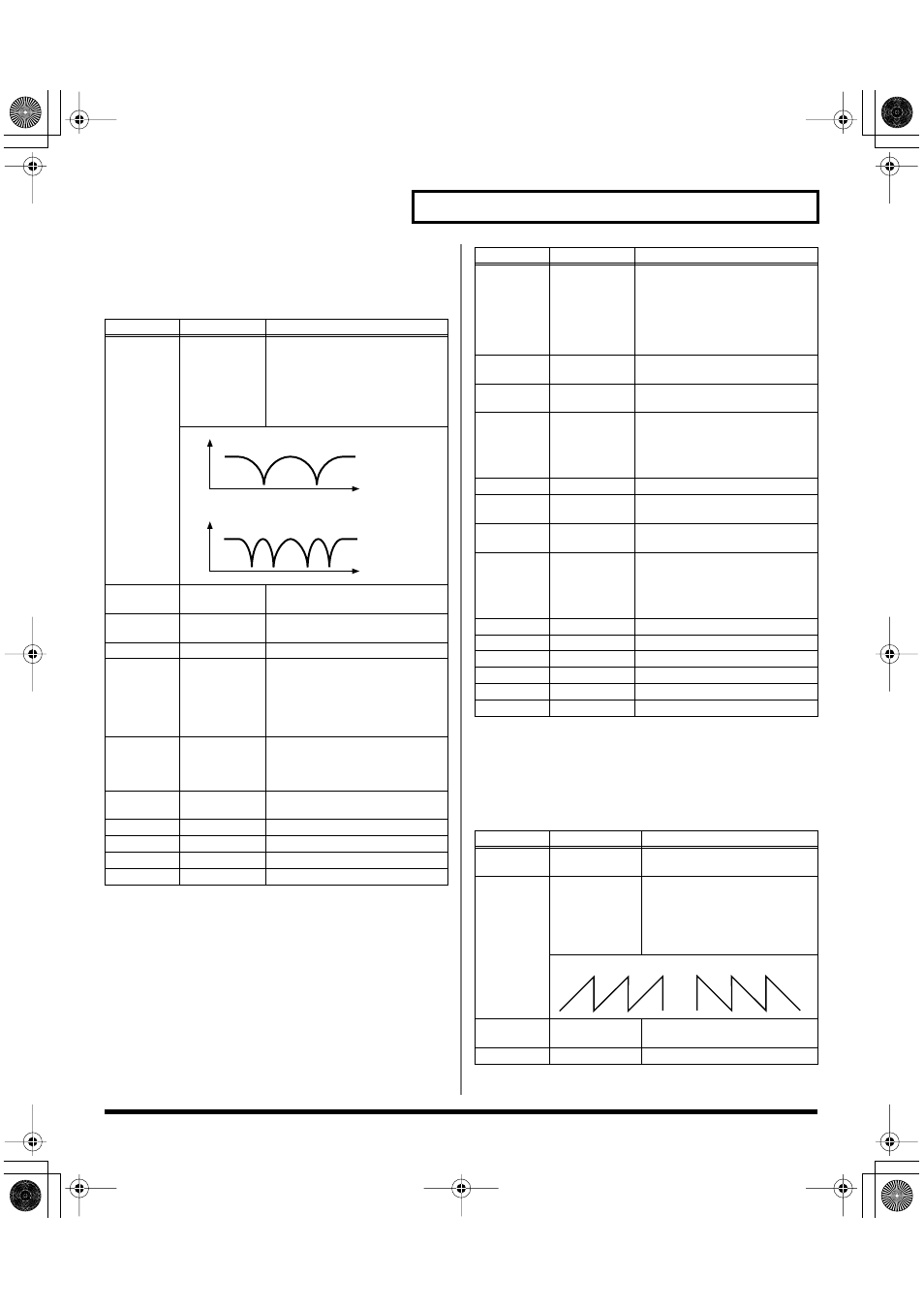
53
Effects List
24: Digital Phaser
Phaser is an effect that adds a phase-shifted sound to the
original sound to create time-varying change, modulating the
sound.
25: Rotary
The Rotary effect simulates the sound of the rotary speakers
often used with the electric organs of the past. Since the
movement of the high range and low range rotors can be set
independently, the unique type of modulation characteristic
of these speakers can be simulated quite closely. This effect is
most suitable for electric organ Patches.
26: Tremolo/Auto Pan
This is a stereo tremolo or auto-pan effect. Tremolo cyclically
modulates the volume to add tremolo effect to the sound. The
Auto Pan effect cyclically modulates the stereo location of the
sound.
Parameter
Value
Description
Shift Mode
4STAGE,
8STAGE
Sets the number of stages in the
phase shift circuit (four (4STAGE)
or eight (8STAGE)).
Setting this to eight stages
(8STAGE) increases the number of
the frequency points that sound is
canceled, giving a sharper effect.
Manual
0–127
Specifies the center frequency at
which the sound is modulated.
Rate
0.05–10.0 Hz,
note
Specifies the frequency of modula-
tion.
Depth
0–127
Specifies the depth of modulation.
Phase
NORM, INV
Sets the phase of both left and right
swelling.
NORM: The left and right phase
will be the same.
INV: The left and right phase will
be opposite.
Resonance
0–127
Specifies the amount of feedback
for the phaser.
Higher settings will give the sound
a stronger character.
Mix Level
0–127
Volume of the phase-shifted sound,
relative to the direct sound
Ps Low Freq
50–4000 Hz
Frequency of the low range
Ps Low Gain
-15– +15 dB
Gain of the low range
Ps Hi Freq
2000–20000 Hz
Frequency of the high range
Ps Hi Gain
-15– +15 dB
Gain of the high range
Freq.
Level
Freq.
Level
4 stage
8 stage
Parameter
Value
Description
Speed
SLOW, FAST
Simultaneously switch the rota-
tional speed of the low frequency
rotor and high frequency rotor
SLOW: Slows down the rotation to
the Slow Rate.
FAST: Speeds up the rotation to the
Fast Rate.
Low Slow
Rate
0.05–10.0 Hz,
note
Slow speed (SLOW) of the low fre-
quency rotor
Low Fast
Rate
0.05–10.0 Hz,
note
Fast speed (FAST) of the low fre-
quency rotor
Low Accel-
eration
0–15
Adjusts the time it takes the low
frequency rotor to reach the newly
selected speed when switching
from fast to slow (or slow to fast)
speed.
Low Level
0–127
Volume of the low frequency rotor
Hi Slow
Rate
0.05–10.0 Hz,
note
Slow speed (SLOW) of the high fre-
quency rotor
Hi Fast Rate
0.05–10.0 Hz,
note
Fast speed (FAST) of the high fre-
quency rotor
Hi Accelera-
tion
0–15
Adjusts the time it takes the high
frequency rotor to reach the newly
selected speed when switching
from fast to slow (or slow to fast)
speed.
Hi Level
0–127
Volume of the high frequency rotor
Separation
0–127
Spatial dispersion of the sound
Ps Low Freq
50–4000 Hz
Frequency of the low range
Ps Low Gain
-15– +15 dB
Gain of the low range
Ps Hi Freq
2000–20000 Hz
Frequency of the high range
Ps Hi Gain
-15– +15 dB
Gain of the high range
Parameter
Value
Description
Mode
TREMOLO,
AUTO PAN
Selects whether to use tremolo or
auto pan.
Waveform
TRI, SAWUP,
SAWDN, SQR,
SIN
Selects the type of modulation.
TRI: Triangle wave
SAWUP/SAWDN: Sawtooth
Wave
SQR: Square wave
SIN: Sine wave
Rate
0.05–10.0 Hz,
note
Frequency of modulation
Depth
0–127
Depth of modulation
SAWUP
SAWDN
vc2_for_XT_e1 53 ページ 2005年3月8日 火曜日 午後4時52分
