1 devices, Overview, Configure – RCA 608WL User Manual
Page 95: Tasks, Devices, Chapter 4
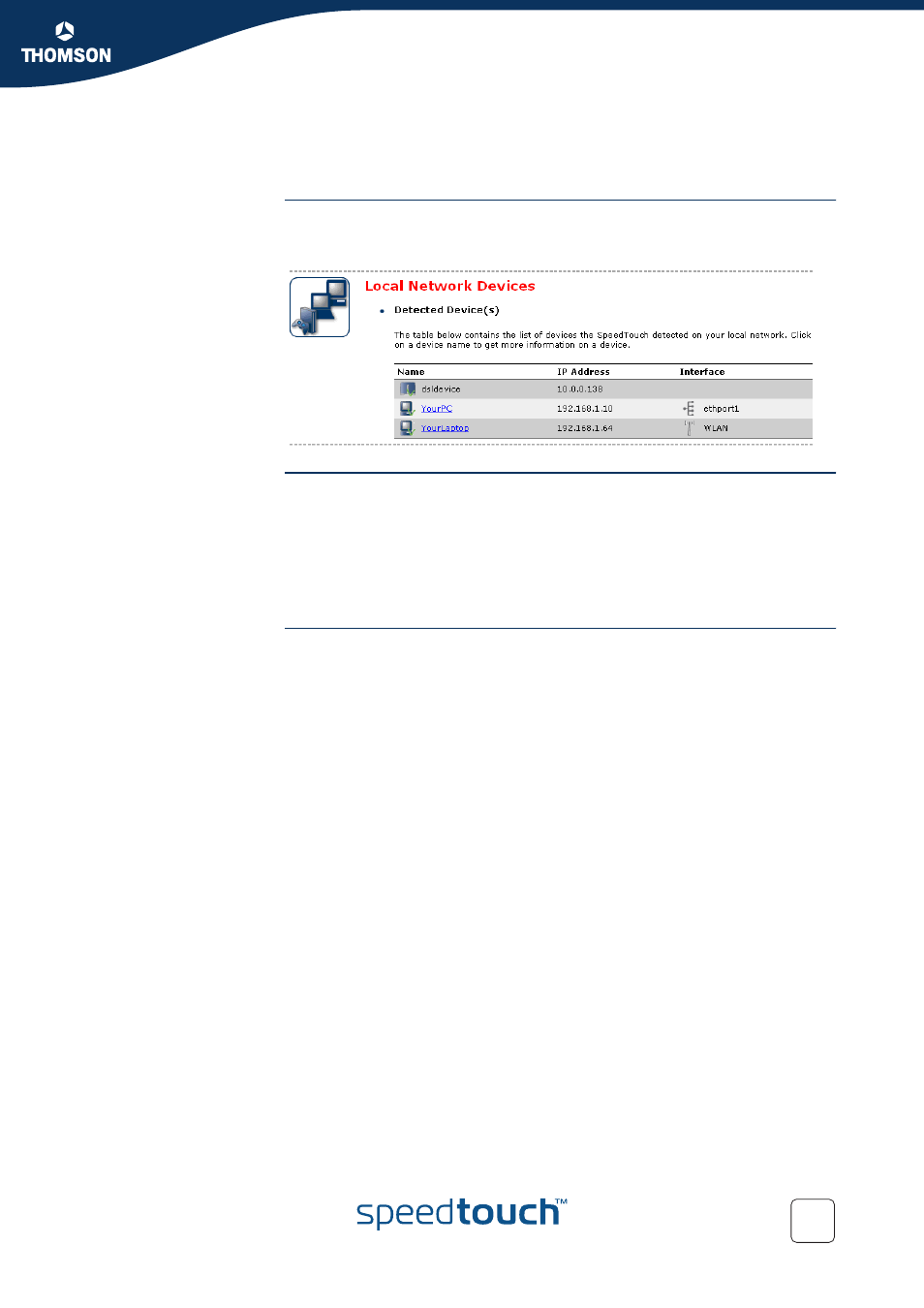
Chapter 4
Basic Configuration
E-DOC-CTC-20041126-0013 v1.0
93
4.7.1 Devices
Overview
The Overview page gives you an overview of the devices that are currently
connected to the SpeedTouch™ network. Click on a device name to get more
information on a specific device.
Configure
The Configure page gives you an overview of the devices that are currently
connected to the SpeedTouch™ network.
To:
Get more information on a specific device, click on the name of the device.
See
“4.7.2 Device Settings” on page 94
for more information.
Delete a device from the Detected Device(s) list, click Delete.
Tasks
In the Pick a task... list, click:
Assign a game or a service to a local network device
to allow a game or
service to be initiated from the Internet. For more information, see
& Application Sharing” on page 77
.
Assign the public IP address of a connection to a device
to assign the public IP
address of a connection to the device. For more information, see
.
