View detailed speedtouch™ service information, Chapter 5 – RCA 608WL User Manual
Page 128
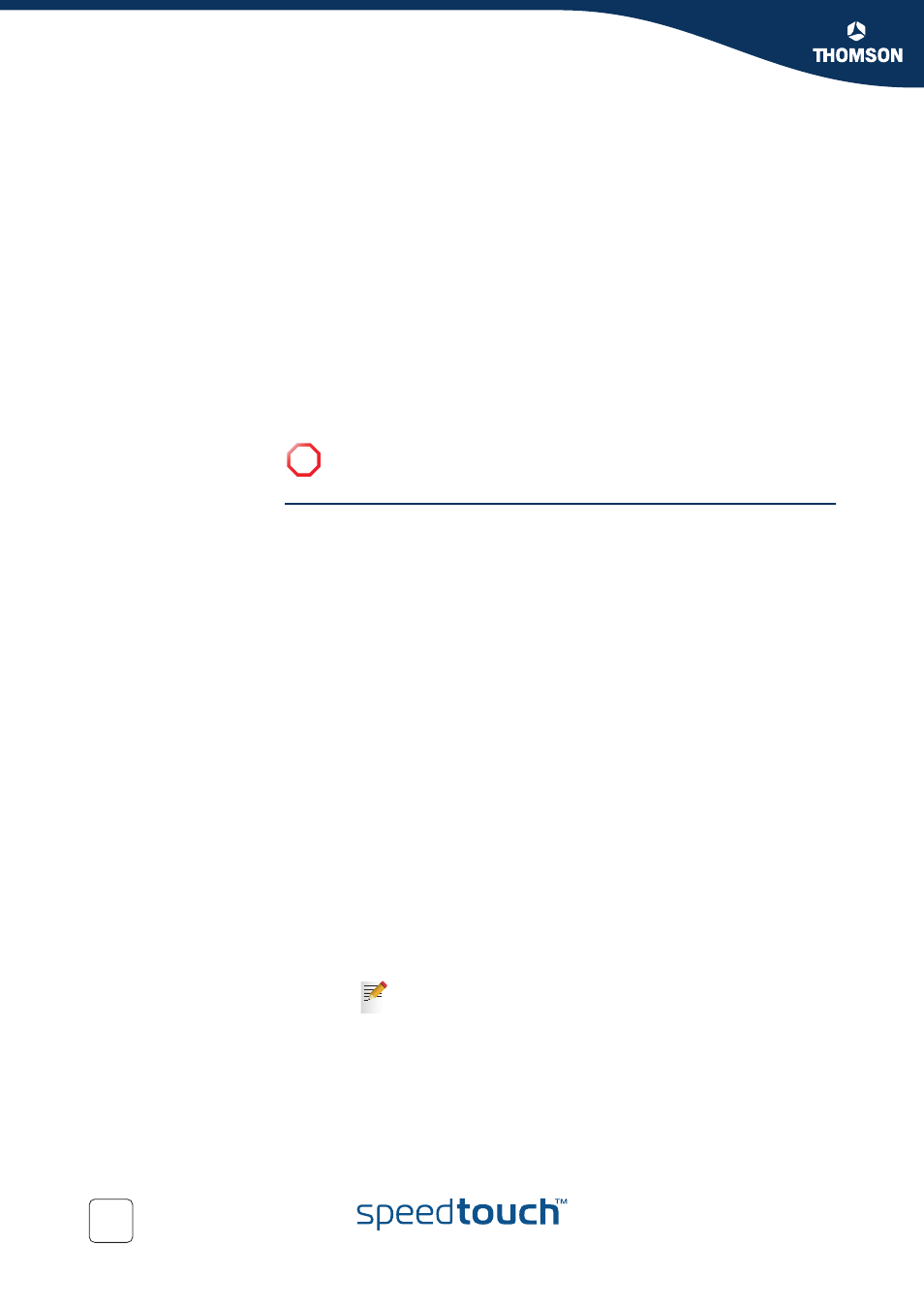
Chapter 5
Expert Configuration
E-DOC-CTC-20041126-0013 v1.0
126
Per service following information is provided in the table:
The Service name and its operational status
The service Type (see
“ SpeedTouch™ service types” on page 128
for more
information)
The Protocol the service is applicable for
The Source IP address the service is applicable for
The External TCP/UDP Port (optionally in addition specified on applicable
interface(s) if not any)
The Internal TCP/UDP Port
The specific interface(s) (if not any) the service is allowed on
The specific Remote IP address (if not any) the service is accepted from
Select a service to:
View detailed SpeedTouch™ service information
Edit SpeedTouch™ service properties
View detailed
SpeedTouch™ service
information
Per selected SpeedTouch™ service, following information is provided:
Service Properties
, indicating:
Whether the system service is enabled or disabled
The intuitive service name of the system service
The internal service name of the system service
The Type of the system service, see
“ SpeedTouch™ service types” on
The IP protocol, being UDP, TCP, ICMP, ESP or portless or dynamic (no
indication or indicated with -1)
If applicable, the Source IP interface, being either auto or a specifically
selected interface
The Internal TCP/UDP port number, being either any or a specifically
given port number
External TCP/UDP port
:
Listing the external TCP/UDP port(s) for the service
An input field to add an additional external TCP/UDP port
Allow service via (Interface)
:
Listing the external TCP/UDP port(s) for the service
An input field to add an additional external TCP/UDP port
Accept service from (remote IP)
:
listing the IP adress(es) from which the service is accepted.
an input field to add specific a Remote IP address from which the service
is accepted from.
!
Generally it is advised not to alter any of the settings of a SpeedTouch™
service.
By default none are listed; all system services are accepted from
any interface.
