5 broadband connection, The broadband connection menu, Tasks – RCA 608WL User Manual
Page 72: Broadband connection, Chapter 4
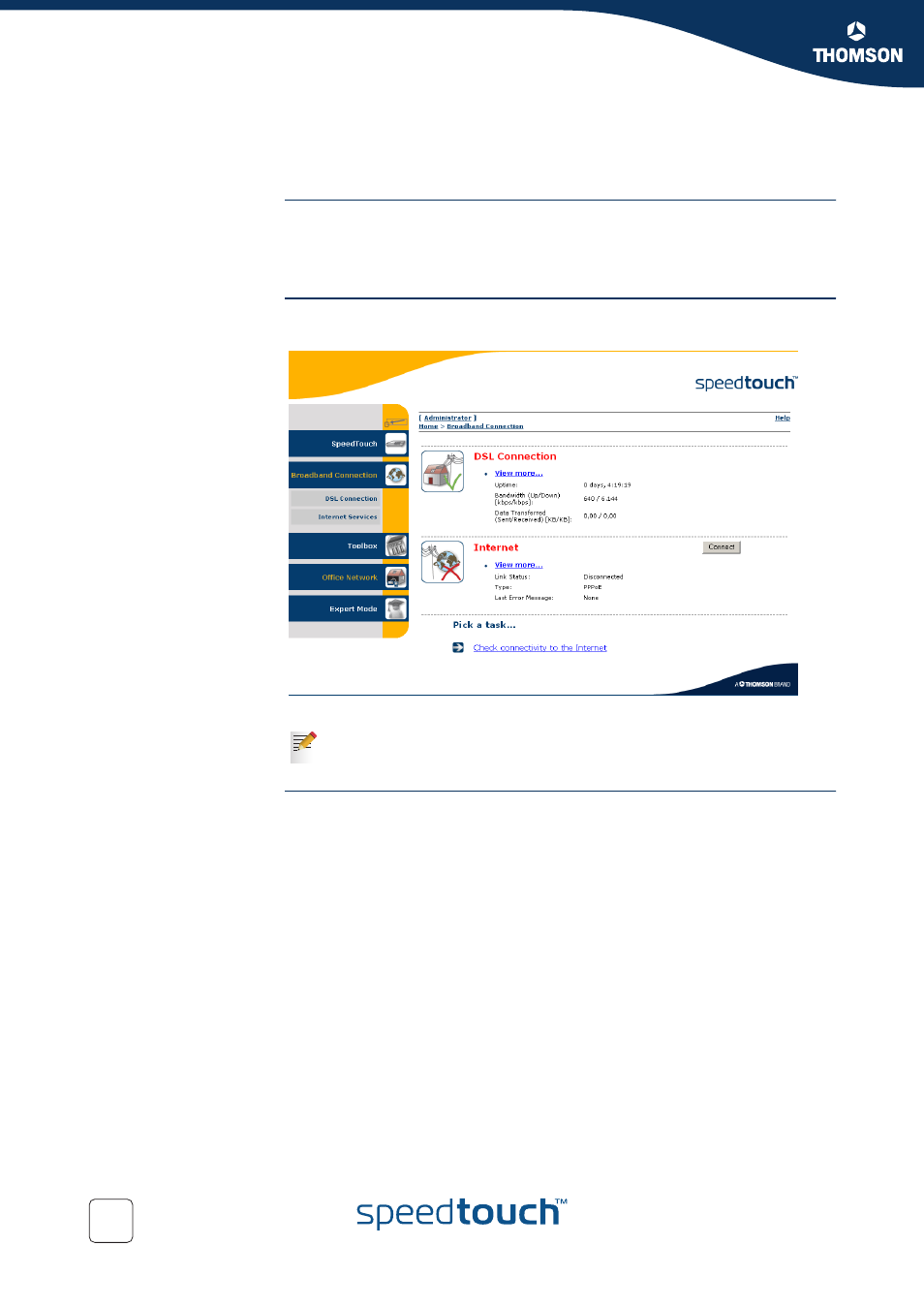
Chapter 4
Basic Configuration
E-DOC-CTC-20041126-0013 v1.0
70
4.5 Broadband Connection
The Broadband
Connection menu
The Broadband Connection menu consists of following menu items:
The Broadband
Connection page
The Broadband Connection page gives you a short status overview of the
connections configured on the SpeedTouch™.
Click View more to see more information on the selected broadband connection.
Tasks
In the Pick a task... list, click:
Check connectivity to the Internet
to perform a connectivity check on an
Internet service of your SpeedTouch™. See
for more information.
If you configured a PPPoE/PPPoA connection, you are able to establish/
terminate the PPPoE/PPPoA connection by clicking Connect/Disconnect.
This manual is related to the following products:
