8 sntp, Overview, Sntp client – RCA 608WL User Manual
Page 131: Sntp, Chapter 5
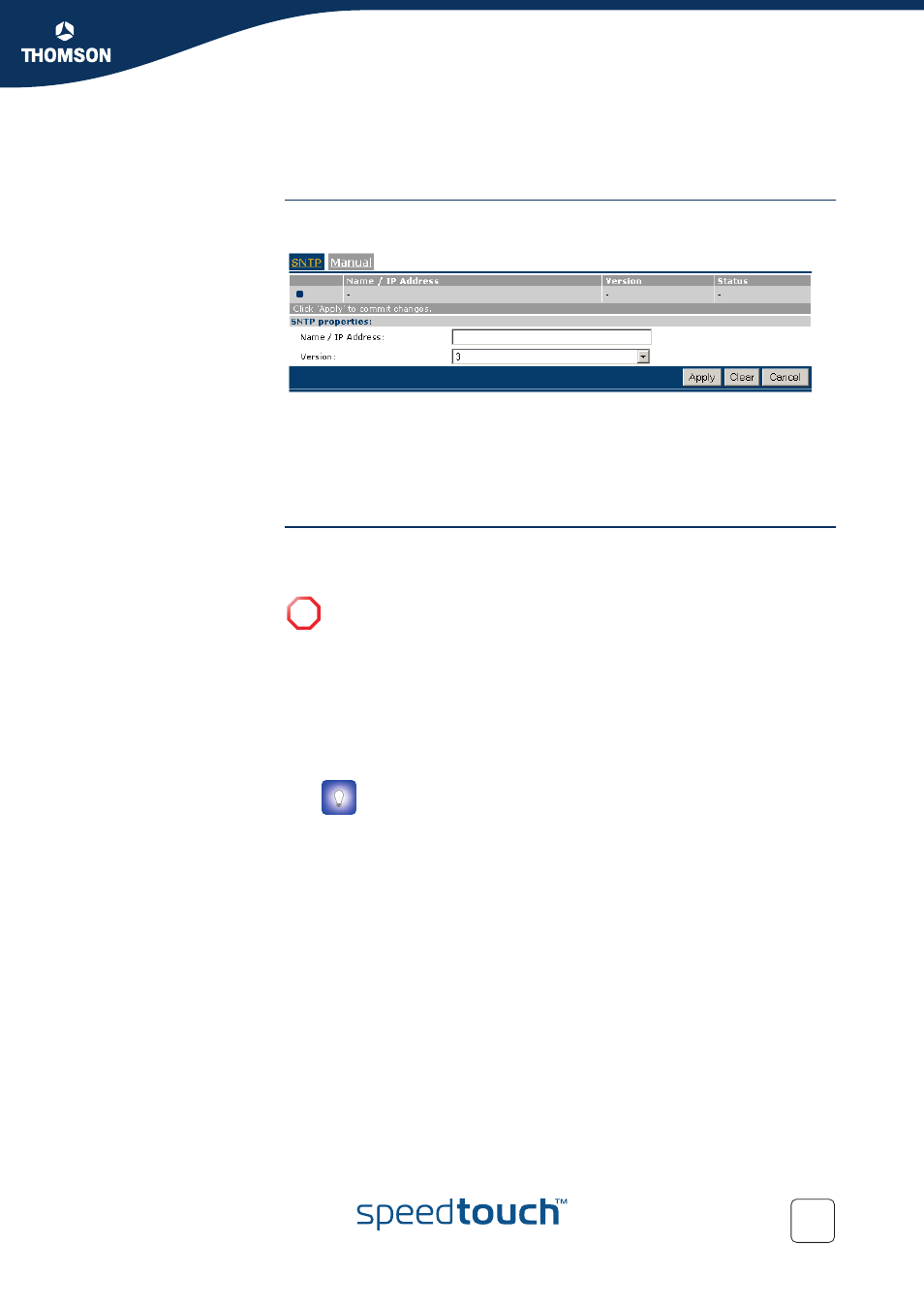
Chapter 5
Expert Configuration
E-DOC-CTC-20041126-0013 v1.0
129
5.2.8 SNTP
Overview
The Simple Network Time Protocol (SNTP) web page allows you to configure the
SpeedTouch™ real-time clock.
The page contains two sections:
to enable and configure the SpeedTouch™ SNTP client
to instantly DISABLE the SpeedTouch™ SNTP client, and to manually
configure the SpeedTouch™ real-time clock without automatic time
synchronization.
SNTP Client
As long as the SNTP section is selected, automatic time synchronisation of the
SpeedTouch™ real-time clock by means of the SpeedTouch™ SNTP client is
guaranteed (given that NTP servers are configured of course).
The table allows you to overview and add/delete NTP servers (present on the Internet
or your local network) to which the SpeedTouch™ real-time clock is able to
synchronize its time settings with.
To add an NTP server:
1
Click New (if an entry is currently selected, click Cancel first)
2
Type the host name or IP address of the NTP server.
3
Select the NTP version (1, 2, 3, or 4). This information is most likely provided
with the NTP server's IP address.
4
Click Apply.
You can add multiple NTP servers. This ensures that the SpeedTouch™ SNTP client
will always be able to contact at least one NTP server to synchronize the
SpeedTouch™ real-time clock with.
!
Selecting
IMMEDIATELY DISABLES the SpeedTouch™ SNTP client.
As a consequence the SpeedTouch™ real-time clock will no longer be
periodically synchronised with an Internet time server.
You can check the Internet for free accessible real-time NTP servers.
