7 routed ipoa, Introduction, Routed ipoa features – RCA 608WL User Manual
Page 167: Creating a new routed ipoa ethernet interface, Routed ipoa, Chapter 5
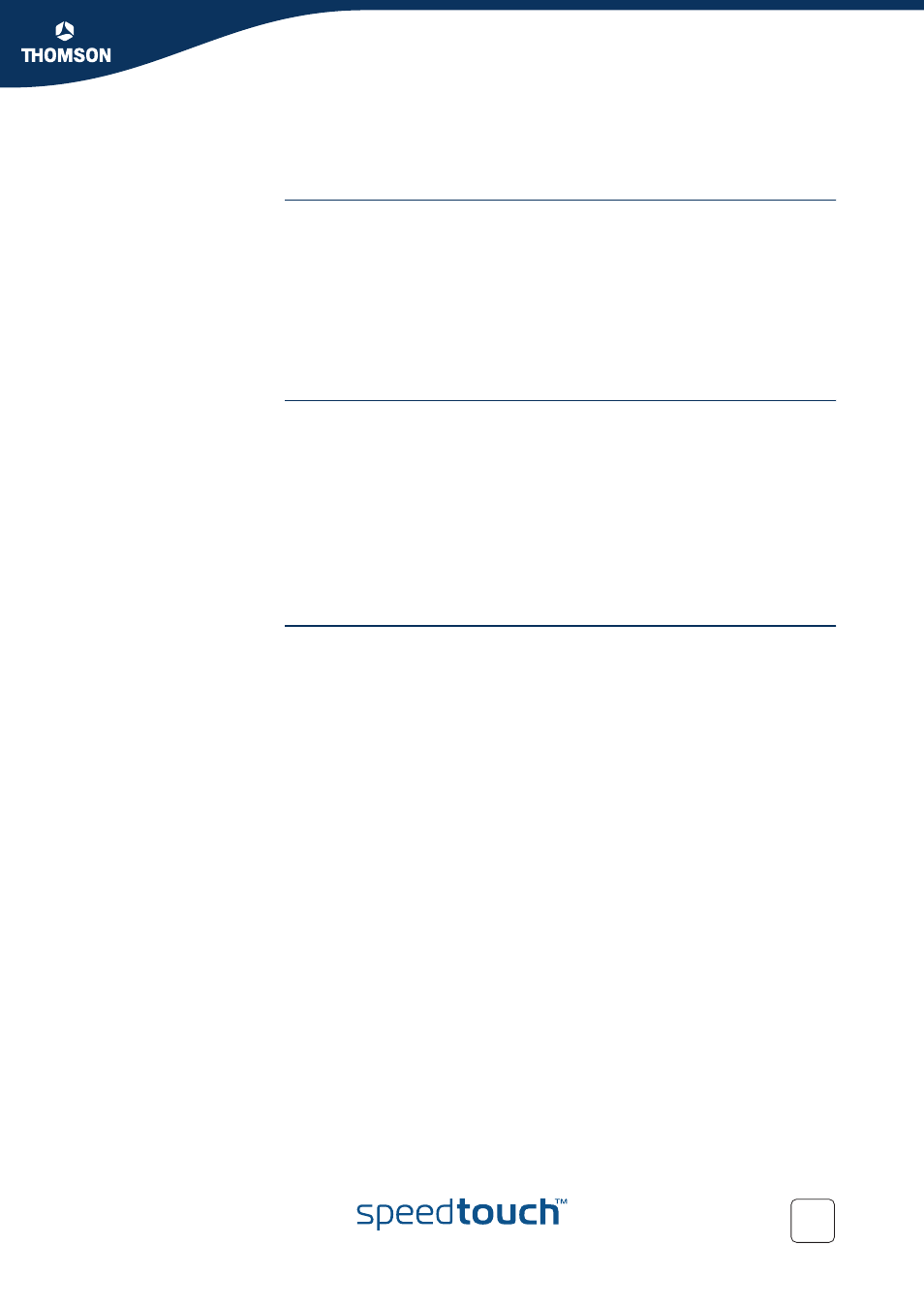
Chapter 5
Expert Configuration
E-DOC-CTC-20041126-0013 v1.0
165
5.4.7 Routed IPoA
Introduction
The Routed IPoA (IP over ATM) configuration page allows you to add and modify
Routed point-to-point IPoA interfaces.
A Routed IPoA IP interface is in essence a logical IP interface. Similar as any other IP
interface, it closes the gap between the IP host/IP forwarding module and a physical
communication port in case an ATM virtual channel on the DSL line.
Practically speaking, Routed IPoA is an always-on point-to-point IP interface that
must be attached to a point-to-point ATM link. It inherits properties from Classical IP
and ARP over ATM RFC2225(RFC1577) in the sense that it uses the same
RFC2684(RFC1483) AAL5/ATM encapsulation methods.
Routed IPoA features
In a nutshell, Routed IPoA features:
Two RFC2684 encapsulation methods (LLC/SNAP - VC-MUX)
It can operate in IP numbered or unnumbered mode
Has a default MTU of 1500 octets
Is of type always-on
Supports ATM Quality of Service.
A Routed IPoA interface is attached to an ATM virtual channel configured of
connection service type either IPoA (RFC1483/Rt), or Any. Therefore, such
phonebook entry must exist or be created in a preliminary step.
Creating a new Routed
IPoA Ethernet Interface
To add a new Routed IPoA Ethernet interface, proceed as follows:
1
Click New.
2
In the Interface box, type a unique interface name.
3
In the Destination list, select the interface you want to use for this connection.
4
Assuming a numbered IPoA link, configure the Local and Remote IP addresses.
5
If required enable NAPT via the NAPT box (by default unchecked)
6
For IP connectivity beyond the local and remote IP address, a single or
summarized network can be supplied in the Destination Network field. In the
ultimate case "all destination networks" can be specified via the so-called
default route (0.0.0.0/0).
7
Click Apply.
If all field values are correctly specified, the Routed IPoA interface is created and
attached to the specified ATM virtual channel.
In the assumption that Local IP, Remote IP and Destination Network are specified, 3
IP routes are automatically added:
A host route to Local IP address
A host route to the Remote IP address
A network route to the specified Destination Network.
