9 dhcp pool, Dhcp pool, Chapter 4 – RCA 608WL User Manual
Page 106
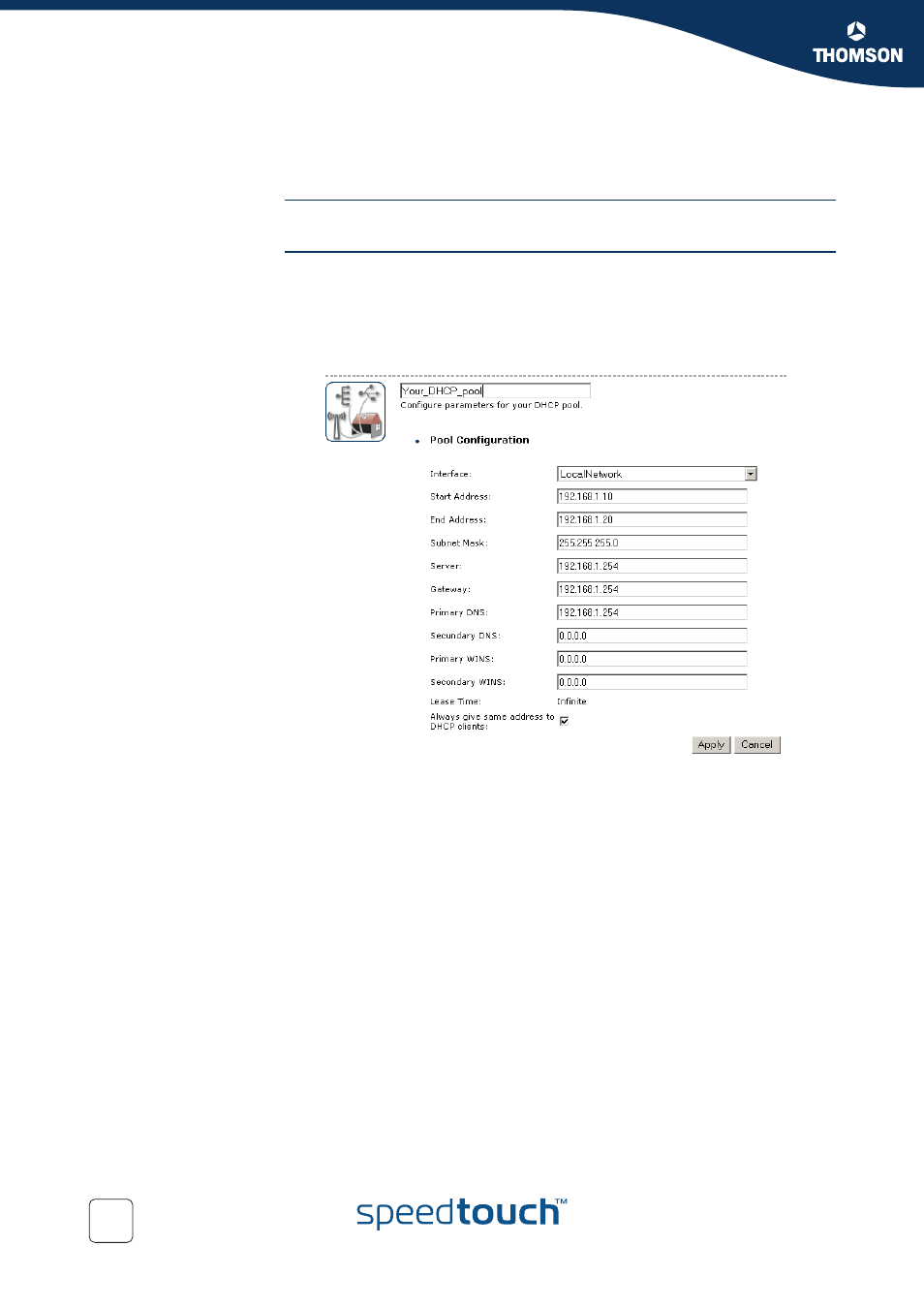
Chapter 4
Basic Configuration
E-DOC-CTC-20041126-0013 v1.0
104
4.7.9 DHCP Pool
DHCP Pool
This page allows you to create/change a DHCP pool.
Accessing the DHCP
Pool page
Proceed as follows:
1
On the Office Network menu, click Interfaces.
2
Click on the name of the interface of which you want to change the DHCP pool
settings.
3
Click Configure.
4
Under DHCP Pools click:
Add
if you want to add a new DCHP pool.
Edit
if you want to edit an existing DHCP pool.
This manual is related to the following products:
