5 syslog, Overview, Messages – RCA 608WL User Manual
Page 120: Syslog, Chapter 5
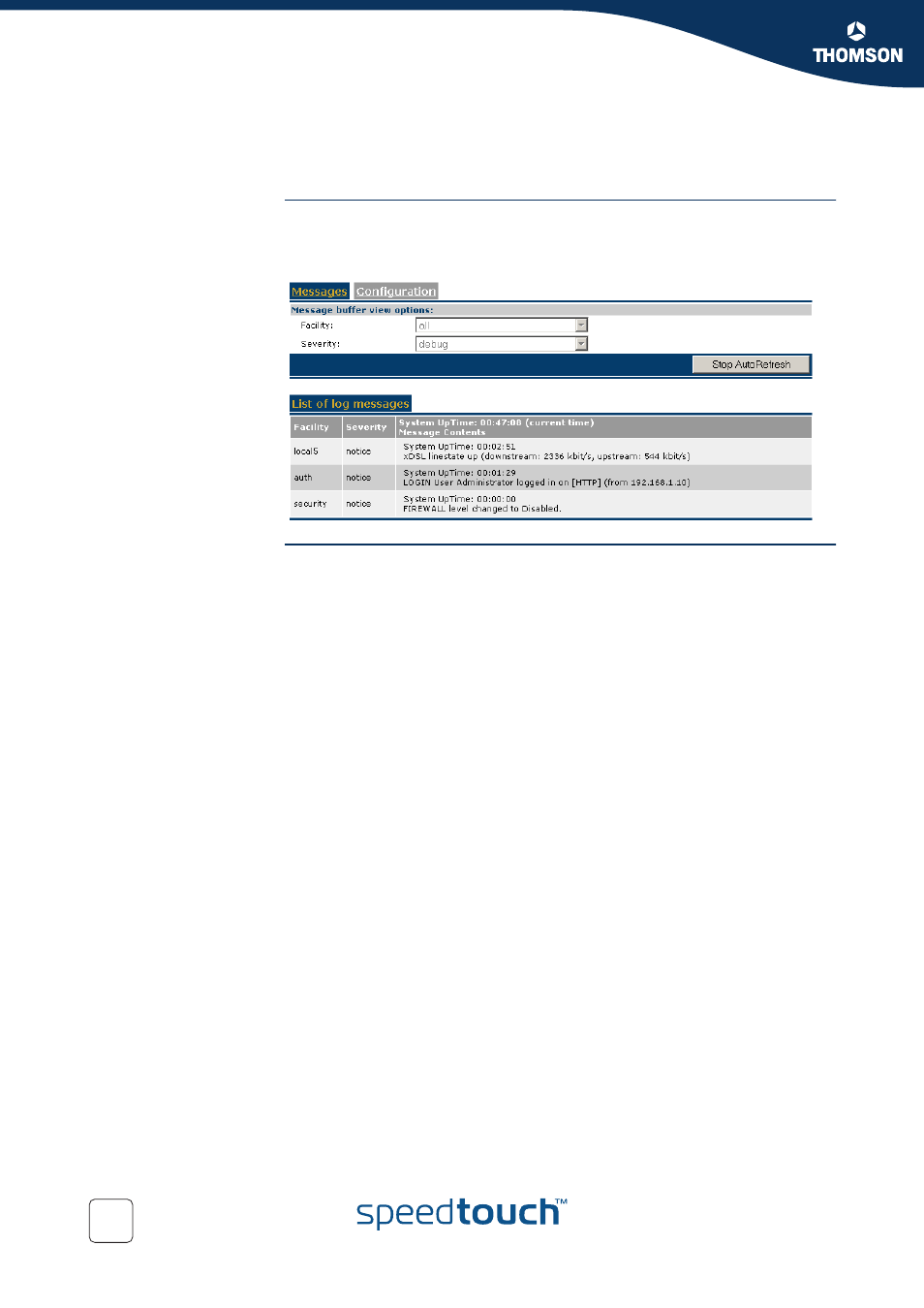
Chapter 5
Expert Configuration
E-DOC-CTC-20041126-0013 v1.0
118
5.2.5 Syslog
Overview
The Syslog page consists of two sections:
Messages
This section allows to overview system log and alert messages your SpeedTouch™
generated during operation. System log messages are used to provide a historical
overview of events, errors, and messages generated during SpeedTouch™ operation.
Per message following information is shown:
The system message content (and time of generation)
By default the table is automatically refreshed every 30 seconds and shows all
system log messages.
Click Stop AutoRefresh to stop the automatic refreshing of the table.
The Message buffer view options menu becomes accessible to:
Select the
level of syslog messages to show in the table.
Select the
level of syslog messages to show in the table.
Change the Refresh rate of the table.
As long AutoRefresh is disabled you can manually refresh the table by clicking
Refresh
.
Click AutoRefresh to apply your changes and to start automatic update of the
table (using the new refresh rate).
