Display level, 4 notification area, Notification area – RCA 608WL User Manual
Page 60: 5 tasks, Tasks, Chapter 4
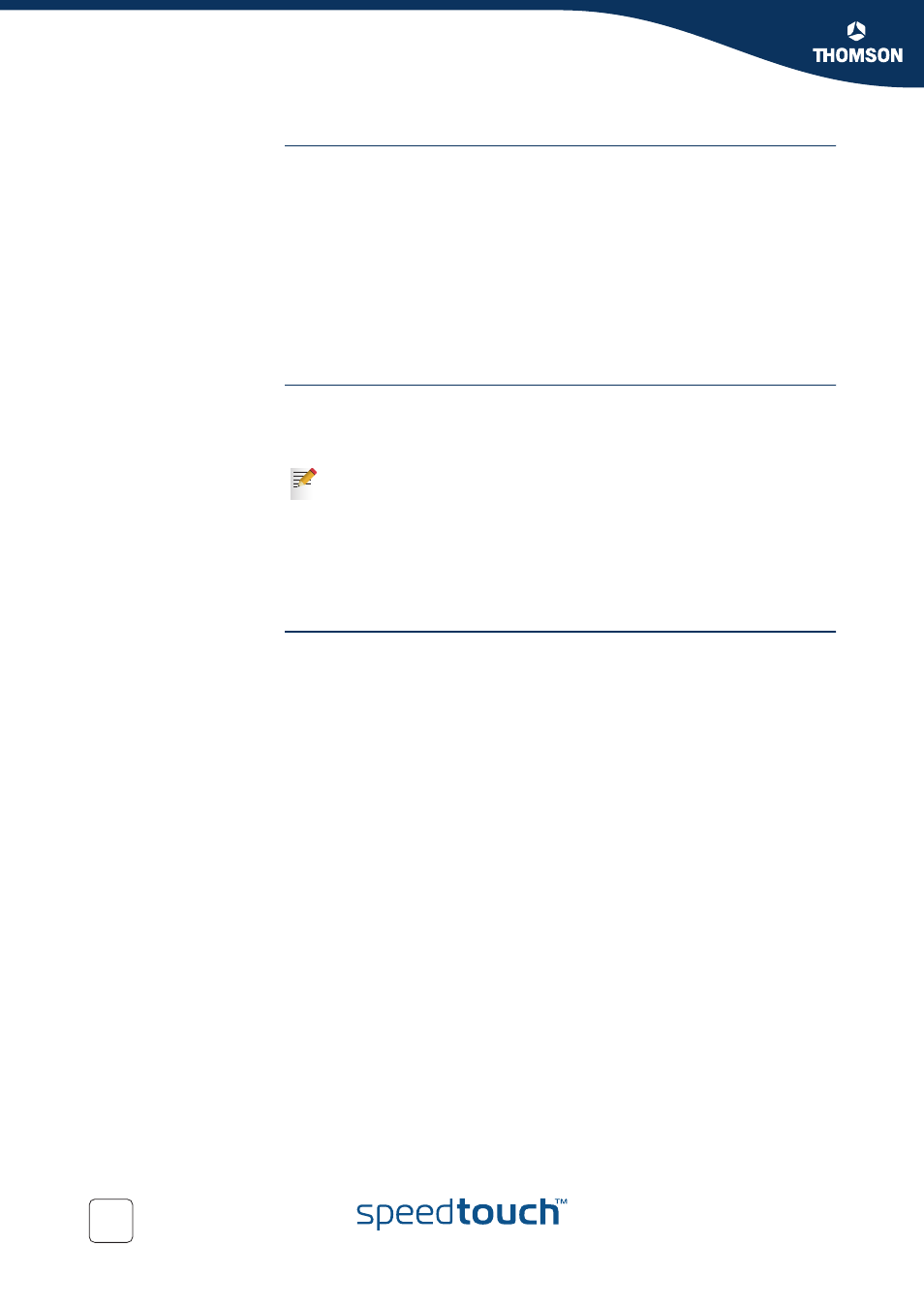
Chapter 4
Basic Configuration
E-DOC-CTC-20041126-0013 v1.0
58
Display level
Depending on the page you are viewing following buttons will be available:
Overview
to view a summary of the current status or configuration.
Details
to view more detailed information on the current status or
configuration.
Configure
to change the current settings.
4.1.4 Notification area
Notification area
The notification area is located under the
and is used to display:
Error messages indicated by a red traffic light.
Warnings indicated by an orange traffic light.
4.1.5 Tasks
Tasks
To allow a swift configuration of your SpeedTouch™, some pages may offer you a
number of related tasks. These tasks will guide you to the page where you can
perform the selected task.
If there are no errors or warnings, the notification area will not be shown.
