Server config, Server leases, Chapter 5 – RCA 608WL User Manual
Page 173
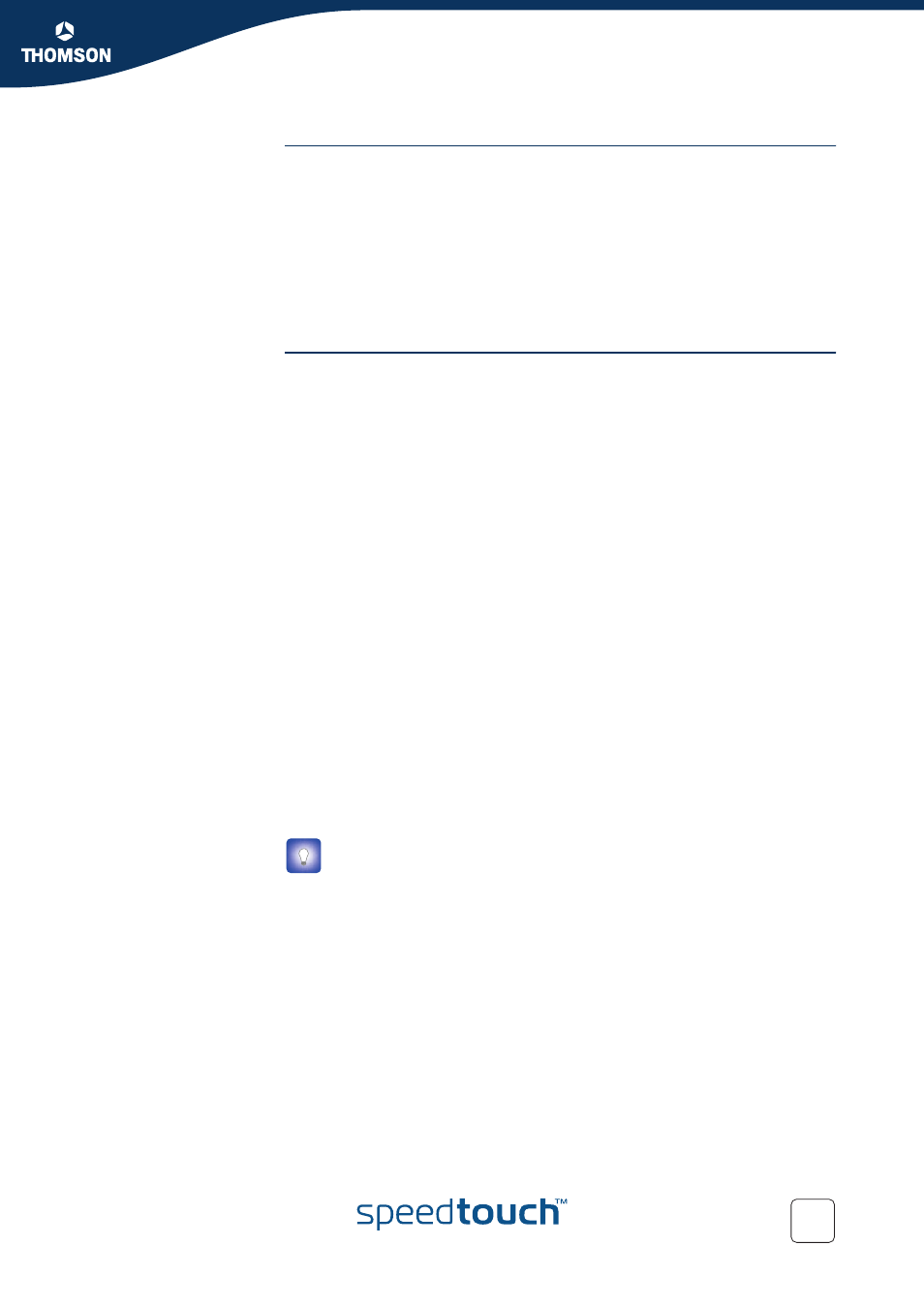
Chapter 5
Expert Configuration
E-DOC-CTC-20041126-0013 v1.0
171
Server Config
Following fields are available:
Activate server
:
Select this check box to enable the SpeedTouch™ DHCP server.
Activate verify first
:
Select this check box to enable IP address conflict network probing before
handing out an address to a client.
Activate trust client
:
Select this check box if you want the SpeedTouch™ to take the IP address
suggested by a DHCP client into account.
Server Leases
In case the SpeedTouch™ DHCP server is running this table holds all leases which are
assigned by the DHCP server to (accepted) DHCP clients.
Following lease parameters are shown :
Client ID
:
The MAC address of the DHCP client.
Address
:
The IP address leased by the DHCP client.
Pool
:
The DHCP server address pool from which the lease IP address is taken.
TTL
:
The DHCP server lease's Time To Live (in seconds).
For a permanent DHCP lease, TTL displays infinite.
State
:
The DHCP server lease state:
Free
(in case of statically added DHCP leases):
Indicating an unused DHCP server leases. No DHCP request from this
particular Client ID has been received by the DHCP server (yet).
Used
:
Indicating assigned DHCP leases. A DHCP lease has been assigned to this
Client ID in the past (actually (Pool lease time)-TTL seconds ago).
As soon as a DHCP request is received, the SpeedTouch™ DHCP server will assign
the IP address matching the DHCP client's identity to this client (e.g. in case of a
renewal, or for static entries). If no pre-configured lease could be found in the table,
a new lease will be created when the client's request is granted.
DHCP leases can be added manually, e.g. for DHCP client devices that need a
"static" IP configuration. You can also remove existing DHCP leases.
Existing DHCP leases can be made static (i.e. TTL infinite) by selecting the
DHCP lease and clicking Lock.
