Roland AT90S User Manual
Page 97
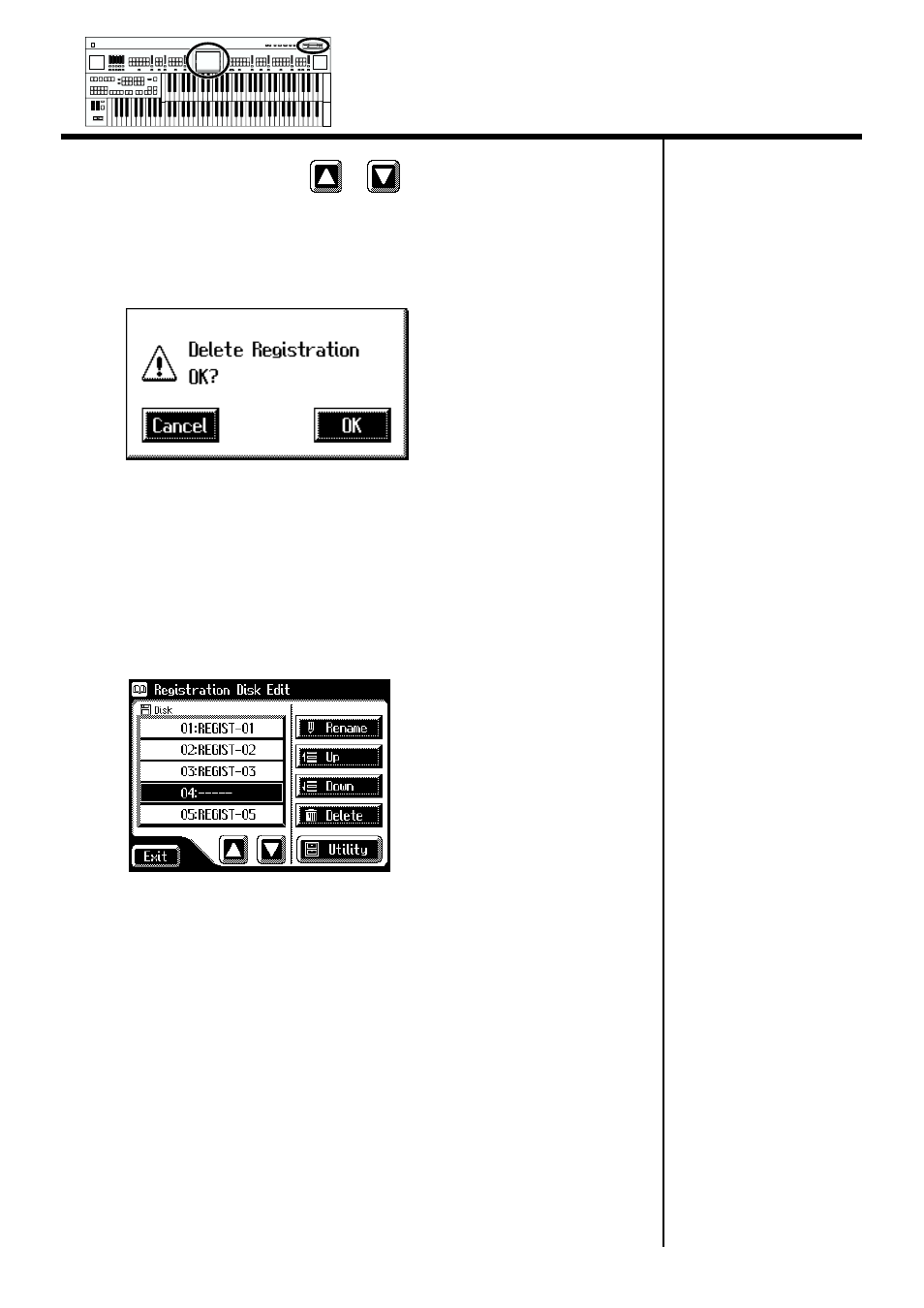
95
Chapter 3 Using the Registration Buttons
4.
In the screen, touch <
><
> to select the registration
that you wish to delete.
5.
Touch
The following display appears.
fig.03-16_55
To cancel operation, touch
6.
If you are sure that you wish to delete the registration, touch
When the Registration has been deleted, the Disk Edit screen will reappear.
When a registration is deleted, the deleted registration name will change to
“- - - - -”.
fig.03-28_55
Min
Max
Min
Max
Min
Max
Min
Max
Harmony Intelligence
See also other documents in the category Roland Musical Instruments:
- UA-25 (68 pages)
- PCR-300 (100 pages)
- MTLC-16 (48 pages)
- RT-10S (18 pages)
- TD-3 (22 pages)
- Vs-880 (154 pages)
- AT-45 (3 pages)
- DSD-2 (4 pages)
- SRX-98 (4 pages)
- Fantom-Xa (264 pages)
- SI-24 (52 pages)
- PK-25A (18 pages)
- SRX-01 (16 pages)
- VG-88 (84 pages)
- TD-3KW (16 pages)
- PK-5A (14 pages)
- RS-50 (132 pages)
- HP107 (64 pages)
- VH-10 V-Drum Hi-Hat (108 pages)
- KR-117 (228 pages)
- G6037008-01 (20 pages)
- HP -6 (5 pages)
- AT20s (124 pages)
- V-ACCORDION FR-7 (118 pages)
- RD-700 (172 pages)
- TU-12EX (2 pages)
- HP201 (52 pages)
- FR-5 (114 pages)
- RD-700SX (4 pages)
- maxWerk Musical Instrument (156 pages)
- VS-1824 (140 pages)
- FR-7b (118 pages)
- ME-25 (14 pages)
- FP-7 (188 pages)
- FC-300 - MIDI Foot Controller (72 pages)
- TD-6K (16 pages)
- -50 (6 pages)
- KS-G8B - Keyboard Stand (108 pages)
- KS-G8B - Keyboard Stand (100 pages)
- KS-G8B - Keyboard Stand (52 pages)
- KS-G8B - Keyboard Stand (184 pages)
- KS-G8B - Keyboard Stand (64 pages)
- KS-G8B - Keyboard Stand (16 pages)
- KS-G8B - Keyboard Stand (114 pages)
