176 chapter 9 various other settings – Roland AT90S User Manual
Page 178
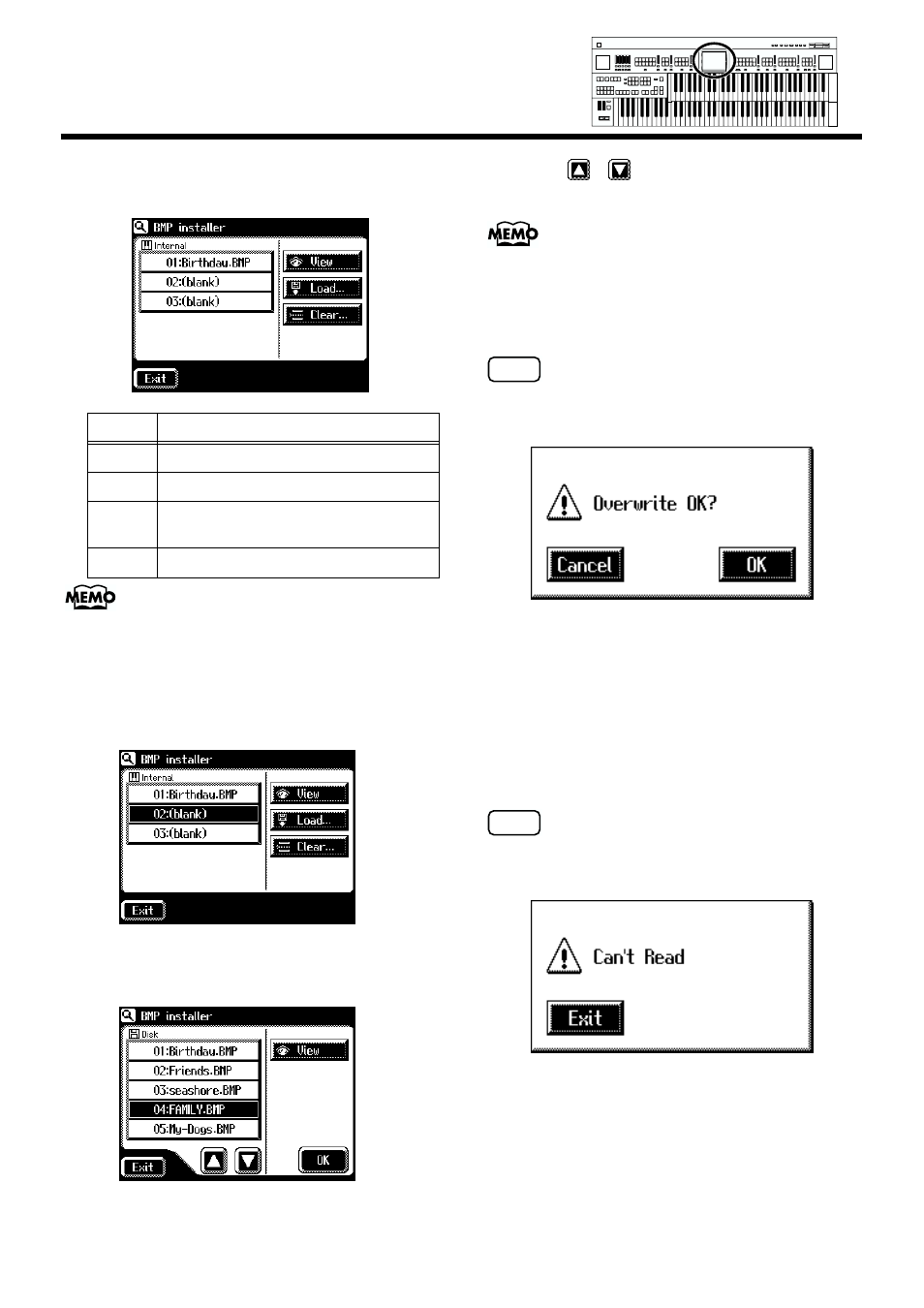
176
Chapter 9 Various Other Settings
6.
Touch
The BMP Installer screen appears.
The AT-90S/80S can store up to three images. If two or more
images are stored in internal memory, those images will be
displayed consecutively after the power is turned on.
7.
In the screen, touch <01>–<03> to select the
destination at which the image is to be saved.
fig.
8.
Touch
The BMP Load screen appears.
The name of images saved on the floppy disk will be
displayed.
9.
Touch <
><
> to select the image that you
want to load into internal memory.
You can touch
10.
Touch
The image will be loaded.
NOTE
If an image is already stored at the load destination, the
following screen will appear.
To erase the currently loaded image, and load
the new image
1.
Touch
To cancel image loading
1.
Touch
NOTE
If the image cannot be loaded, the following screen will
appear.
Display
Explanation
01–03
Images stored in internal memory
View
View an image stored in internal memory.
Load...
Load an image from floppy disk into inter-
nal memory.
Clear...
Delete an image from internal memory.
Min
Max
Min
Max
Min
Max
Min
Max
Harmony Intelligence
