Recalling a registration, How to recall a registration (delayed), How to recall a registration (instant) – Roland AT90S User Manual
Page 79
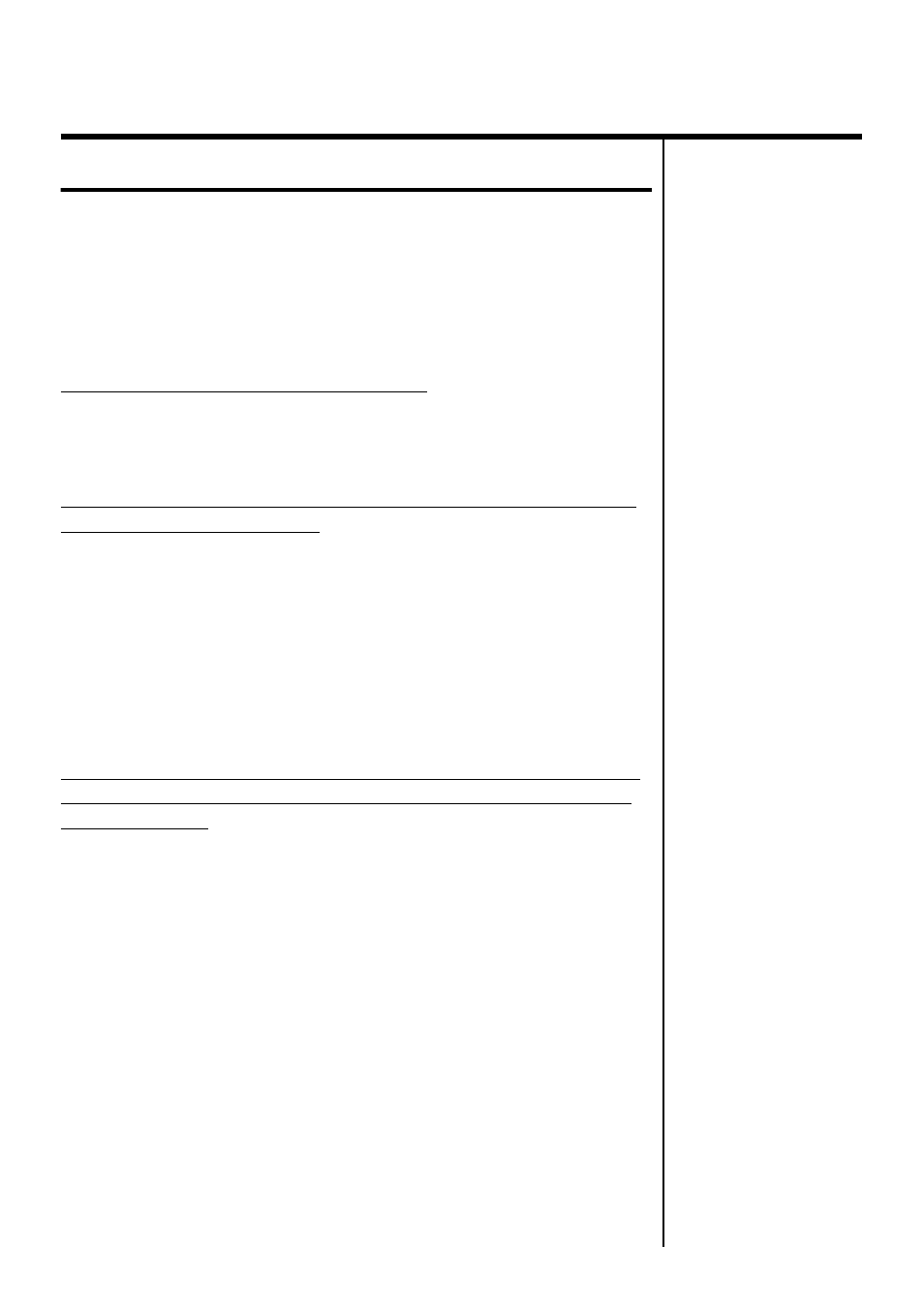
77
Chapter 3 Using the Registration Buttons
Recalling a Registration
Settings that have been registered to Registration buttons [1]–[12] (on the
AT-60S, Registration buttons [1]–[8]) can be recalled in two ways:
“INSTANT” and “DELAYED.”
At the factory this is set to “DELAYED.”
■
How to Recall a Registration (DELAYED)
Recalling voices and other panel settings
1.
Press a Registration button [1]–[12] (on the AT-60S,
Registration buttons [1]–[8]).
Recalling settings for Rhythm and Automatic Accompaniment in
addition to the panel settings
1.
Press and hold a Registration button [1]–[12] (on the AT-60S,
Registration buttons [1]–[8]) for several seconds.
The indicator of the rhythm select button will blink, and the panel settings
and settings related to rhythm performance and automatic accompaniment
will be recalled.
■
How to Recall a Registration (INSTANT)
Recalling panel settings of a voice, or when recalling settings for
rhythm performance and Automatic Accompaniment in addition
to panel settings
1.
Press a Registration button [1]–[12] (on the AT-60S,
Registration buttons [1]–[8]).
