Roland AT90S User Manual
Page 100
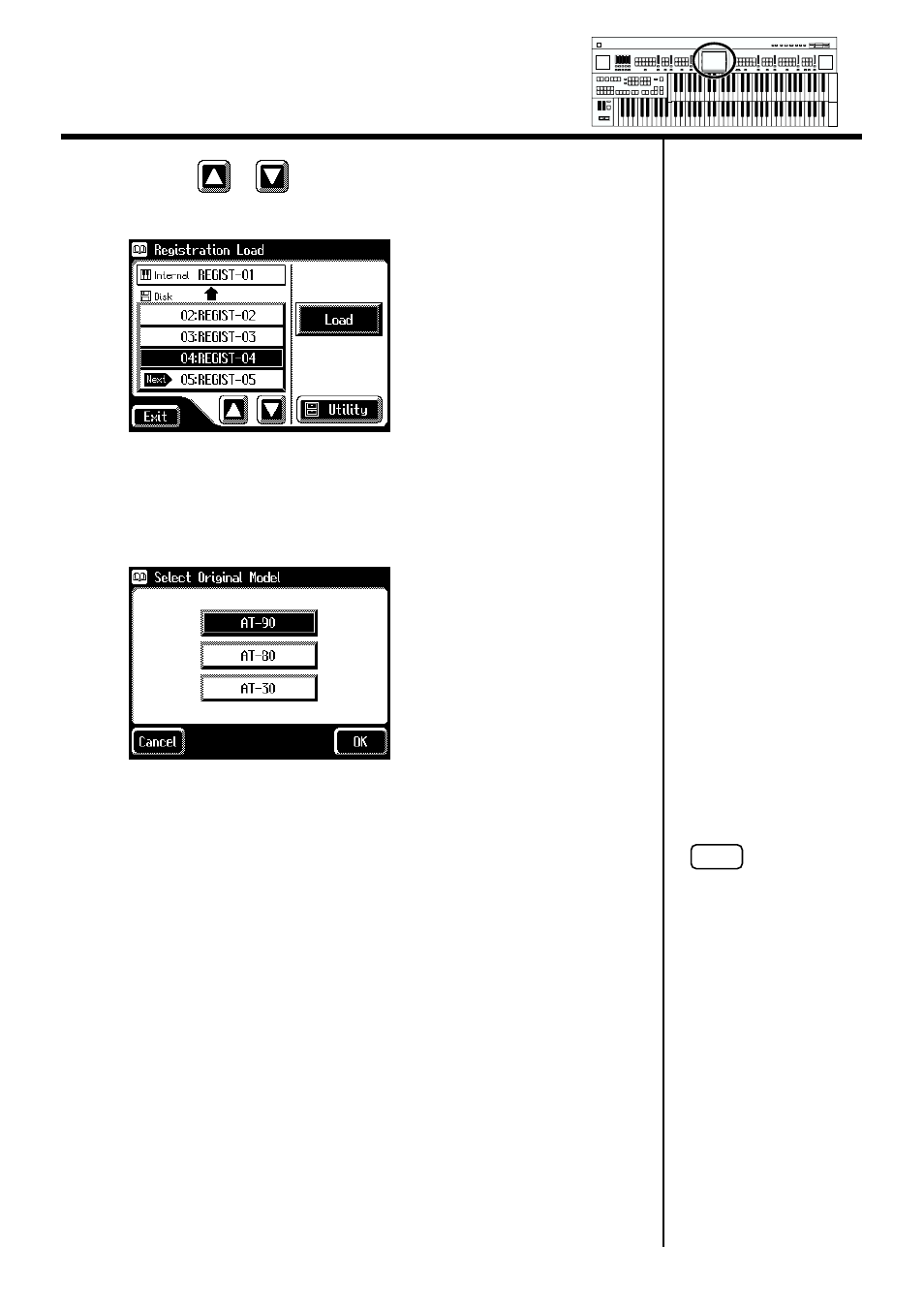
98
Chapter 3 Using the Registration Buttons
4.
Touch <
><
> to select the registration that you wish
to load into internal memory.
fig.03-17_55
To cancel operation, touch
5.
Touch
The following screen appears.
fig.03-26_55
To cancel oparation, touch
6.
Touch the screen to select the model on which the
Registration was created.
7.
Touch
was created.
If the Rhythm used by the Registration is found in the internal memory of
the AT-90S/80S/60S, the Registration will be loaded into internal memory.
When loading is complete, the Registration Load screen will reappear.
NOTE
If the Rhythms of the [Disk]
button or the [World]
button have been rewritten,
there may be cases in
which the Registration
cannot be loaded correctly.
Min
Max
Min
Max
Min
Max
Min
Max
Harmony Intelligence
