About the quick guide function – Roland AT90S User Manual
Page 29
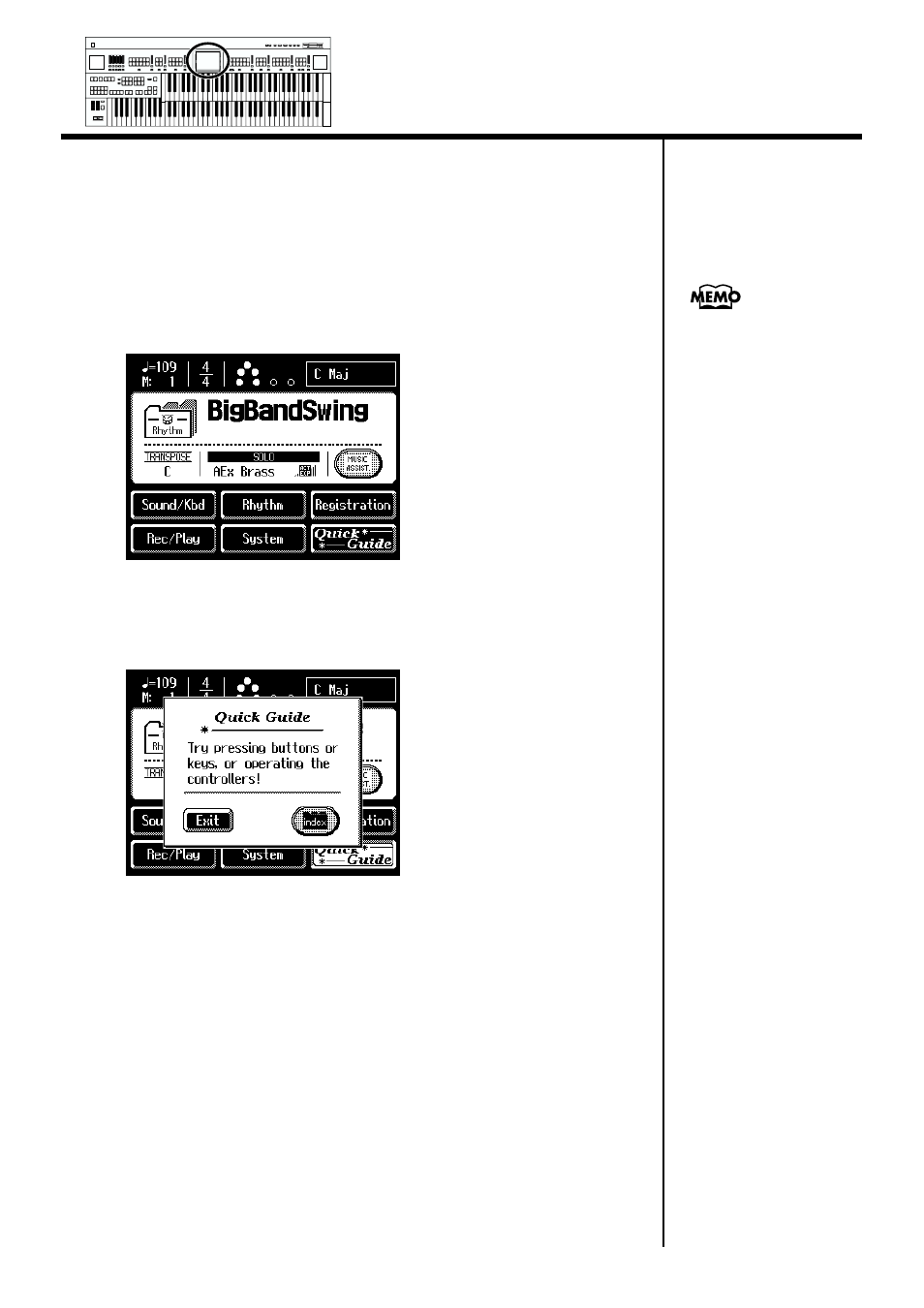
27
About the Display
■
About the Quick Guide function
The AT-90S/80S/60S offers a Quick Guide function, which makes it easy for
you to access various functions. While the Quick Guide screen is displayed,
you can press the keyboard, a button, or a foot switch to jump to the related
setting screen.
1.
Display the Main screen.
2.
Touch
The following Quick Guide screen appears for several seconds.
3.
While the Quick Guide screen is displayed, press a button,
keyboard, pedal, or foot switch.
You will be taken to the screen that contains settings related to the button,
keyboard, pedal, or foot switch that you pressed.
4.
Make settings in the screen to which you jumped.
5.
When you are finished making settings, touch
close the screen.
The Main screen appears.
If some other screen is
displayed, touch
close the currently open
screen.
Min
Max
Min
Max
Min
Max
Min
Max
Harmony Intelligence
