Loading disk rhythms into internal memory, Loading, Disk rhythms into – Roland AT90S User Manual
Page 72: Internal memory, P. 70)
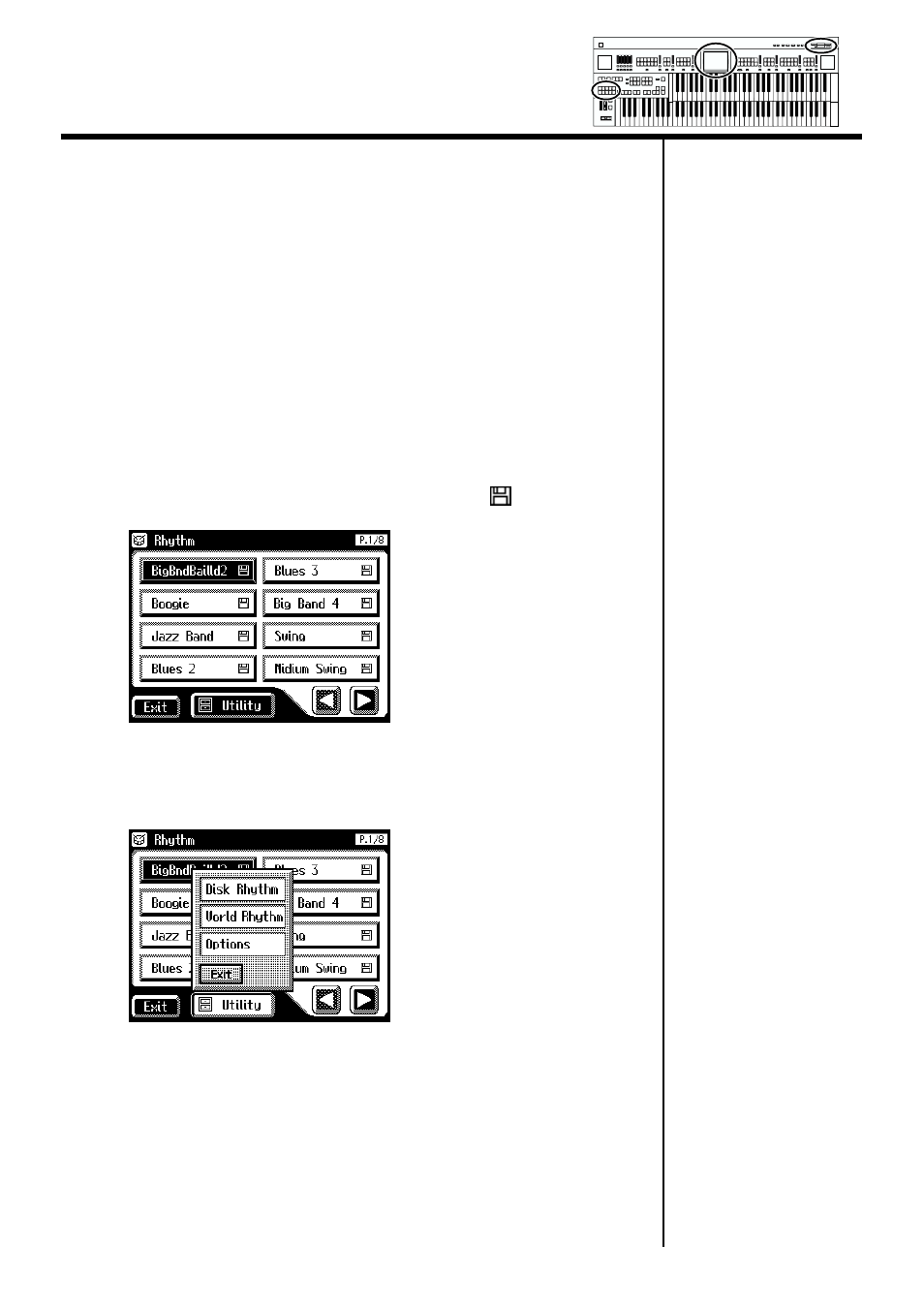
70
Chapter 2 Using Rhythm Performance
■
Loading Disk Rhythms Into Internal Memory
The [Disk] button already contains various Rhythms, but these can be
rewritten by Rhythms from a Music Style disk. Rhythms loaded from the
disk into internal memory will not be lost even if the power is turned off. It
is convenient to load frequently-used disk Rhythms into internal memory.
1.
Insert the Music Style disk into the disk drive.
2.
Touch
The Rhythm screen appears.
The rhythm screen will show the rhythms of the music style disk.
Rhythms from a music style disk are indicated by a “
” icon.
fig.02-21_55
3.
Touch
The Utility screen appears.
fig.02-22_55
Min
Max
Min
Max
Min
Max
Min
Max
Harmony Intelligence
