Erase recording (erase event), Performance data) to erase the data (p. 152), Erase recording (p. 152) – Roland AT90S User Manual
Page 154
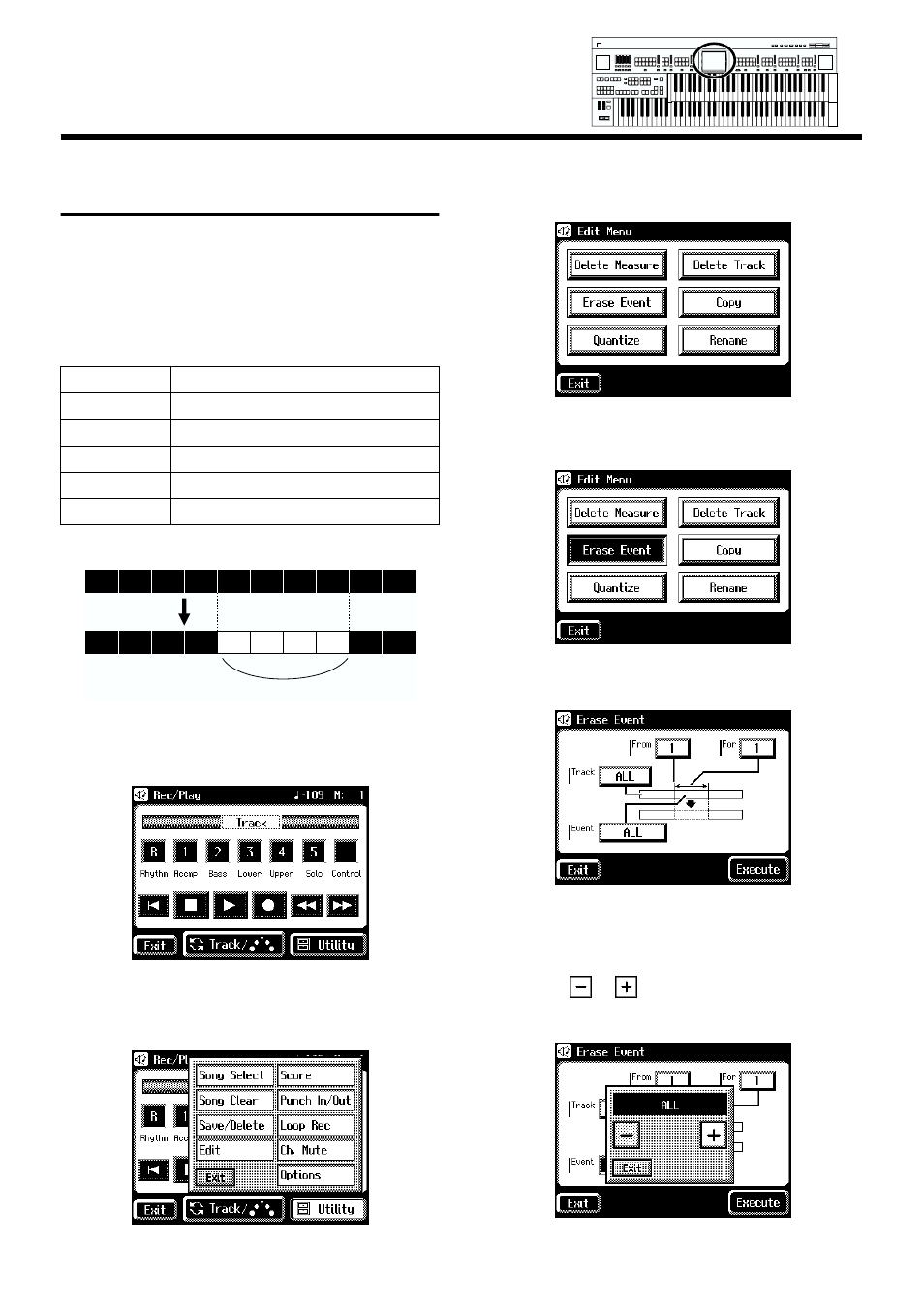
152
Chapter 8 Editing Your Musical Performance Data
Erase Recording (Erase
Event)
You can erase a specified portion of the performance in a
specified area without making the song shorter. This is called
the “Erase” function.
As an alternative to the method of erasing all performance
data in a specified area, you can erase the following contents
of the performance.
Example: Erasing measures (bars) 5–8
fig.08-10
1.
Touch
The Rec/Play screen appears.
fig.08-02_50
2.
In the Rec/Play screen, touch
the Utility screen.
fig.08-03_50
3.
In the Utility screen, touch
The Edit Menu screen appears.
fig.08-08_50
4.
Touch
fig.08-11-2_50
The Erase Event screen appears.
fig.08-11_50
5.
Touch the “Event” value (the type of performance
data that you wish to erase).
6.
Touch <
><
> to specify the “Event” (the
type of performance data that you wish to erase).
fig.08-12_50
ALL
All recording
NOTE
Notes played on the keyboard
CONTROL
Panel operations, Part Balance Volume
EXPRESSION
Expression pedal recording
VOICE
Voice settings
TEMPO
Tempo setting
1
2
3
4
5
6
7
8
9
10
1
2
3
4
5
6
7
8
9
10
blank measures
Min
Max
Min
Max
Min
Max
Min
Max
Harmony Intelligence
