Deleting performance songs stored on disk, 142 chapter 7 recording/playing back what you play – Roland AT90S User Manual
Page 144
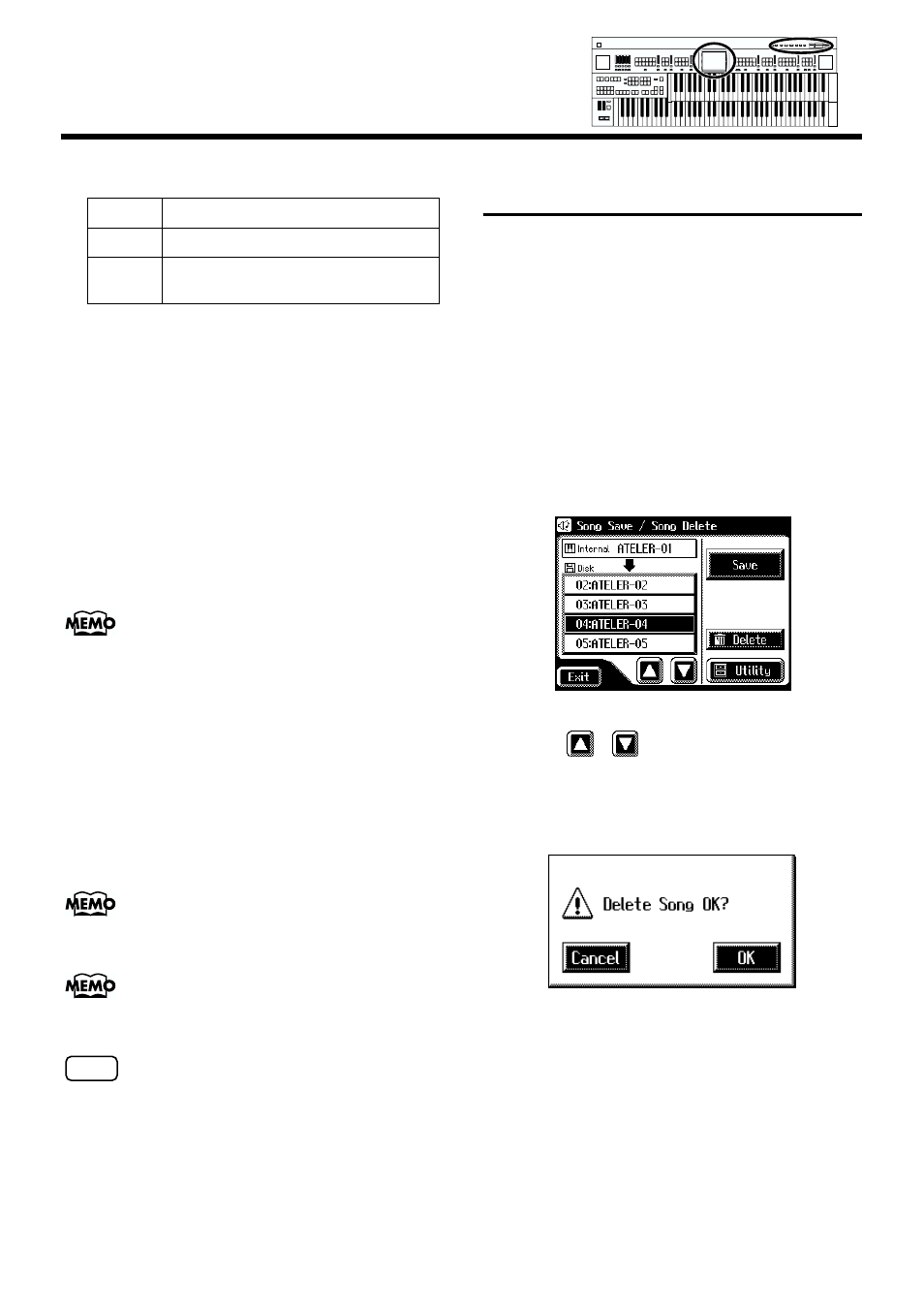
142
Chapter 7 Recording/Playing Back What You Play
When SMF music file is loaded into the AT-90S/80S/
60S, it will be stored in the following tracks.
7.
Select the panel settings needed for recording the
performance.
8.
Touch the
move to the measure at which you wish to begin
recording.
9.
In the Rec/Play screen, touch
recording-standby mode.
blink. The button indicators of tracks that are already
recorded will light.
Also, the panel Composer [Rec] button indicator will
light, and the [Play/Stop] button will blink.
You can also enter recording-standby mode by pressing the
Composer [Rec] button.
10.
In the Rec/Play screen, touch
recording.
As you record, the music file that was loaded into the
AT-90S/80S/60S will play back.
11.
In the Rec/Play screen, touch
recording.
The track button for which performance data has been
recorded will be lit.
You can also start and stop recording by pressing the
Composer [Play/Stop] button.
The performance data you recorded can be saved on a floppy
disk (p. 139).
NOTE
Commercially sold music files can also be loaded into the
AT-90S/80S/60S, but for reasons of copyright protection,
cannot be saved in SMF format.
Deleting Performance Songs
Stored on Disk
You can delete a performance song that was saved onto a
floppy disk.
1.
Insert the floppy disk containing the performance
data into the disk drive.
2.
Touch
The Rec/Play screen appears.
3.
In the lower right of the screen, touch
The Utility screen appears.
4.
Touch
The Song Save/Song Delete screen appears.
fig.07-31_50
5.
Touch <
><
> to select the performance data
that you wish to delete.
6.
Touch
The confirmation message appears.
fig.07-
If you touch
deleted.
7.
When you touch
be deleted.
Rhythm
The Rhythm performance (channel 10)
Bass
The Bass performance (channel 2)
Accomp
Performance data other than the Rhythm
and Bass (except channels 2 and 10)
Min
Max
Min
Max
Min
Max
Min
Max
Harmony Intelligence
