Deleting an image stored in internal memory – Roland AT90S User Manual
Page 179
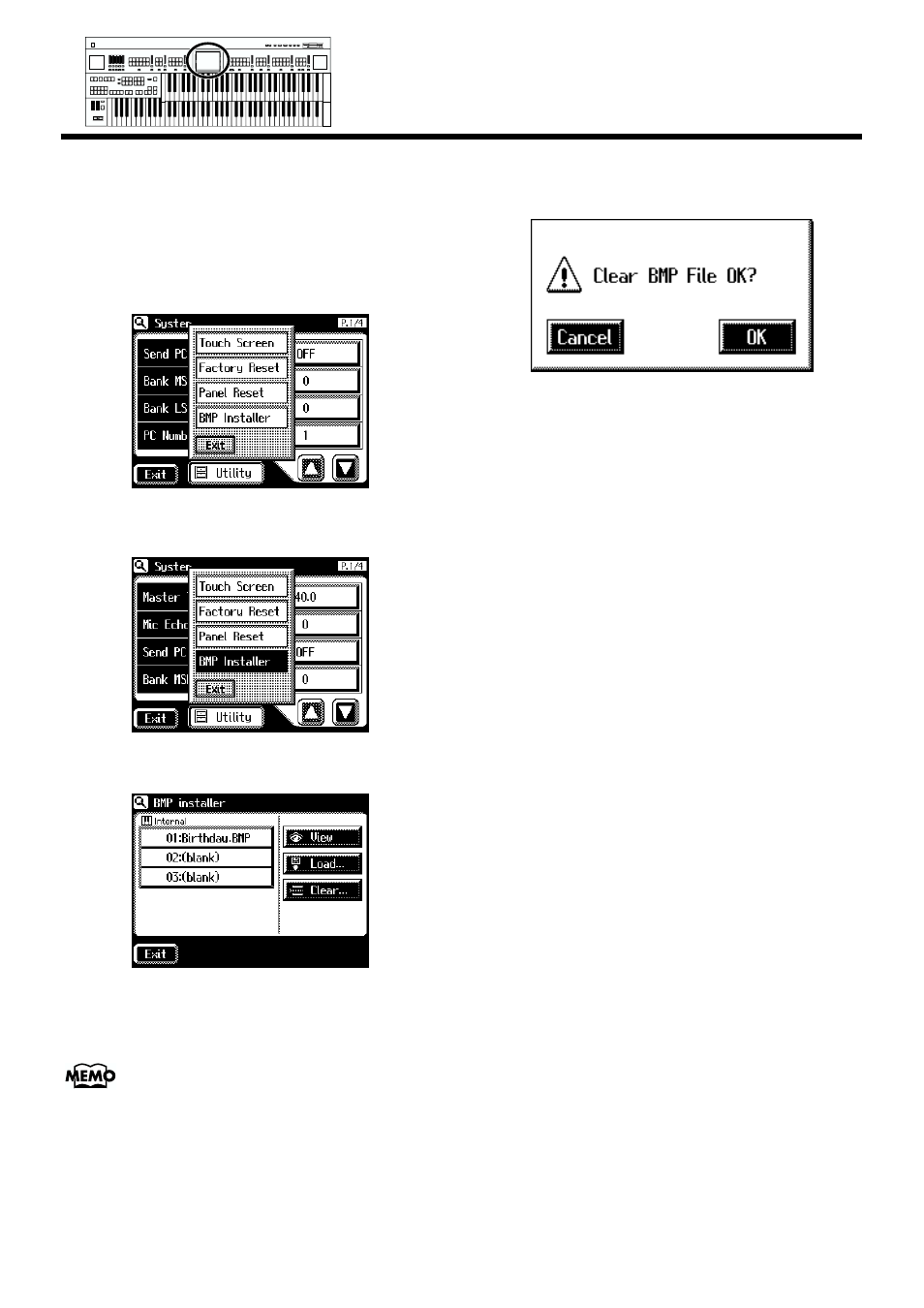
177
Chapter 9 Various Other Settings
■
Deleting an Image Stored in
Internal Memory
1.
Touch
The System screen appears.
2.
In the System screen, touch
3.
Touch
The BMP Installer screen appears.
4.
In the screen, touch <01>–<03> to select the
destination at which the image is to be saved.
You can touch
5.
Touch
The following screen appears.
To cancel without deleting the image, touch
6.
Touch
The image will be deleted.
Min
Max
Min
Max
Min
Max
Min
Max
Harmony Intelligence
