Roland AT90S User Manual
Page 31
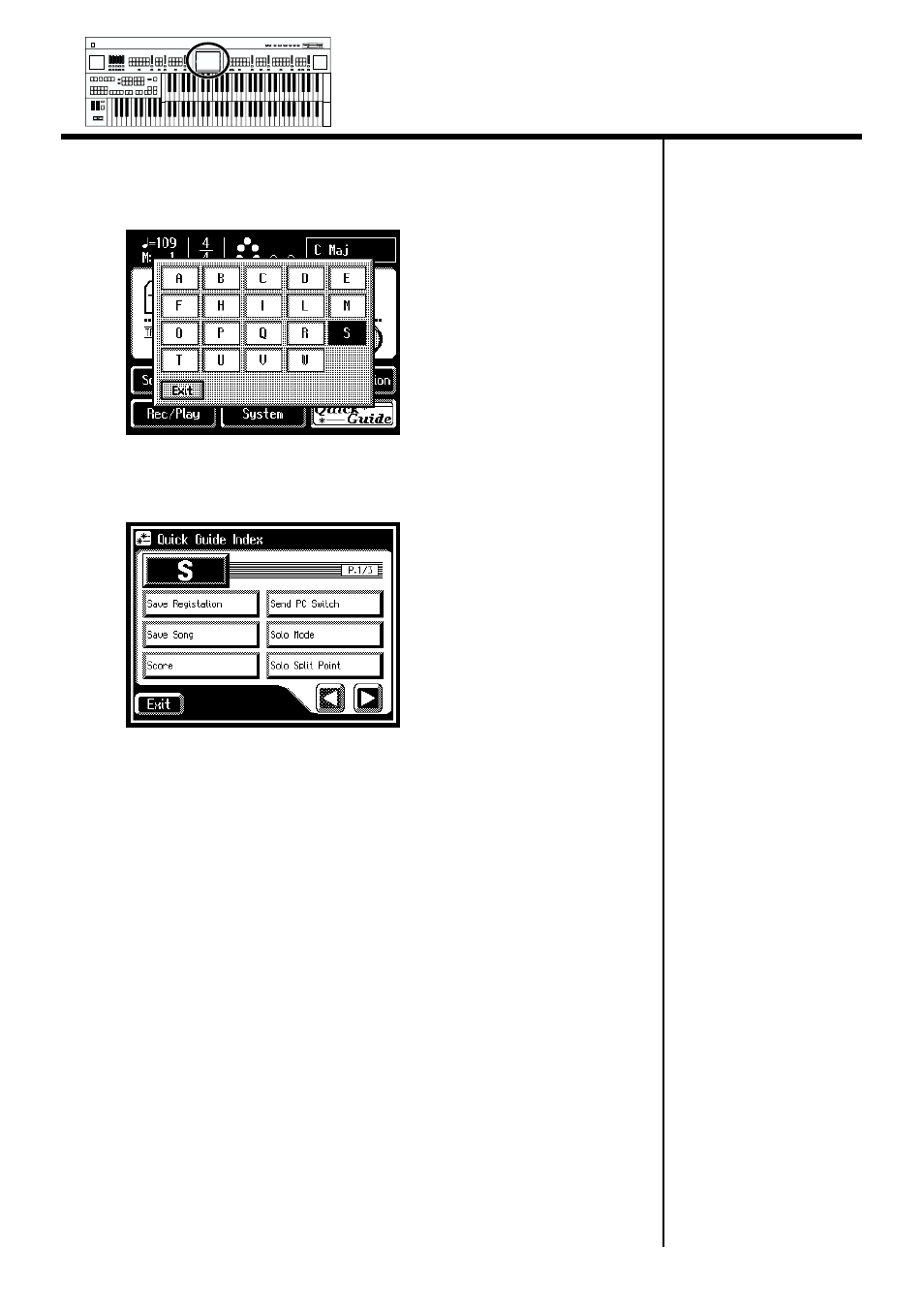
29
About the Display
3.
Touch a letter of the alphabet A–W to select the first letter of
the desired keyword.
The Quick Guide Index screen appears, and the keywords will be displayed.
4.
Touch the desired keyword.
The setting screen for the specified keyword appears.
5.
Make settings in the setting screen that appeared.
6.
Touch
Min
Max
Min
Max
Min
Max
Min
Max
Harmony Intelligence
See also other documents in the category Roland Musical Instruments:
- UA-25 (68 pages)
- PCR-300 (100 pages)
- MTLC-16 (48 pages)
- RT-10S (18 pages)
- TD-3 (22 pages)
- Vs-880 (154 pages)
- AT-45 (3 pages)
- DSD-2 (4 pages)
- SRX-98 (4 pages)
- Fantom-Xa (264 pages)
- SI-24 (52 pages)
- PK-25A (18 pages)
- SRX-01 (16 pages)
- VG-88 (84 pages)
- TD-3KW (16 pages)
- PK-5A (14 pages)
- RS-50 (132 pages)
- HP107 (64 pages)
- VH-10 V-Drum Hi-Hat (108 pages)
- KR-117 (228 pages)
- G6037008-01 (20 pages)
- HP -6 (5 pages)
- AT20s (124 pages)
- V-ACCORDION FR-7 (118 pages)
- RD-700 (172 pages)
- TU-12EX (2 pages)
- HP201 (52 pages)
- FR-5 (114 pages)
- RD-700SX (4 pages)
- maxWerk Musical Instrument (156 pages)
- VS-1824 (140 pages)
- FR-7b (118 pages)
- ME-25 (14 pages)
- FP-7 (188 pages)
- FC-300 - MIDI Foot Controller (72 pages)
- TD-6K (16 pages)
- -50 (6 pages)
- KS-G8B - Keyboard Stand (16 pages)
- KS-G8B - Keyboard Stand (114 pages)
- KS-G8B - Keyboard Stand (108 pages)
- KS-G8B - Keyboard Stand (100 pages)
- KS-G8B - Keyboard Stand (52 pages)
- KS-G8B - Keyboard Stand (184 pages)
- KS-G8B - Keyboard Stand (64 pages)
