Chapter 5 applying various effects to the sound, Chapter 6 using the lower keyboard effectively, Chapter 7 recording/playing back what you play – Roland AT90S User Manual
Page 13
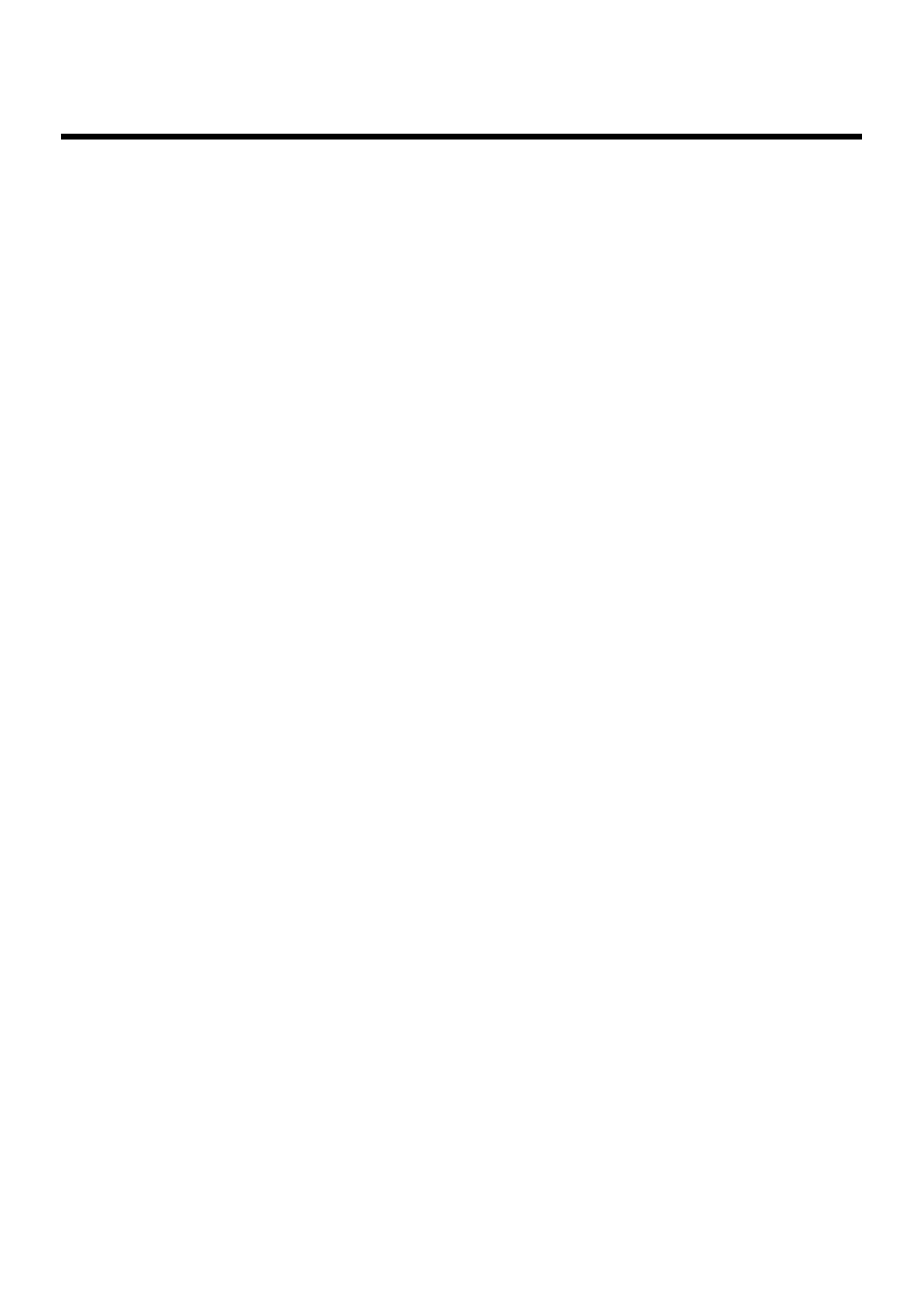
11
Index
Chapter 5 Applying Various Effects to the Sound ...........................106
Adding Modulation to the Sound (Rotary Effect) ............................................................................. 111
Chorus Effect........................................................................................................................................... 112
Sustain Effect........................................................................................................................................... 113
Reverb Effect ........................................................................................................................................... 114
Changing the Reverb Type ................................................................................................................... 115
Changing the Wall Type........................................................................................................................ 116
Changing the Depth of the Reverb ...................................................................................................... 117
Rotary Speed ........................................................................................................................................... 119
Rotary Color ............................................................................................................................................ 120
Changing the Sustain Length ............................................................................................................... 121
Chapter 6 Using the Lower Keyboard Effectively............................122
Making Effective Use of the Lower Keyboard ................................................................................... 122
Playing the Solo Voice on the Lower Keyboard (Solo [To Lower] Button) ................................... 124
Using the Lower Keyboard to Play the Bass Voice ([Bass Split] Button) ....................................... 125
Using the Lower Keyboard to Play the Bass Voice ([To Lower] Button) ....................................... 126
Changing the Split Point ....................................................................................................................... 127
Solo Split Point ............................................................................................................................ 127
Bass Split Point ............................................................................................................................ 128
Chapter 7 Recording/Playing Back What You Play .........................129
What is a Track Button? ............................................................................................................. 129
Displaying the Track Buttons .................................................................................................... 130
Playing Back Performance Songs Stored on Floppy Disk ................................................................ 130
Recording a Performance ...................................................................................................................... 132
Playing Back a Performance Song........................................................................................................ 133
Silencing a Specific Track (Track Mute) .............................................................................................. 134
Recording Each Part Separately ........................................................................................................... 135
Re-Recording........................................................................................................................................... 136
Erasing a Performance Song (Song Clear) .......................................................................................... 137
Changing the Name of a Performance Song (Rename) .................................................................... 137
Saving Performance Songs Onto Floppy Disk ................................................................................... 139
Loading Performance Songs Into the AT-90S/80S/60S ................................................................... 140
Layering a New Recording onto SMF Format Music Files .............................................................. 141
Deleting Performance Songs Stored on Disk...................................................................................... 142
Re-Recording Part of Your Performance (Punch-in Recording)...................................................... 143
Recording and Layering Drum Parts (Loop Recording) .................................................................. 144
Count-In Recording................................................................................................................................ 145
Viewing a Musical Score ....................................................................................................................... 145
