Paper feed selection, Rds (remote diagnostic system) – Ricoh Aficio 340 User Manual
Page 467
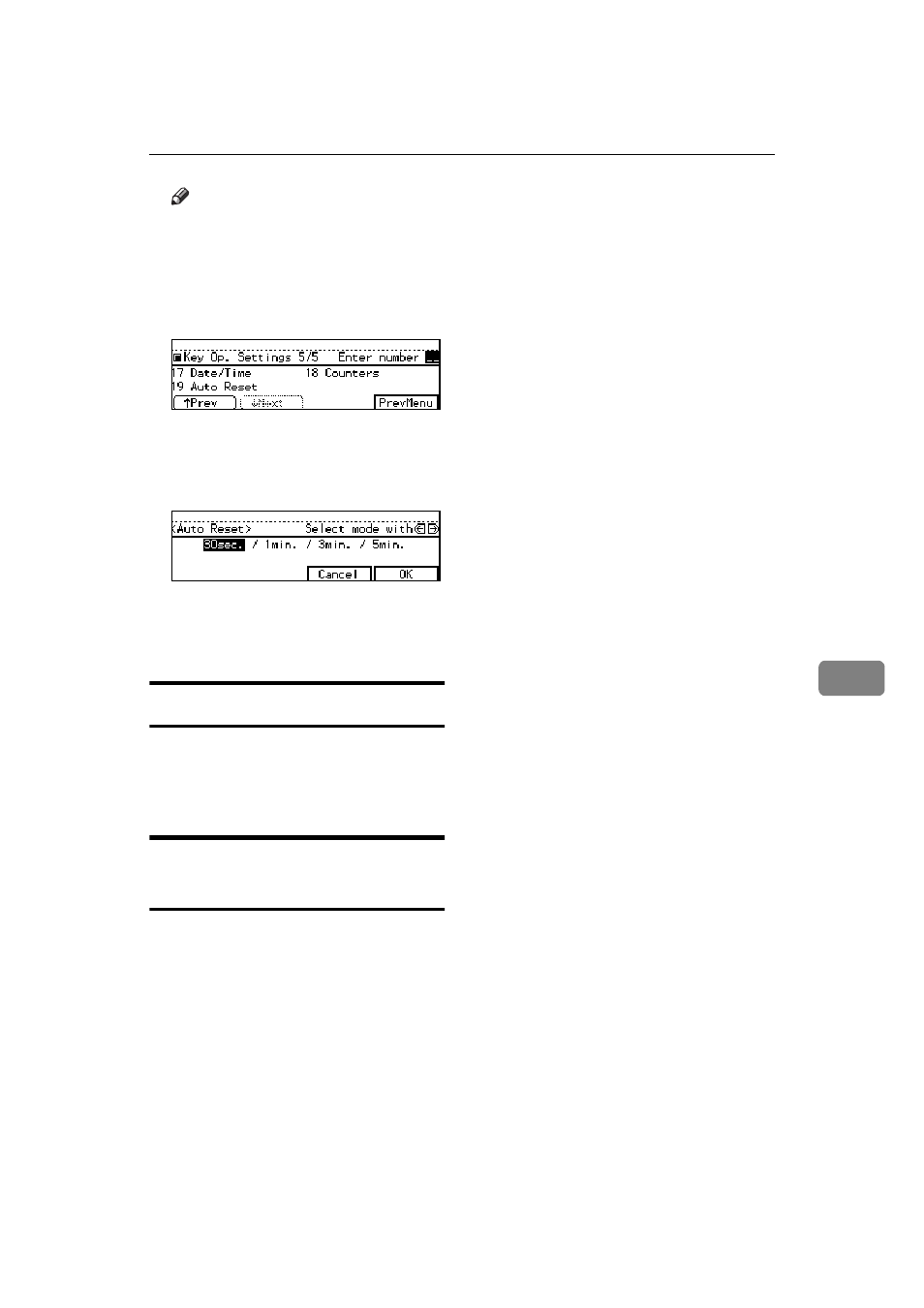
KEY OPERATOR SETTINGS
211
7
Note
❒ If “Key Op. Settings” is not
shown, press
[
↑↑↑↑
Prev.]
or
[
↓↓↓↓
Next]
.
E
Enter the function number for
“Auto Reset” using the number
keys.
The totals are displayed.
F
Select the interval with the
<
<
<
< and
>
>
>
> keys. Then press
[OK]
key.
G
Press
[PrevMenu]
.
H
Press the
{{{{
User Tools/Counter
}}}} key.
Paper Feed Selection
Using this feature, you can select
which tray to print out the message. If
you wish to use this feature, change
User Parameter Switch digits 0 to 2.
RDS (Remote Diagnostic
System)
If your machine has a problem, a ser-
vice representative can perform vari-
ous diagnostic tasks over the
telephone line from the service sta-
tion to try to find out what is wrong
with your machine. The service tech-
nician can also use RDS to change
some of your machine's settings if
you request it.
