Ricoh Aficio 340 User Manual
Page 400
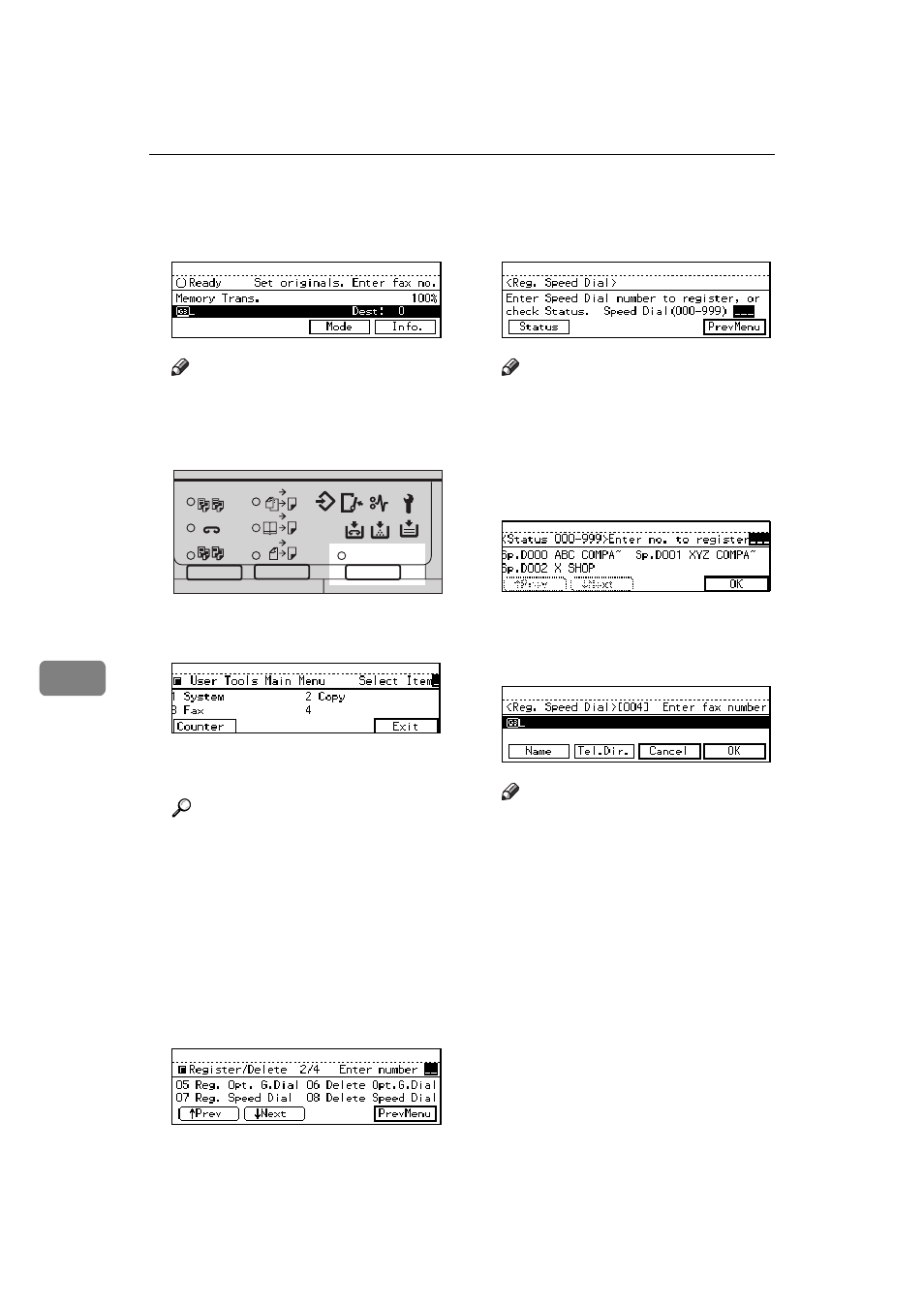
FACSIMILE USER TOOLS
144
7
A
Make sure that the machine is in
Facsimile mode and the standby
display is shown.
Note
❒ If the standby display is not
shown, press the
{{{{
Fax
}}}} key.
B
Press the
{{{{
User Tools/Counter
}}}} key.
C
Enter the number of the “Fax”.
The Facsimile User Tool main
menu appears.
Reference
For how to use the System User
Tools, refer to the System Set-
tings manual.
D
Enter the function number for
“Register/Delete” using the num-
ber keys.
E
Enter the function number for “
Reg. Speed Dial” using the num-
ber keys.
F
Enter the Speed Dial code you
want to register using the number
keys.
Note
❒ If you make a mistake, press the
{{{{
Clear/Stop
}}}} key and enter the
correct number.
❒ You can press
[Status]
to see
which Speed Dials are pro-
grammed.
G
Enter a fax number using the
number keys, and select the com-
munication type.
Note
❒ If you make a mistake, press the
{{{{
Clear/Stop
}}}} key and enter the
correct number.
❒ If a fax number is already regis-
tered in this Speed Dial, the
number is shown on the dis-
play. If you wish to change the
fax number, press the
{{{{
Clear/
Stop
}}}} key and enter another
number.
❒ You cannot omit the fax num-
ber. Be sure to register it.
H
Press
[Name]
.
2
2
2
2
1
1
Sort
Staple
Stack
1-Sided 2-Sided
2-Sided 2-Sided
User Tools / Counter
Enhanced
Aut o Reduce/
Book 2-Sided
ND2L01E0
