Registering the economy transmission time – Ricoh Aficio 340 User Manual
Page 451
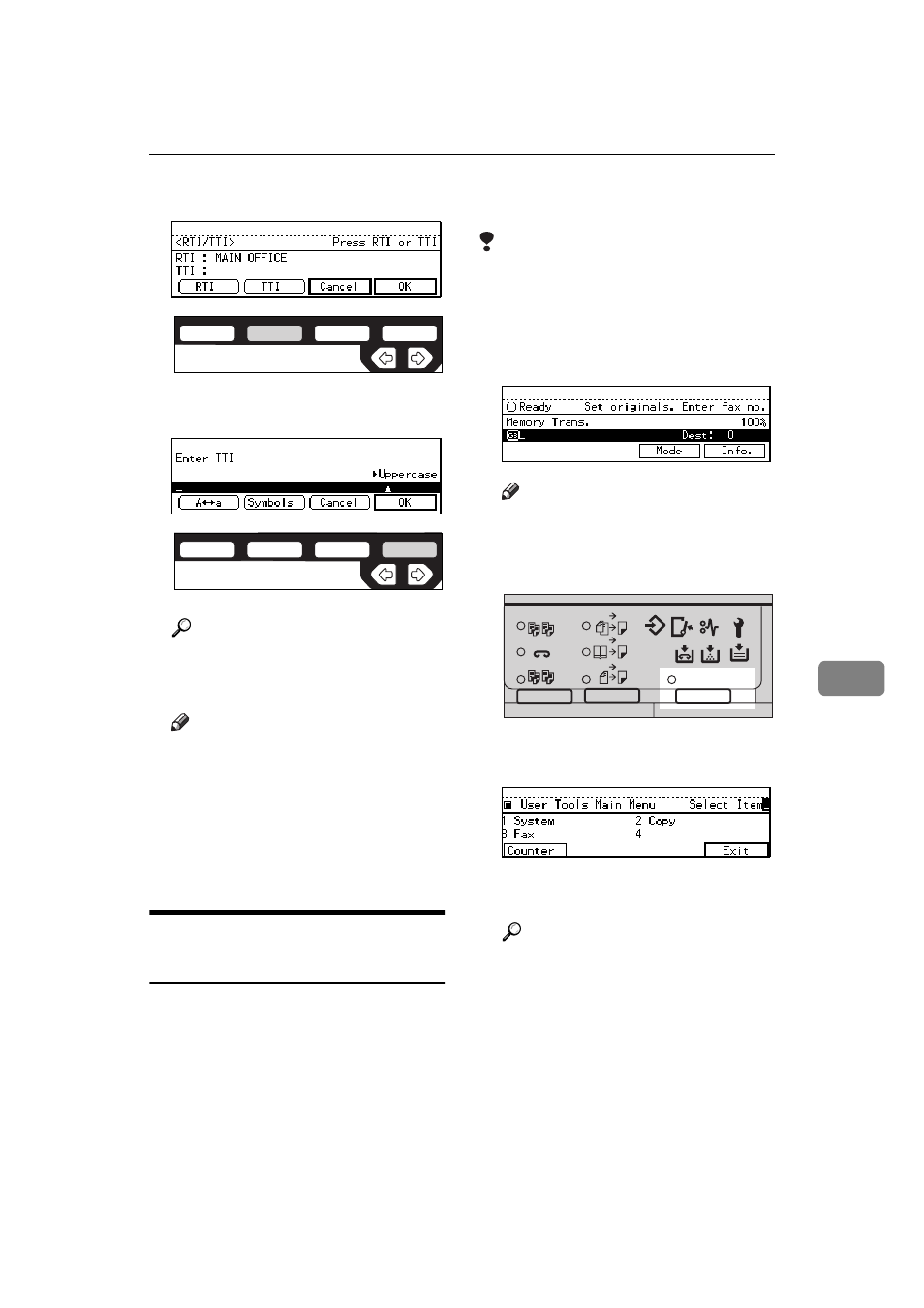
KEY OPERATOR SETTINGS
195
7
H
Press
[TTI]
.
I
Enter a TTI and press
[OK]
.
Reference
P.213 “Entering Text”
J
Press
[OK]
to confirm.
Note
❒ If you press
[Cancel]
, the entered
characters are canceled and the
display shown in 3 appears
again.
K
Press
[PrevMenu]
.
L
Press the
{{{{
User Tools/Counter
}}}} key.
Registering The Economy
Transmission Time
Economy Transmission allow you to
take advantage of off-peak line rates
by delaying transmission of messages
until a later time.
Use the procedure below to program
the Economy Transmission Time for
when you phone rates are cheaper.
⇒
P.74 “SEND LATER”
Limitation
❒ You can program only one Econo-
my Transmission time.
A
Make sure that the machine is in
Facsimile mode and the standby
display is shown.
Note
❒ If the standby display is not
shown, press the
{{{{
Fax
}}}} key.
B
Press the
{{{{
User Tools/Counter
}}}} key.
C
Enter the number of the “Fax”.
The Facsimile User Tool main
menu appears.
Reference
For how to use the System User
Tools, refer to the System Set-
tings manual.
D
Enter the function number for
“Key Op. Settings” using the
ND1X02E8
ND1X03E0
2
2
2
2
1
1
Sort
Staple
Stack
1-Sided 2-Sided
2-Sided 2-Sided
User Tools / Counter
Enhanced
Aut o Reduce/
Book 2-Sided
ND2L01E0
