Sending a fax – Ricoh Aficio 340 User Manual
Page 17
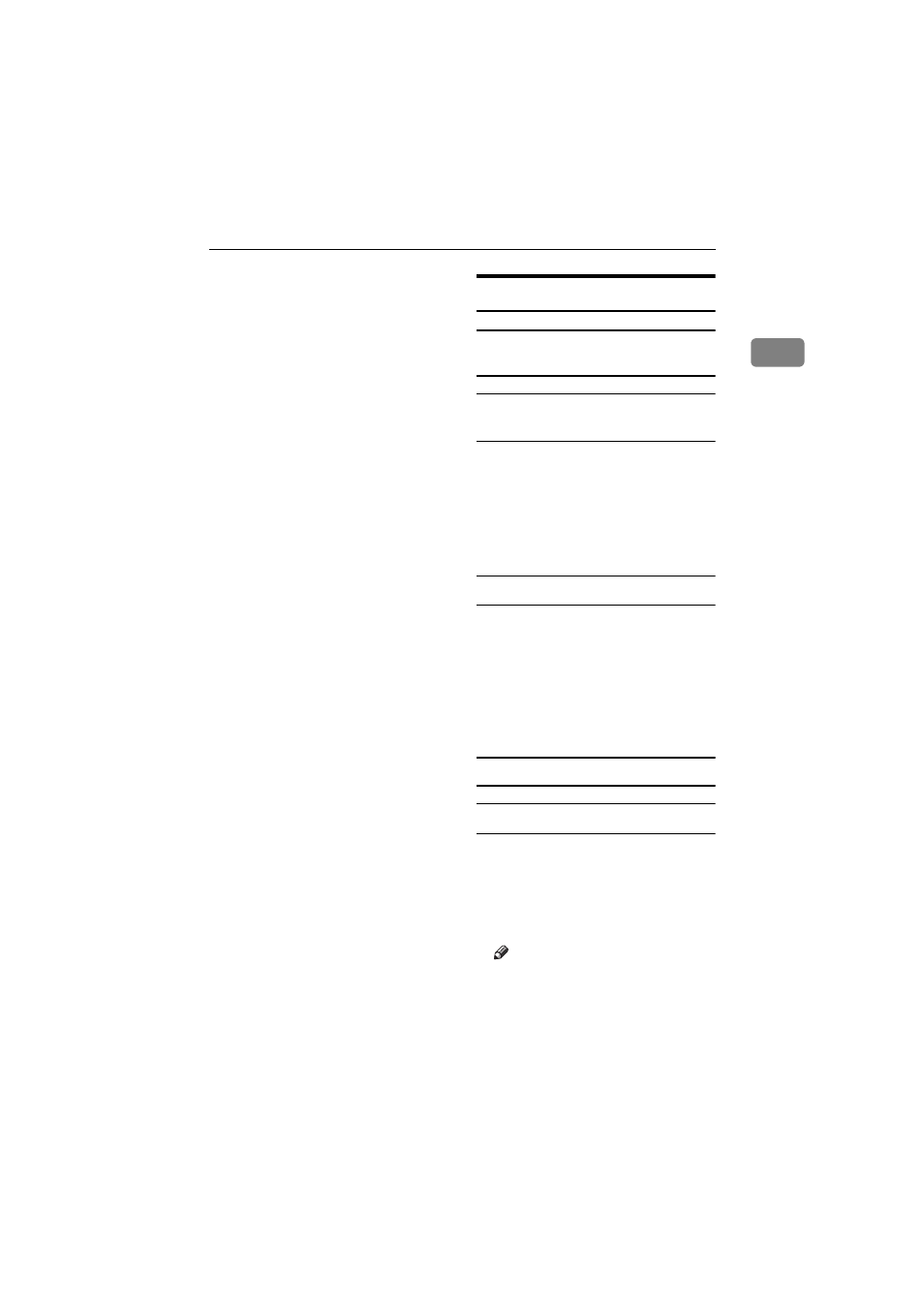
FAX MODE
ìê
1
press the
{
Copy
} key and do the
previous job again.
Sending A Fax
Sending a fax while printing a received
fax
Scanning originals for memory
transmission
The machine can scan your originals
for memory transmission even while
printing a received fax.
A
Complete the usual operations
for sending a fax, then press the
{
Start
} key.
Immediate transmission
Immediate transmission interrupts
the job of printing a received fax. This
is because the page memory is occu-
pied as your originals are scanned.
A
Complete the usual operations
for sending a fax, then press the
{
Start
} key.
Sending a fax while copying
While scanning copy originals
A
Press the
{
Clear/Stop
} key and
then the
{
Fax
} key.
Copying is stopped and the dis-
play is switched to the Facsimile
mode.
Note
❒ Remove the copy originals.
