Ricoh Aficio 340 User Manual
Page 441
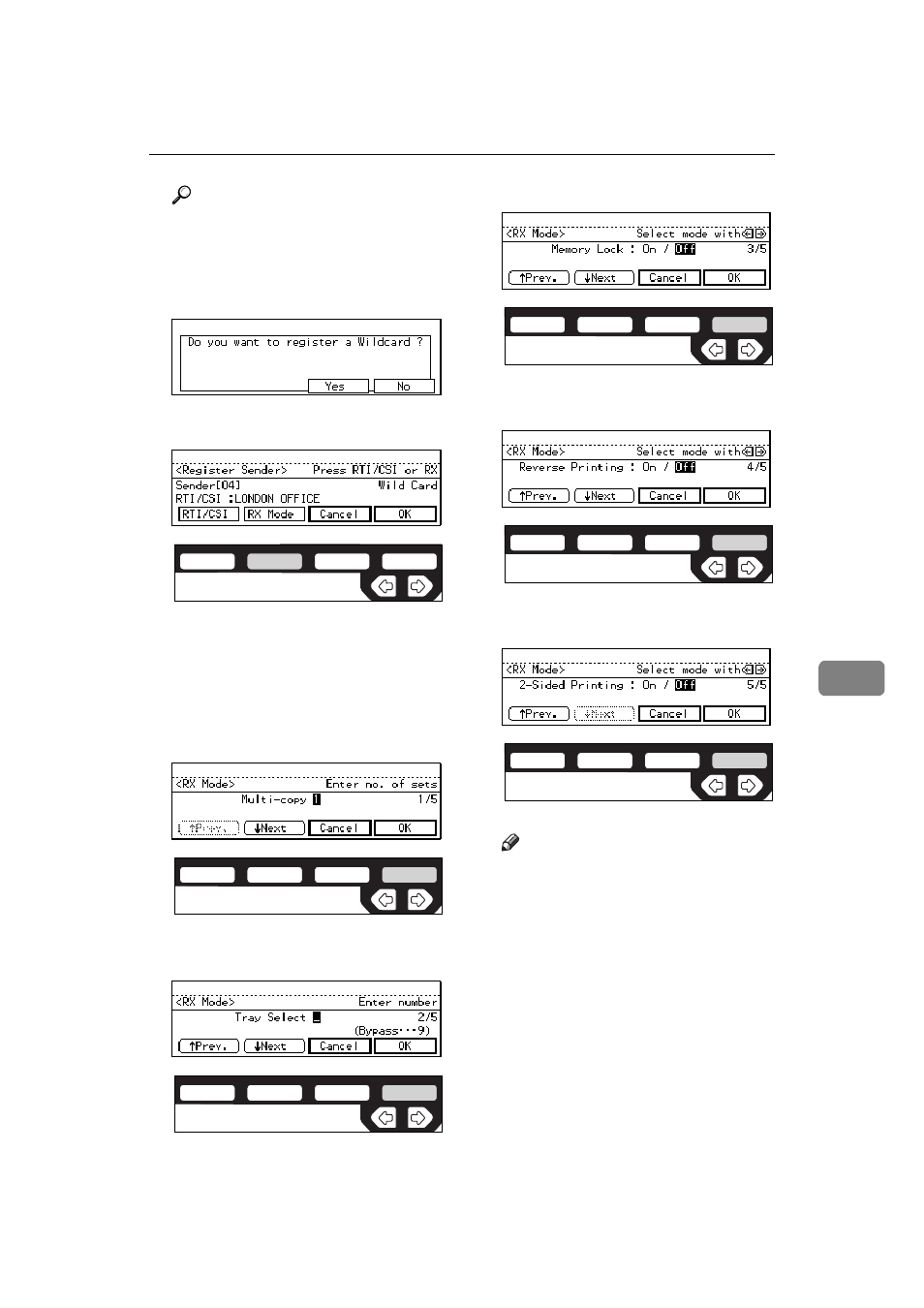
KEY OPERATOR SETTINGS
185
7
Reference
P.213 “Entering Text”
J
Select whether or not to register
the sender as a wild card.
⇒
P.213
“Wild Cards”.
K
Press
[RX Mode]
.
L
Select any features for this Specif-
ic Sender. You can scroll through
them by pressing
[
↑↑↑↑
Prev.]
or
[
↓↓↓↓
N-
ext]
. Then press
[OK]
.
❖
❖
❖
❖
Multi-copy
❖
❖
❖
❖
Tray Select
❖
❖
❖
❖
Memory Lock
❖
❖
❖
❖
Reverse Printing
❖
❖
❖
❖
2-Sided Printing
Note
❒ Select only items you want to
change.
❒ If you press
[Cancel]
, the speci-
fied setting are canceled and the
display shown in 11 appears
again.
ND1X02E8
ND1X03E0
ND1X03E0
ND1X03E0
ND1X03E0
ND1X03E0
